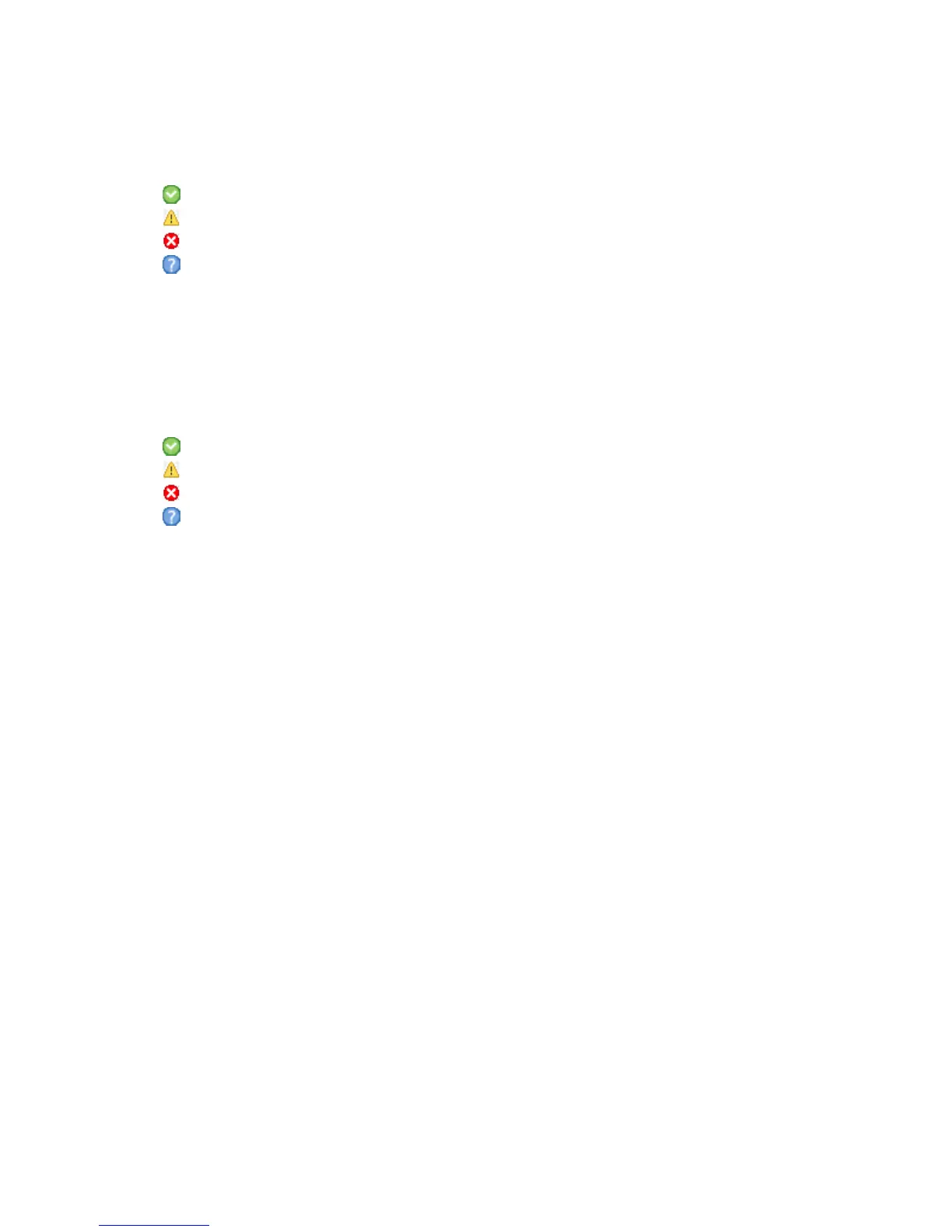104 Viewing system status
• Status.
• Controller ID.
I/O module: In port properties
When you select an In port, a table shows:
• Health.
OK. The port is operating normally.
Degraded. The port’s operation is degraded.
Fault. The port has failed.
N/A. Health status is not available.
• Health Reason.
• Status.
• Name.
I/O module: Out port properties
When you select an Out port, a table shows:
• Health.
OK. The port is operating normally.
Degraded. The port’s operation is degraded.
Fault. The port has failed.
N/A. Health status is not available.
• Health Reason.
• Status.
• Name.
Viewing information about a remote system
In the Configuration View panel, right-click a remote system and select View > Overview. The System
Information table shows:
• The username and network-port IP addresses that are configured on the local system to access the
remote system. The configured password is not shown.
• Information such as the system name, location, and status that is read from the remote system.
To sign in to the remote system, click one of its IP address links.