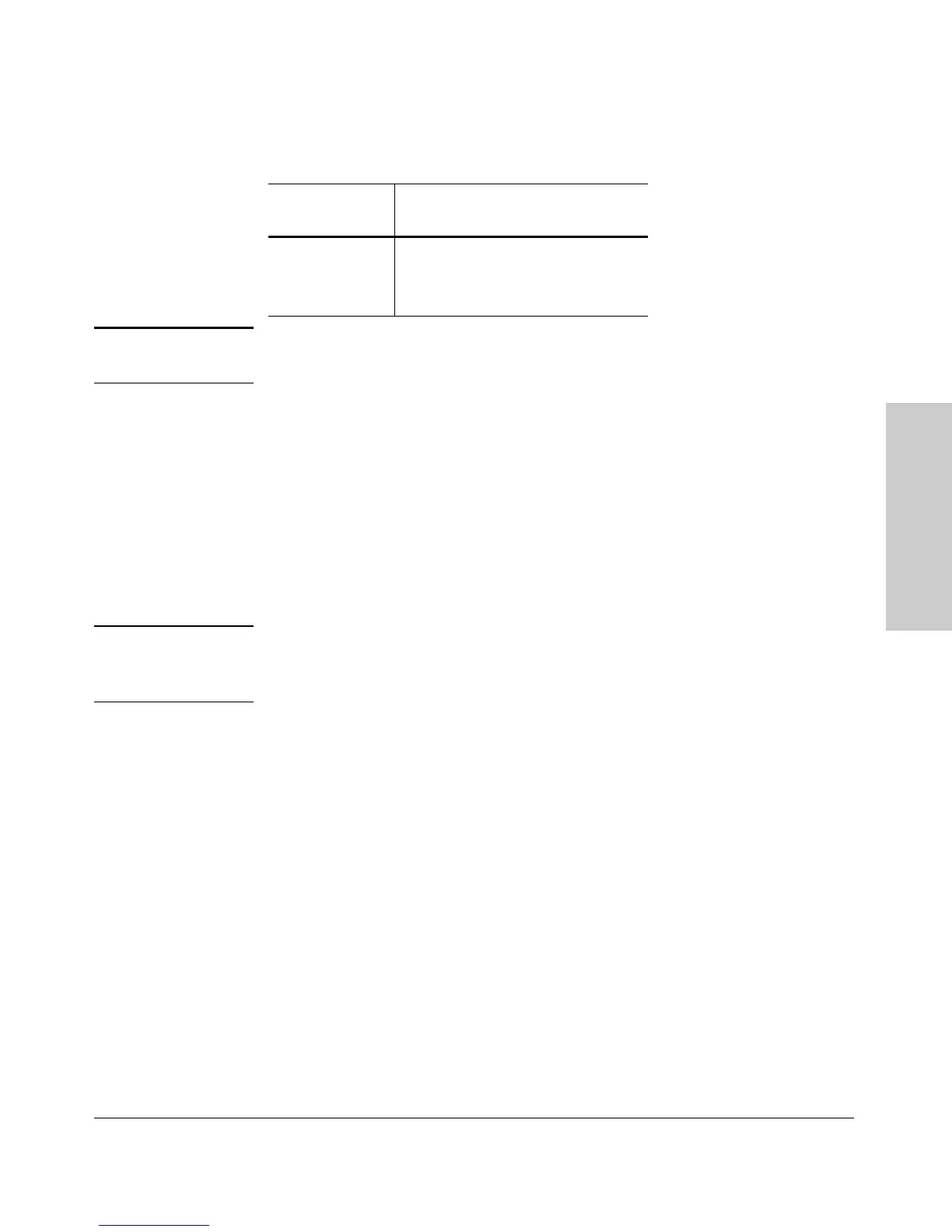6-21
Optimizing Port Usage Through Traffic Control and Port Trunking
Port Trunking
Optimizing Port Usage
Through Traffic Control and
You can configure trunk group types as follows:
Note The following examples show how to create different types of trunk groups.
However, the Switches 2512 and 2524 allow only one trunk group at any time.
Configuring a Static Trunk, Static FEC, or Static LACP Trunk Group.
Syntax: trunk trk1 <trunk | fec | lacp> <port-list>
This example uses ports 5-8 to create a non-protocol static trunk group.
HP2512(config)# trunk trk1 trunk 5-8
Removing Ports from a Static Trunk Group. This command removes
one or more ports from an existing Trk1 trunk group.
Caution Removing a port from a trunk can result in a loop and cause a broadcast storm.
When you remove a port from a trunk where STP is not in use, HP recommends
that you disable the port or disconnect the link on that port.
Syntax: no trunk <port-list>
This example removes ports 7 and 8 from an existing trunk group.
HP2512(config)# no trunk 7-8
Trunk Type Trunk Group Membership
Trk1 (Static) Dyn1 (Dynamic)
LACP Yes Yes
Tru nk Yes No
FEC Yes No