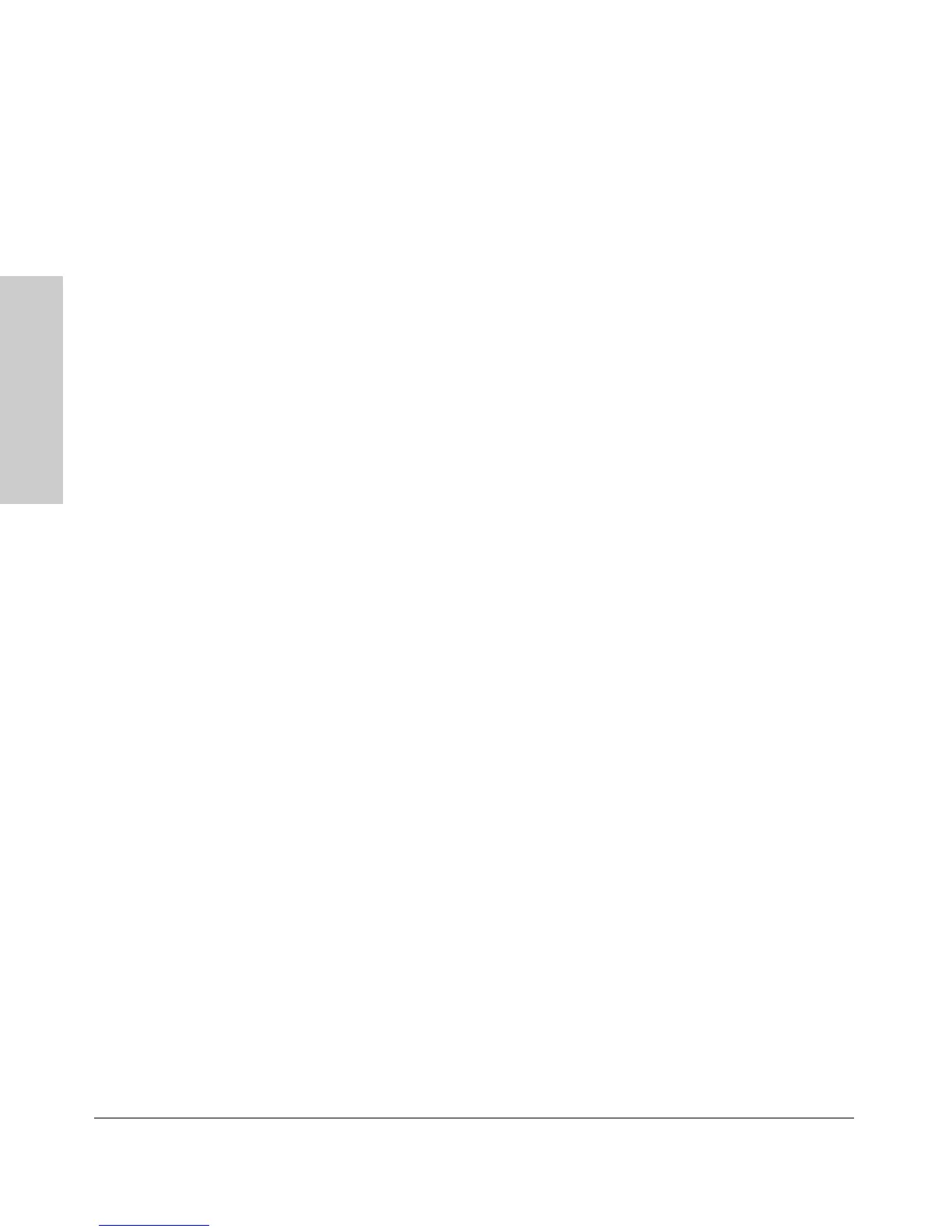9-108
Configuring Advanced Features
Spanning Tree Protocol (STP)
Configuring Advanced
Features
For example, the following enables STP (if it is not already enabled) and
configures ports 5 and 6 to a path cost of
15, a priority of 100, and fast mode:
HP2512(config)# spanning-tree ethernet 5-6 path-cost 15
priority 100 mode fast
Web: Enabling or Disabling STP
In the web browser interface you can enable or disable STP on the switch. To
configure other STP features, telnet to the switch console and use the CLI.
To enable or disable STP on the switch:
1. Click on the Configuration tab
2. Click on [Device Features].
3.
4. Click on [Apply Changes] to implement the configuration change.
For web-based help on how to use the web browser interface screen, click on
the [?] button provided on the web browser screen.
How STP Operates
The switch automatically senses port identity and type, and automatically
defines port cost and priority for each type. The console interface allows you
to adjust the Cost and Priority for each port, as well as the Mode for each port
and the global STP parameter values for the switch.
While allowing only one active path through a network at any time, STP retains
any redundant physical path to serve as a backup (blocked) path in case the
existing active path fails. Thus, if an active path fails, STP automatically
activates (unblocks) an available backup to serve as the new active path for
as long as the original active path is down. For example: