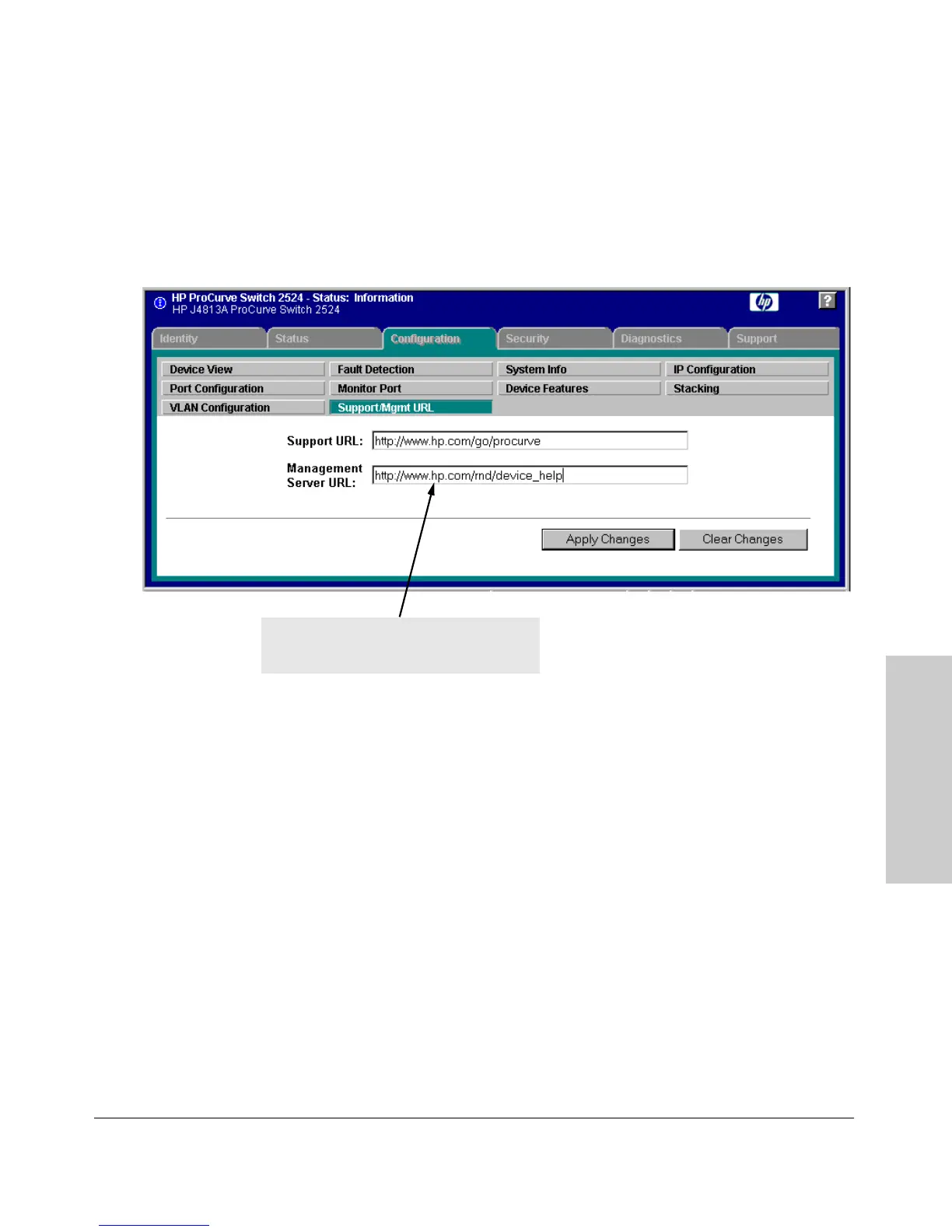4-15
Using the HP Web Browser Interface
Support/Mgmt URLs Feature
Using the HP Web Browser
Interface
■ If you have World Wide Web access from your PC or workstation, and do
not have HP TopTools installed on your network, enter the following URL
in the Management Server URL field shown in figure 4-7 on page 4-15:
http://www.hp.com/rnd/device_help
Figure 4-7. How To Access Web Browser Interface Online Help
Policy Management and Configuration. HP Top Tools for Hubs &
Switches can perform network-wide policy management and configuration of
your switch. The Management Server URL field identifies the management
station that is performing that function. For more information, refer to the
documentation provided on the HP TopTools for Hubs & Switches CD shipped
with the switch.
Enter IP address of HP TopTools network
management station, or URL of location of
help files on HP’s World Wide Web site here.