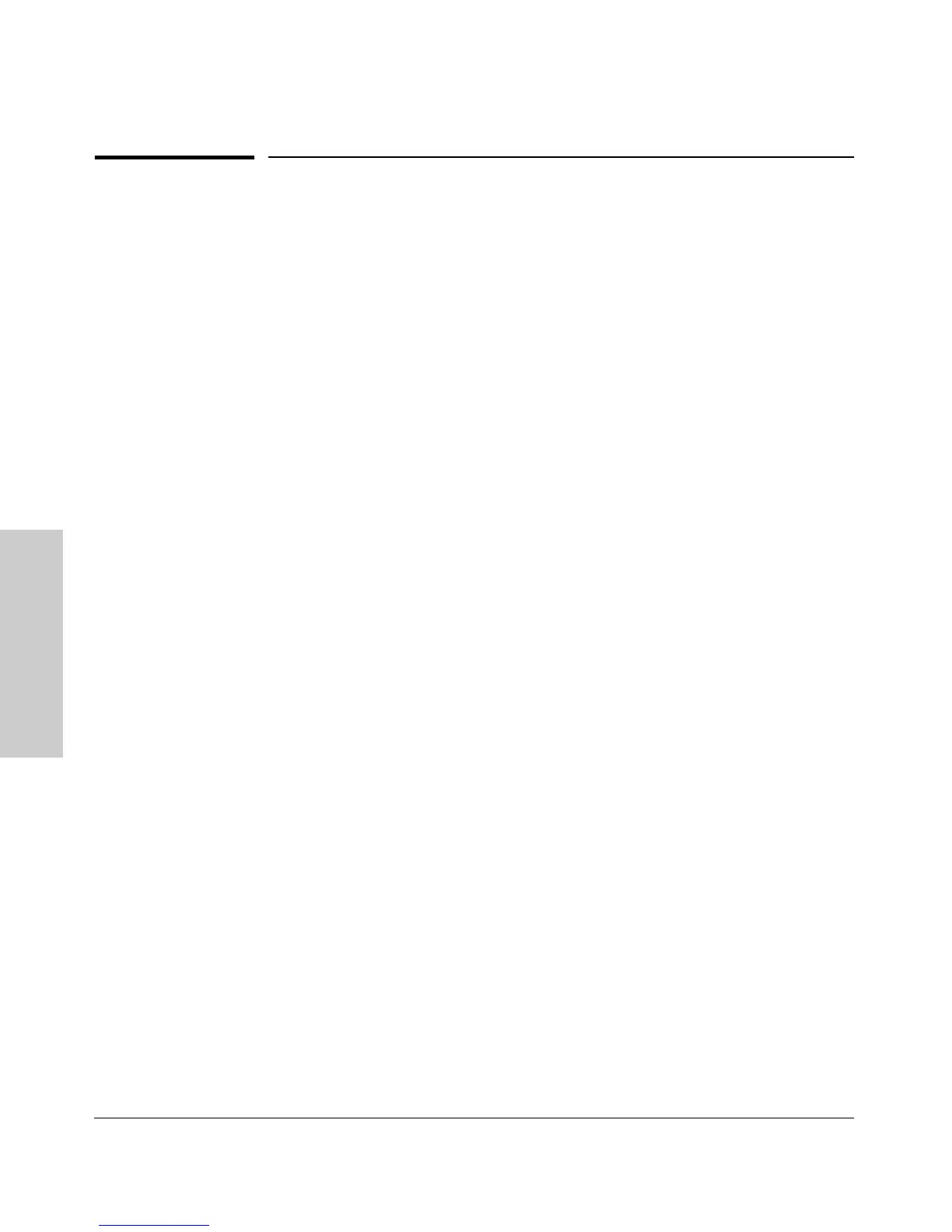11-2
Troubleshooting
Overview
Troubleshooting
Overview
This chapter addresses performance-related network problems that can be
caused by topology, switch configuration, and the effects of other devices or
their configurations on switch operation. (For switch-specific information on
hardware problems indicated by LED behavior, cabling requirements, and
other potential hardware-related problems, refer to the installation guide you
received with the switch.)
This chapter includes:
■ Troubleshooting Approaches (page 11-3)
■ Browser or Console Interface Problems (page 11-4)
■ Unusual Network Activity (page 11-6)
• General Problems (page 11-6)
• IGMP-Related Problems (page 11-7)
• Spanning Tree Protocol (STP) Related Problems (page 11-8)
• VLAN-Related Problems (page 11-9)
■ Using the Event Log To Identify Problem Sources (page 11-11)
■ Diagnostics and management tools (page 11-14), including:
• Link test (page 11-14)
• Ping test (page 11-15)
• Browse configuration (page 11-18)
• Command prompt (page 11-13)
• Restoring the factory default configuration (page 11-20)
For information on support and warranty provisions, see the Support and
Warranty booklet shipped with the switch.