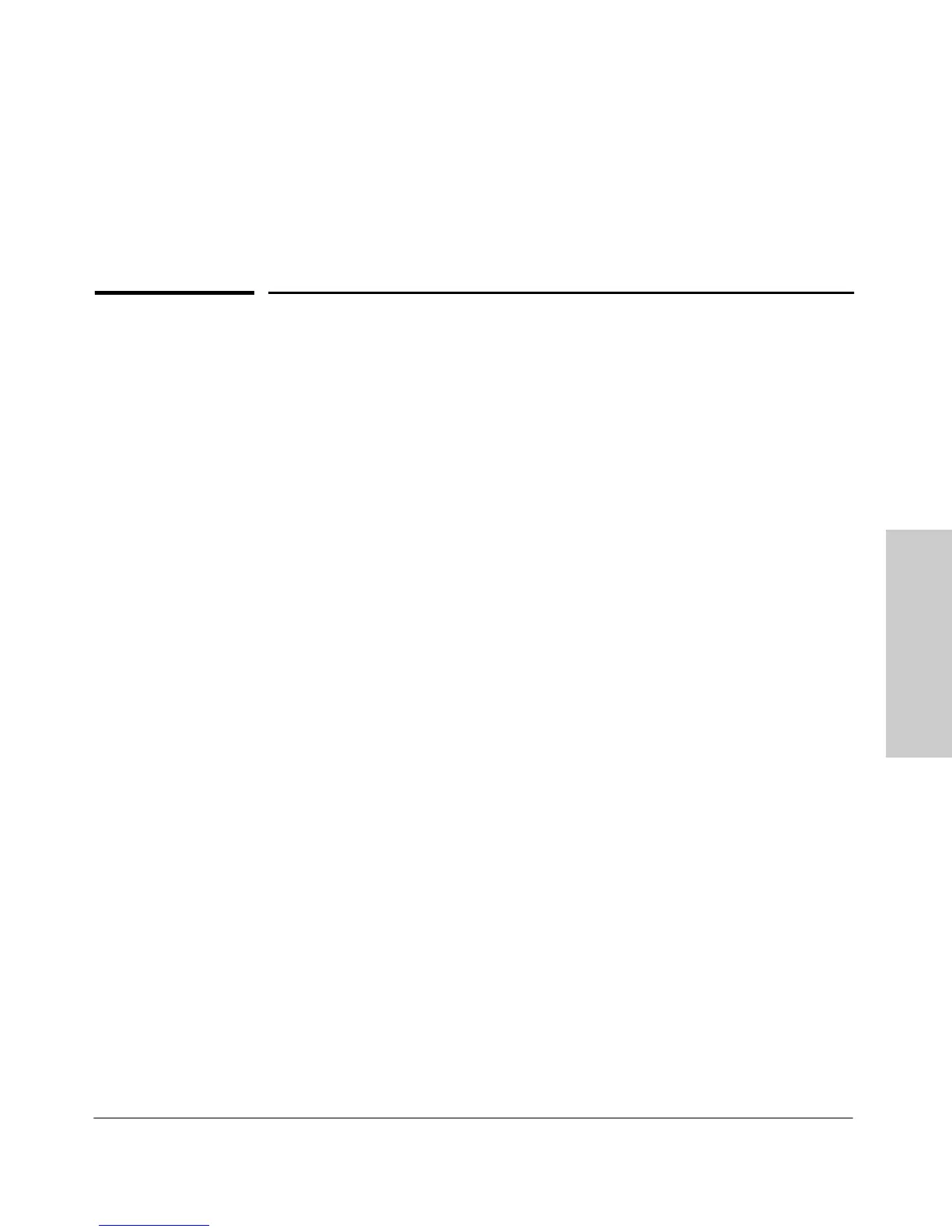7-1
Using Passwords, Port
Security, and Authorized IP
7
Using Passwords, Port Security, and Authorized IP
Managers To Protect Against Unauthorized Access
Chapter Contents
Overview . . . . . . . . . . . . . . . . . . . . . . . . . . . . . . . . . . . . . . . . . . . . . . . . . . . . . 7-3
Using Password Security . . . . . . . . . . . . . . . . . . . . . . . . . . . . . . . . . . . . . . . 7-4
Menu: Setting Manager and Operator passwords . . . . . . . . . . . . . . . . . 7-5
CLI: Setting Manager and Operator Passwords . . . . . . . . . . . . . . . . . . . 7-7
Web: Configuring User Names and Passwords . . . . . . . . . . . . . . . . . . . 7- 8
Configuring and Monitoring Port Security . . . . . . . . . . . . . . . . . . . . . . 7-9
Basic Operation . . . . . . . . . . . . . . . . . . . . . . . . . . . . . . . . . . . . . . . . . . . . . 7-9
Blocking Unauthorized Traffic . . . . . . . . . . . . . . . . . . . . . . . . . . . . 7-10
Trunk Group Exclusion . . . . . . . . . . . . . . . . . . . . . . . . . . . . . . . . . . 7-11
Planning Port Security . . . . . . . . . . . . . . . . . . . . . . . . . . . . . . . . . . . . . . 7-11
CLI: Port Security Command Options and Operation . . . . . . . . . . . . 7-13
CLI: Displaying Current Port Security Settings . . . . . . . . . . . . . . 7-16
CLI: Configuring Port Security . . . . . . . . . . . . . . . . . . . . . . . . . . . . 7-17
Web: Displaying and Configuring Port Security Features . . . . . . . . .7- 21
Reading Intrusion Alerts and Resetting Alert Flags . . . . . . . . . . . . . . 7-22
Notice of Security Violations . . . . . . . . . . . . . . . . . . . . . . . . . . . . . 7-22
How the Intrusion Log Operates . . . . . . . . . . . . . . . . . . . . . . . . . . 7- 22
Keeping the Intrusion Log Current by Resetting Alert Flags . . . 7-23
Menu: Checking for Intrusions, Listing Intrusion Alerts, and
Resetting Alert Flags . . . . . . . . . . . . . . . . . . . . . . . . . . . . . . . . . . . . 7- 24
CLI: Checking for Intrusions, Listing Intrusion Alerts, and Resetting
Alert Flags . . . . . . . . . . . . . . . . . . . . . . . . . . . . . . . . . . . . . . . . . . . . . 7-25
Using the Event Log To Find Intrusion Alerts . . . . . . . . . . . . . . . 7-27
Web: Checking for Intrusions, Listing Intrusion Alerts, and Resetting
Alert Flags . . . . . . . . . . . . . . . . . . . . . . . . . . . . . . . . . . . . . . . . . . . . . 7-28
Operating Notes for Port Security . . . . . . . . . . . . . . . . . . . . . . . . . . . . . 7-28
Using IP Authorized Managers . . . . . . . . . . . . . . . . . . . . . . . . . . . . . . . 7- 30
Access Levels . . . . . . . . . . . . . . . . . . . . . . . . . . . . . . . . . . . . . . . . . . . . . . 7-31