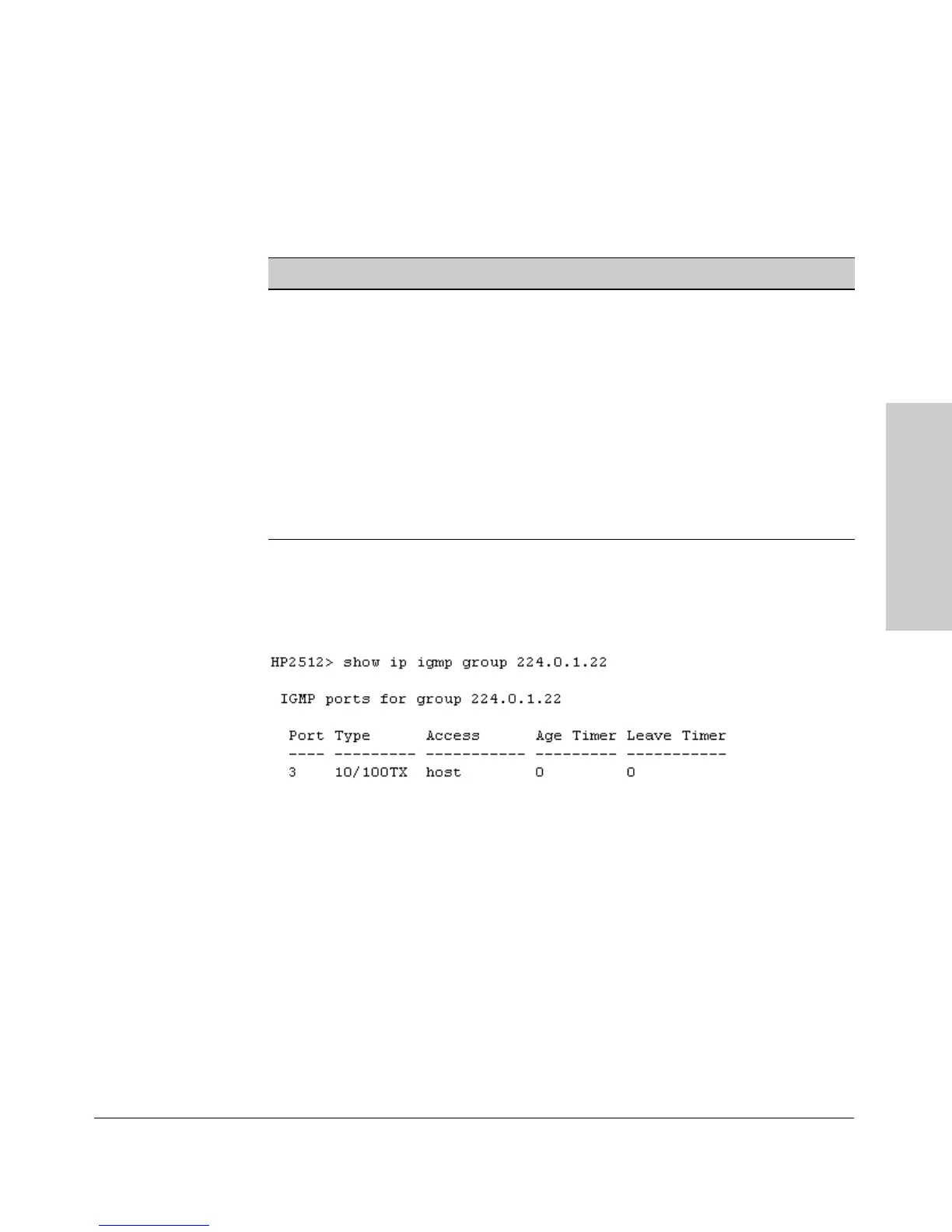10-17
Monitoring and Analyzing Switch Operation
Status and Counters Data
Monitoring and Analyzing
Switch Operation
Internet Group Management Protocol (IGMP) Status
The switch uses the CLI to display the following IGMP status on a per-VLAN
basis:
For example, suppose that show ip igmp listed an IGMP group address of
224.0.1.22. You could get additional data on that group by executing the
following:
Figure 10-12.Example of IGMP Group Data
Show Command Output
show ip igmp Global command listing IGMP status for all VLANs configured
in the switch:
• VLAN ID (VID) and name
• Active group addresses per VLAN
• Number of report and query packets per group
• Querier access port per VLAN
show ip igmp <vlan-id> Per-VLAN command listing above IGMP status for specified
VLAN (VID)
show ip igmp group <ip-addr> Lists the ports currently participating in the specified group,
with port type, Access type, Age Timer data and Leave Timer
data.