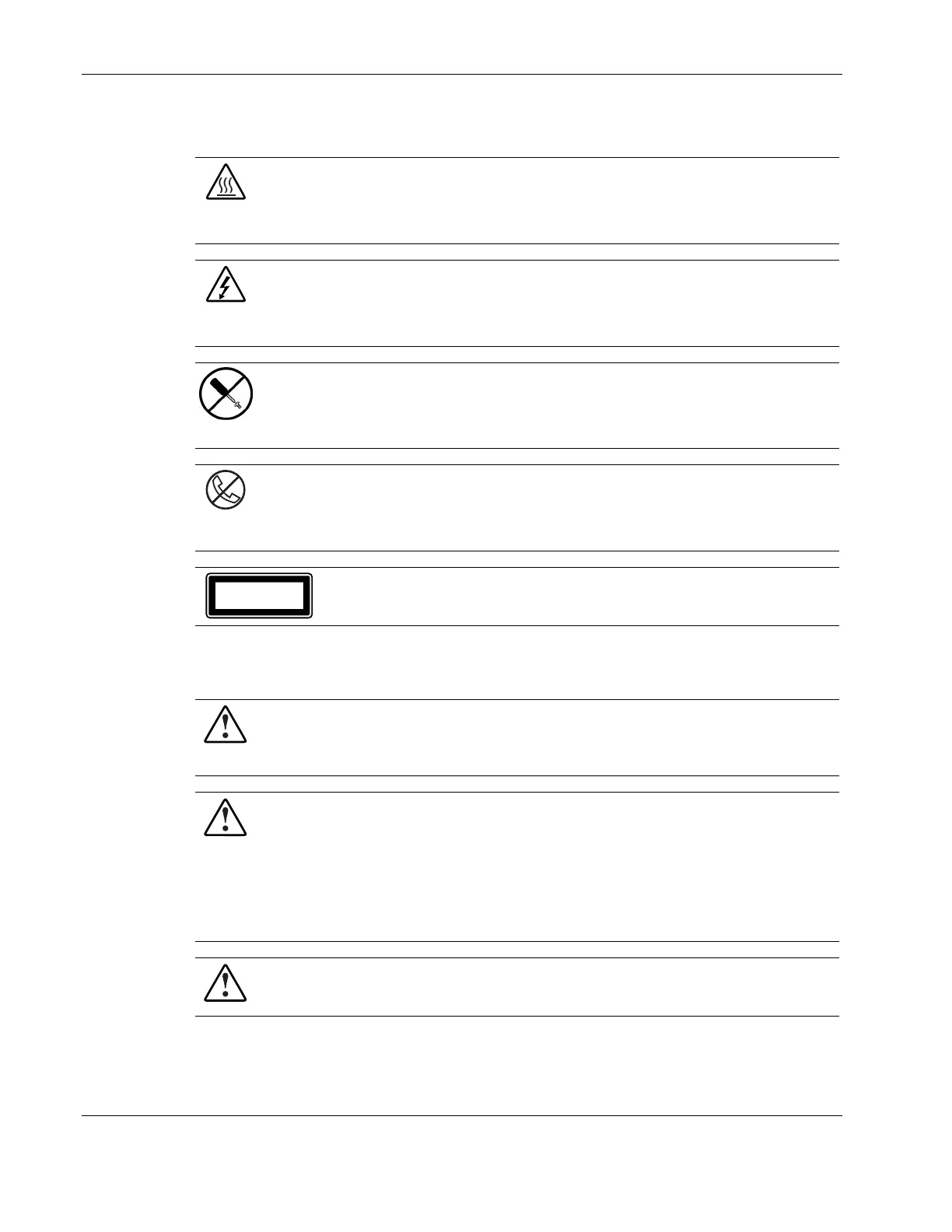Removal and Replacement Procedures
Symbols on Equipment
Any surface or area of the equipment marked with these symbols indicates the
presence of a hot surface or hot component.
WARNING: To reduce the risk of injury from a hot component, allow the surface to cool
before touching it.
To reduce the risk of injury from electric shock hazards, do not open this enclosure.
WARNING: Any surface or area of the equipment marked with these symbols indicates
the presence of electric shock hazards. The enclosed area contains no
operator-serviceable parts.
This symbol indicates the presence of electric shock hazards. The enclosed area
contains no user or field-serviceable parts. Do not open for any reason.
WARNING: To reduce the risk of injury from electric shock hazards, do not open this
enclosure.
Any RJ-45 receptacle marked with these symbols indicates a network interface
connection.
WARNING: To reduce the risk of electric shock, fire, or damage to the equipment, do
not plug telephone or telecommunications connectors into this receptacle.
CLASS 1 LASER PRODUCT
This label or equivalent is located on the surface of the CD-ROM or DVD-ROM
drive. This label indicates that the product is classified as a Class 1 Laser Product.
Rack Warnings
WARNING: To reduce the risk of personal injury or damage to equipment, always
ensure that the rack is adequately stabilized before extending a component outside the
rack. A rack may become unstable if more than one component is extended for any
reason. Extend only one component at a time.
WARNING: To reduce the risk of personal injury or damage to the equipment, be sure
that:
• The leveling jacks are extended to the floor.
• The full weight of the rack rests on the leveling jacks.
• The stabilizers are attached to the rack, if it is a single rack installation.
• The racks are coupled together in multiple rack installations.
WARNING: When installing the server in a telco rack, make certain that the rack frame
is adequately secured to the building structure at the top and bottom.
2-2 HP ProLiant DL320 Generation 2 Server Maintenance and Service Guide