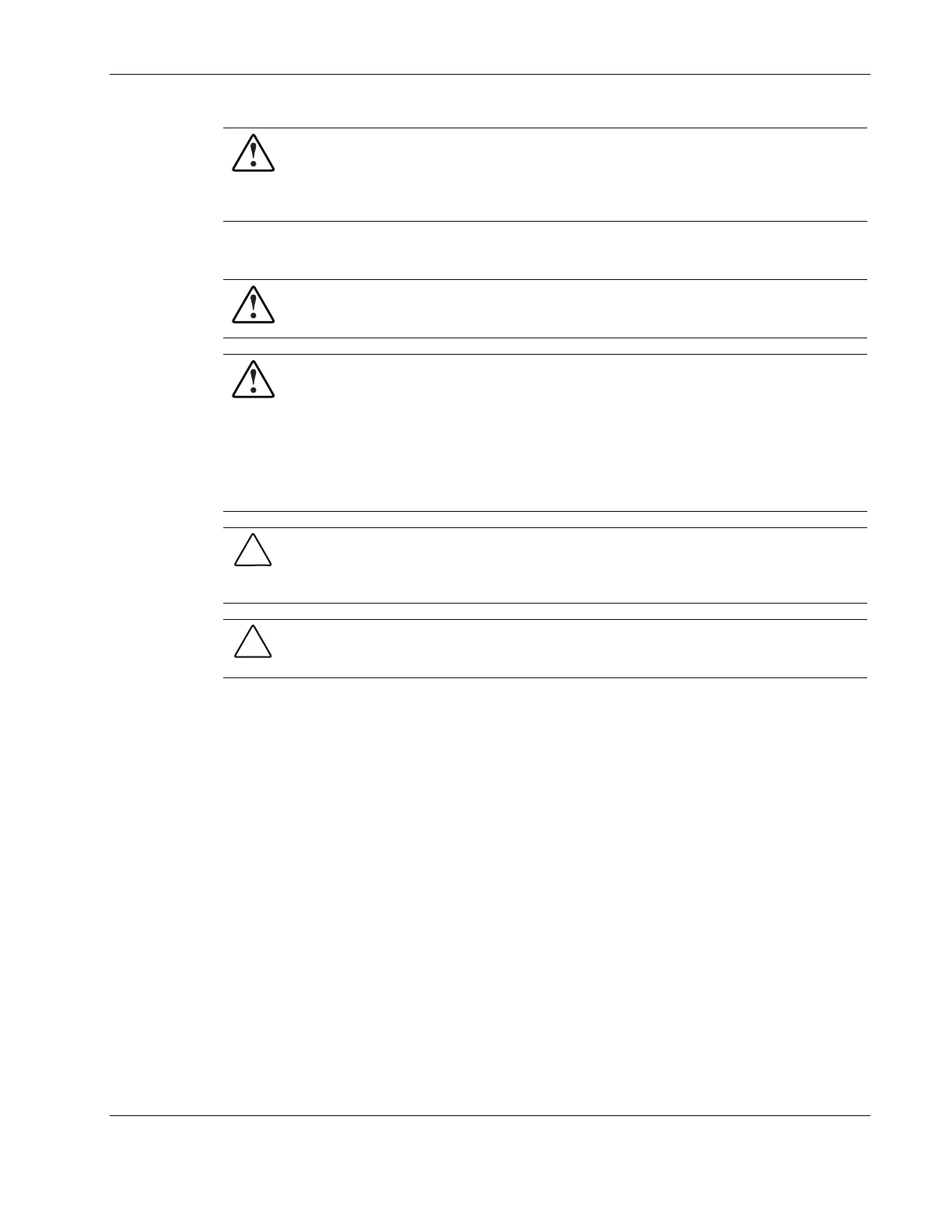Removal and Replacement Procedures
WARNING: To reduce the risk of personal injury or damage to the equipment, at least
two people are needed to safely unload the rack from the pallet. An empty 42U rack
weighs 115 kg (253 lb), is over 2.1 m (7 ft) tall, and may become unstable when being
moved on its casters. Do not stand in front of the rack as it rolls down the ramp from
the pallet. Handle the rack from both sides.
Server Warnings and Precautions
WARNING: To reduce the risk of personal injury from hot surfaces, allow the hot-plug
drives and the internal system components to cool before touching them.
WARNING: To reduce the risk of electric shock or damage to the equipment:
• Do not disable the power cord grounding plug. The grounding plug is an important
safety feature.
• Plug the power cord into a grounded (earthed) electrical outlet that is easily
accessible at all times.
• Unplug the power cord from the power supply to disconnect power to the
equipment.
CAUTION: Protect the server from power fluctuations and temporary interruptions with a
regulating uninterruptible power supply (UPS). This device protects the hardware from
damage caused by power surges and voltage spikes and keeps the system in operation
during a power failure.
CAUTION: The server must always be operated with the system access panel closed.
Proper cooling is not achieved if the system access panel is removed.
Removal and Replacement Procedures
This chapter discusses preparing the server for servicing and provides step-by-step
instructions for the removal or replacement of the:
•
•
•
•
•
•
•
Access panel
Shipping/ejector key
Bezel blank
Optical device/diskette drive assembly
Bezel
Hard drives
— ATA hard drives
— SCSI hard drives
Single Channel Wide Ultra3 SCSI controller module
HP ProLiant DL320 Generation 2 Server Maintenance and Service Guide 2-3