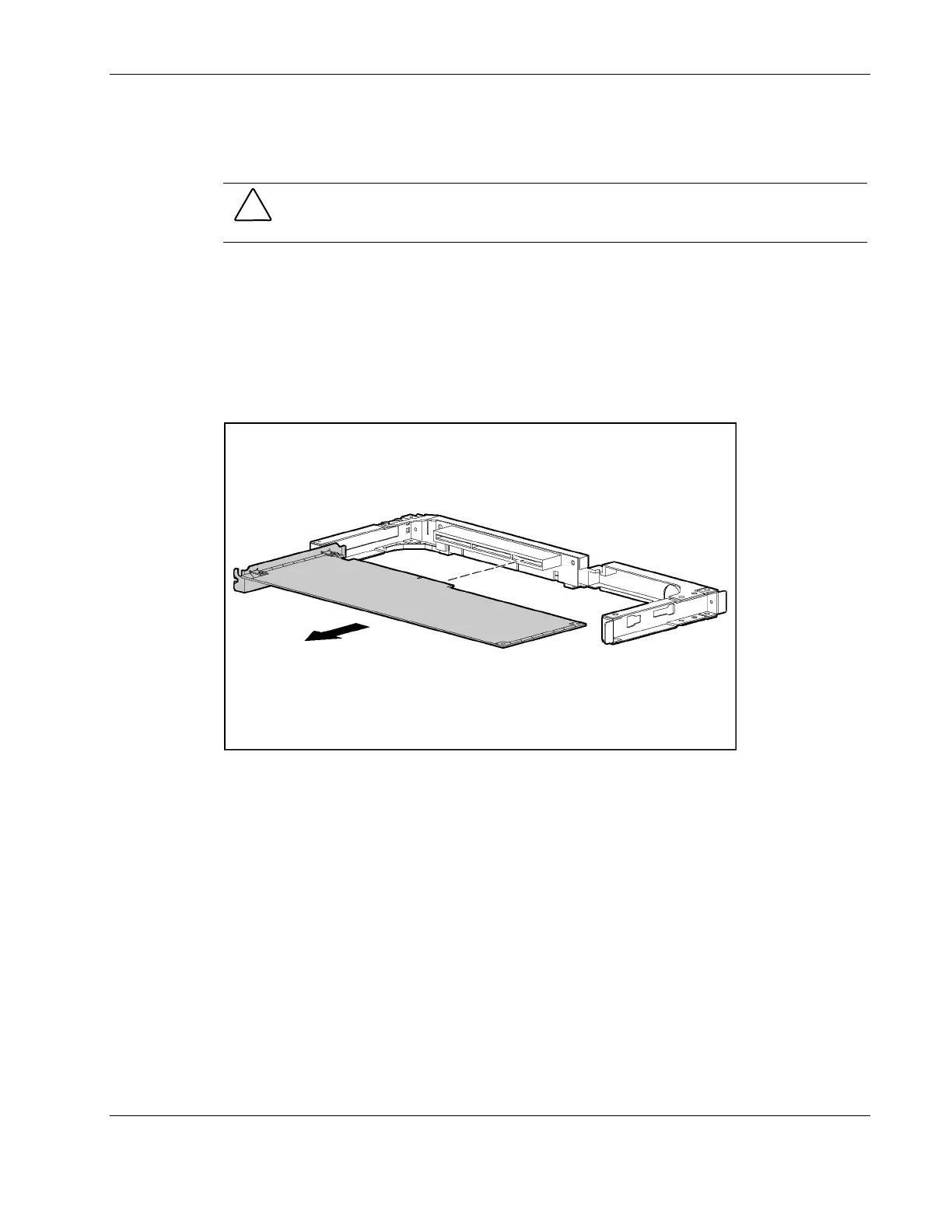Removal and Replacement Procedures
Expansion Board
To remove an expansion board:
CAUTION: To avoid the risk of damage to the system or expansion boards, remove all power
cords before installing or removing an expansion board. When the front panel power switch is
off, auxiliary power is still connected to the PCI expansion slot and may damage the card.
1. Power down the server. See “Powering Down the Server” in this chapter.
2. Remove the access panel. See “Access Panel” in this chapter.
3. Disconnect all cables from the expansion board.
4. Remove the PCI riser board assembly. See “PCI Riser Board Assembly” in this chapter.
5. Apply even pressure to pull the expansion board out of its socket in the PCI riser board
assembly.
Figure 2-17: Removing an expansion board from the PCI riser
board assembly
Reverse steps 1 through 5 to replace an expansion board. Use the PCI card guide on the
assembly to position the board in the socket.
IMPORTANT: Ensure that the expansion board is seated securely in the expansion slot before
replacing the PCI riser board assembly and access panel.
HP ProLiant DL320 Generation 2 Server Maintenance and Service Guide 2-23