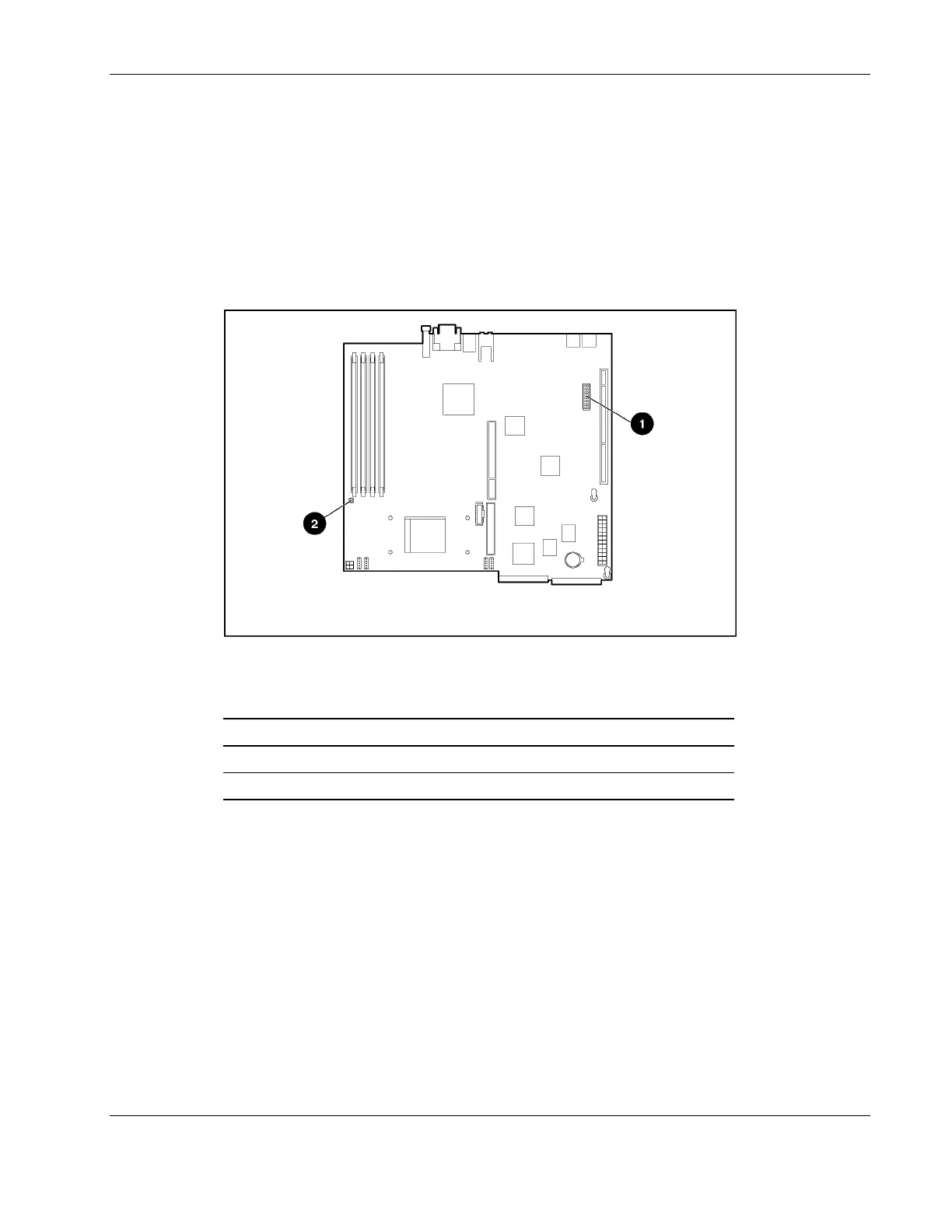Connectors, Switches, and LED Indicators
System Switches
The server has a switch bank (SW1) for system configuration and a non-maskable interrupt
(NMI) switch that is used in the event of a service emergency that requires a complete data
dump prior to restarting the operating system.
Refer to the labels on the inside of the server access panel or to the following sections for the
proper switch settings. The following figure and table show the location of the system
switches.
Figure 4-4: System switches
Table 4-4: System Switches
Item Description
1 System configuration switch (SW1)
2 Non-maskable interrupt (NMI) switch
HP ProLiant DL320 Generation 2 Server Maintenance and Service Guide 4-5