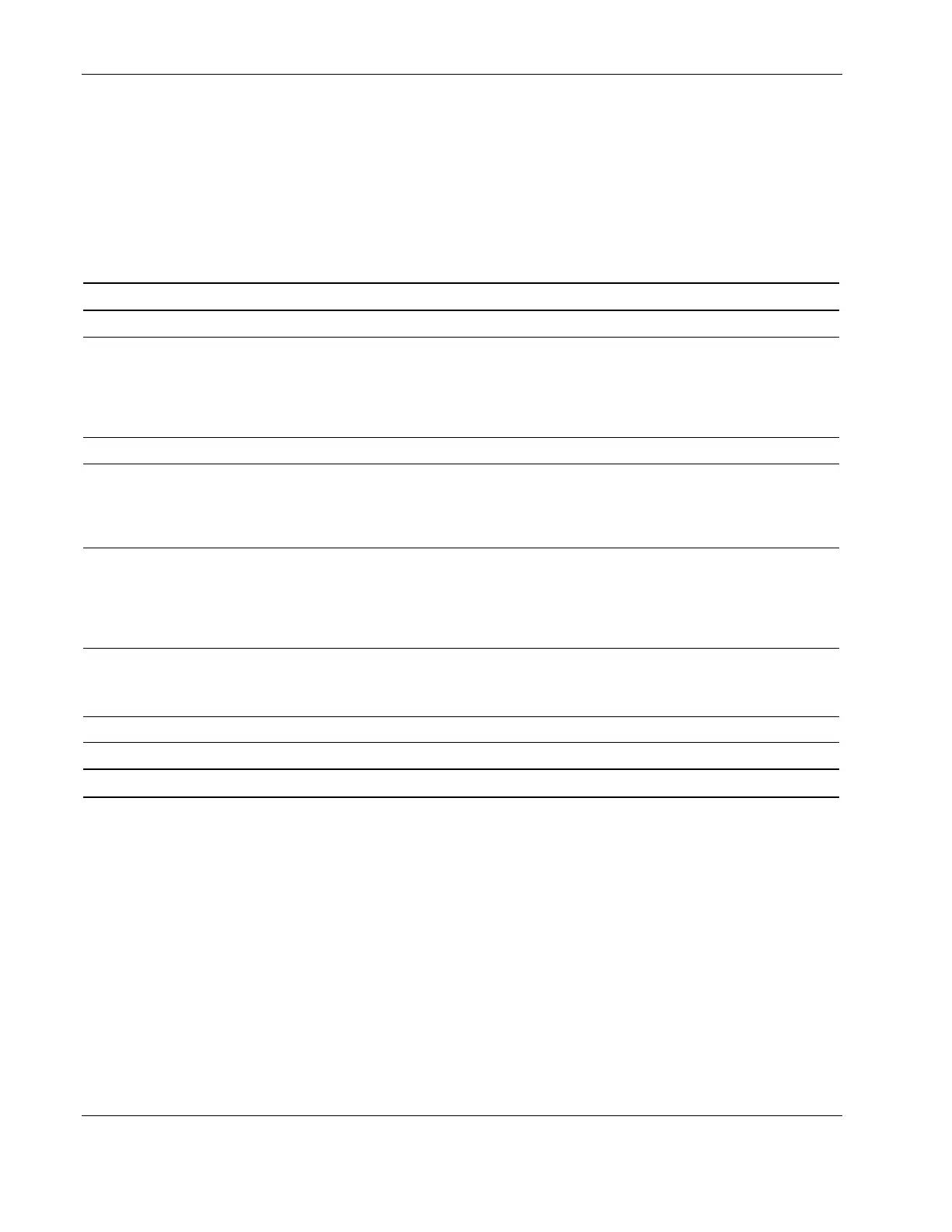Connectors, Switches, and LED Indicators
System Configuration Switch (SW1)
The system configuration switch (SW1) is an eight-position switch used for system
configuration. Refer to the labels attached to the inside of the server access panel for proper
system configuration settings. The following table shows the shipping system configuration
switch settings of SW1.
Table 4-5: System Configuration Switch (SW1) Settings
Position Function Default Description
S1 Reserved Off
S2 Lock configuration Off Open (off) = Normal
Operation
Closed (on) = RBSU will
not commit any
configuration changes.
S3 Reserved Off
S4 Enable floppy boot Off Open (off) = Normal
Closed (on) = Override
RBSU setting and enable
floppy boot.
S5 Password override Off Open (off) = Normal,
honor RBSU setting
Closed (on) = Override
RBSU setting and override
password prompts.
S6 Invalidate CMOS/NVRAM Off Open (off) = Normal
Closed (on) = BIOS will
clear CMOS and NVRAM.
S7 Reserved Off
S8 Reserved Off
NOTE: “On” activates the function.
Non-Maskable Interrupt Switch (NMI)
When an operating system crashes, system administrators can initiate a non-maskable
interrupt (NMI) event by pressing a dump switch. The NMI event enables a hung system to
once again become responsive.
The NMI switch is used only in the event of a service emergency that requires a complete
data dump in preparation for recovering the system from a catastrophic failure.
4-6 HP ProLiant DL320 Generation 2 Server Maintenance and Service Guide