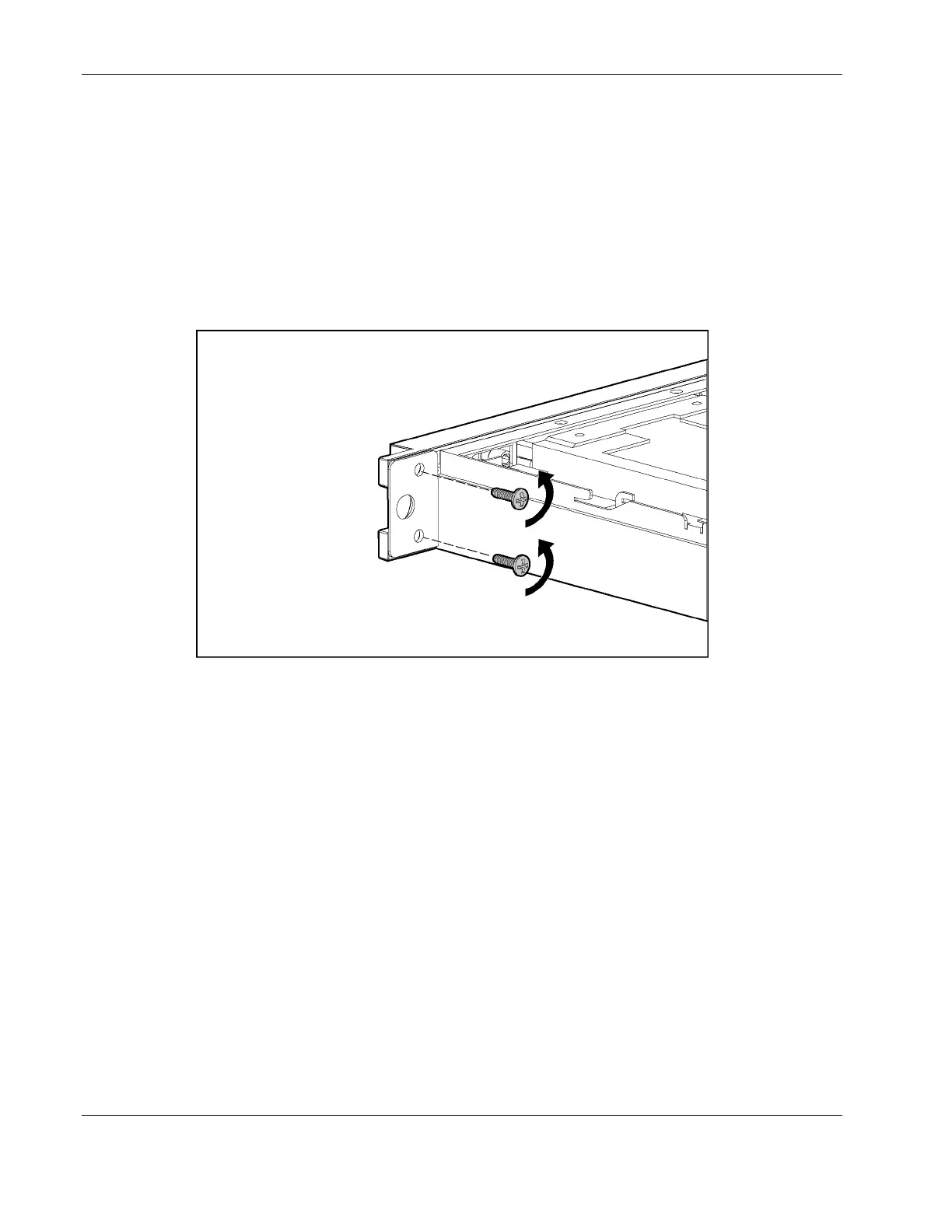Removal and Replacement Procedures
Bezel
To remove the bezel:
1. Power down the server. See “Powering Down the Server” in this chapter.
2. Remove the access panel. See “Access Panel” in this chapter.
3. If necessary, remove the optical device/diskette drive assembly or bezel blank. See
“Optical Device/Diskette Drive Assembly,” or “Bezel Blank” in this chapter.
4. Remove the four screws that secure the bezel to each side of the chassis.
Figure 2-6: Removing the bezel screws
2-12 HP ProLiant DL320 Generation 2 Server Maintenance and Service Guide