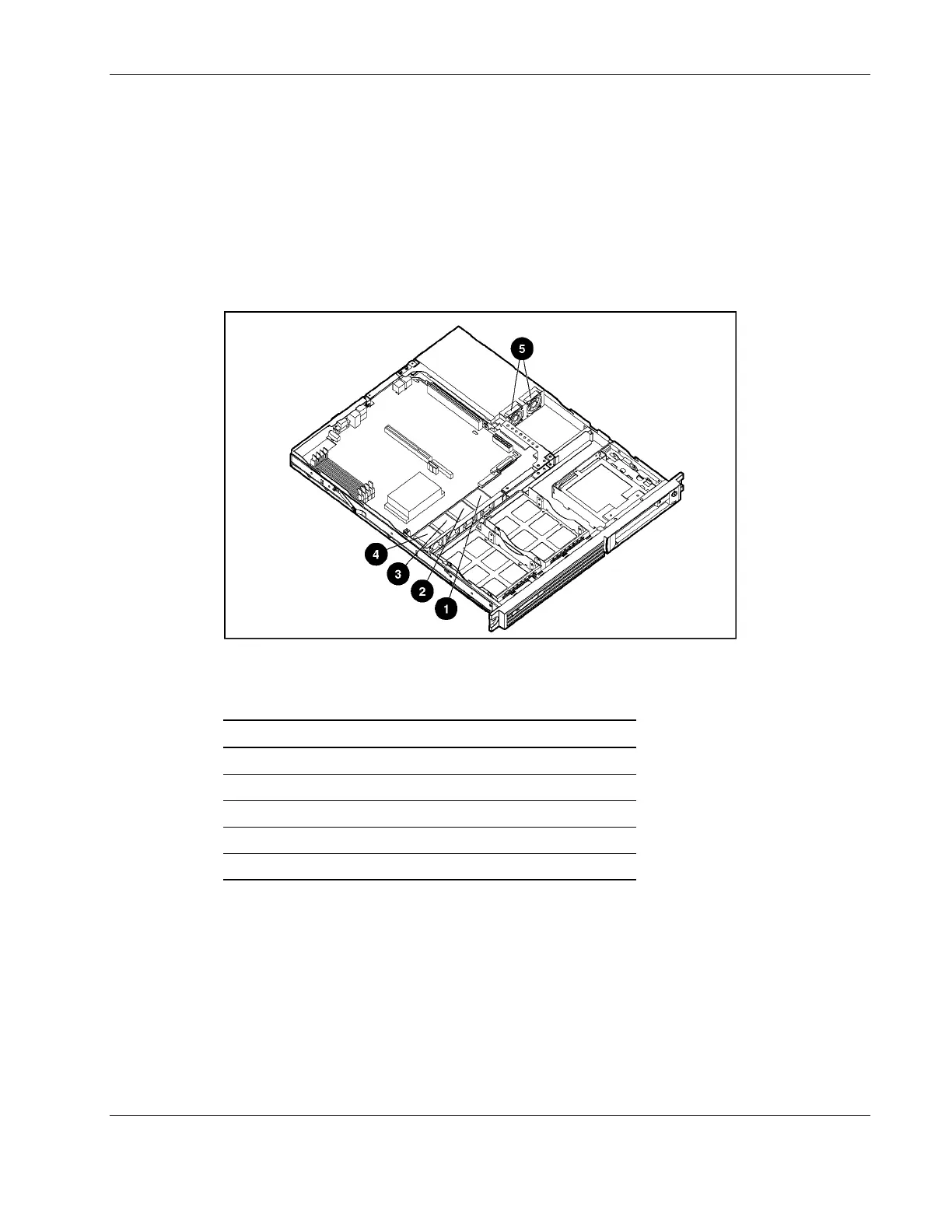Removal and Replacement Procedures
Fans
The server contains six fans. Four fans are located on the center wall, and two are located in
the power supply unit.
IMPORTANT: A “Fan 5 Error” indicates an error from either one of the fans located in the power
supply. When this error occurs, replace the entire power supply unit.
Use the following figure and table to locate the system fans.
Figure 2-22: Locating the system fans
Table 2-3: System Fans
Item Component
1 Fan 1
2 Fan 2
3 Fan 3
4 Fan 4
5 Power supply fans
HP ProLiant DL320 Generation 2 Server Maintenance and Service Guide 2-27