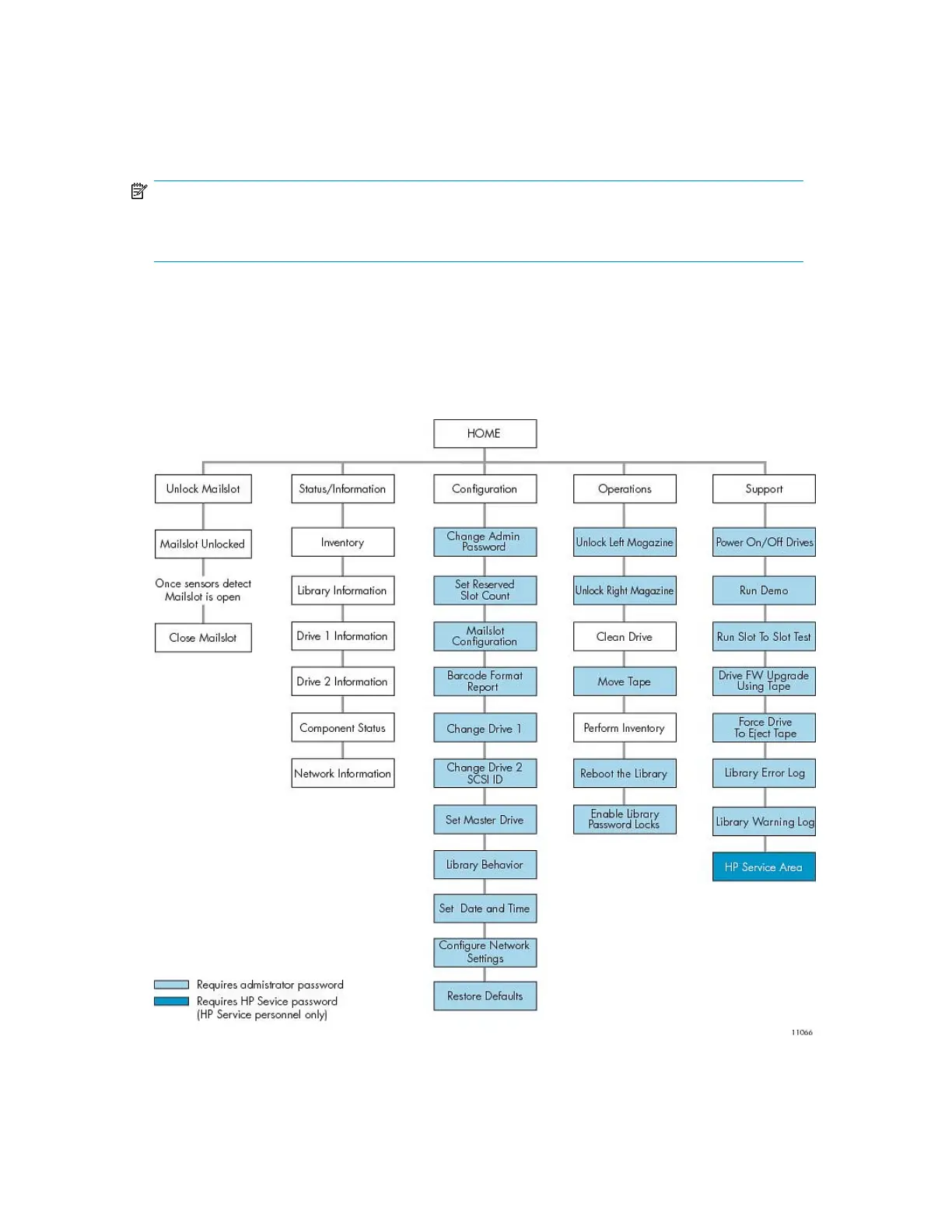Understanding the menu structure
The OCP options are organized under five menus: Unlock Mailslot, Status/Information, Configuration,
Operations, and Support.
NOTE:
The Unlock Mailslot menu is only displayed when the mailslot is enabled. To enable the mailslot, see
“Configuring the mailslot (Configuration > Configure Mailslot)” on page 114
From the Home screen, press Enter to bring up the first menu item. From a menu, use the Previous
and Next keys to cycle through the menus, press Enter to see the first option in the menu, or press
Cancel to return to the Home screen.
From an option, use the Previous and Next keys to cycle through the options in the menu, press Enter
to select the option, or press Cancel to return to the menu list.
The menu structure is shown in Figure 80.
Figure 80 Library menu tree
.
HP StorageWorks MSL2024, MSL4048, MSL8048, and MSL8096 Tape Libraries User and service
guide 107