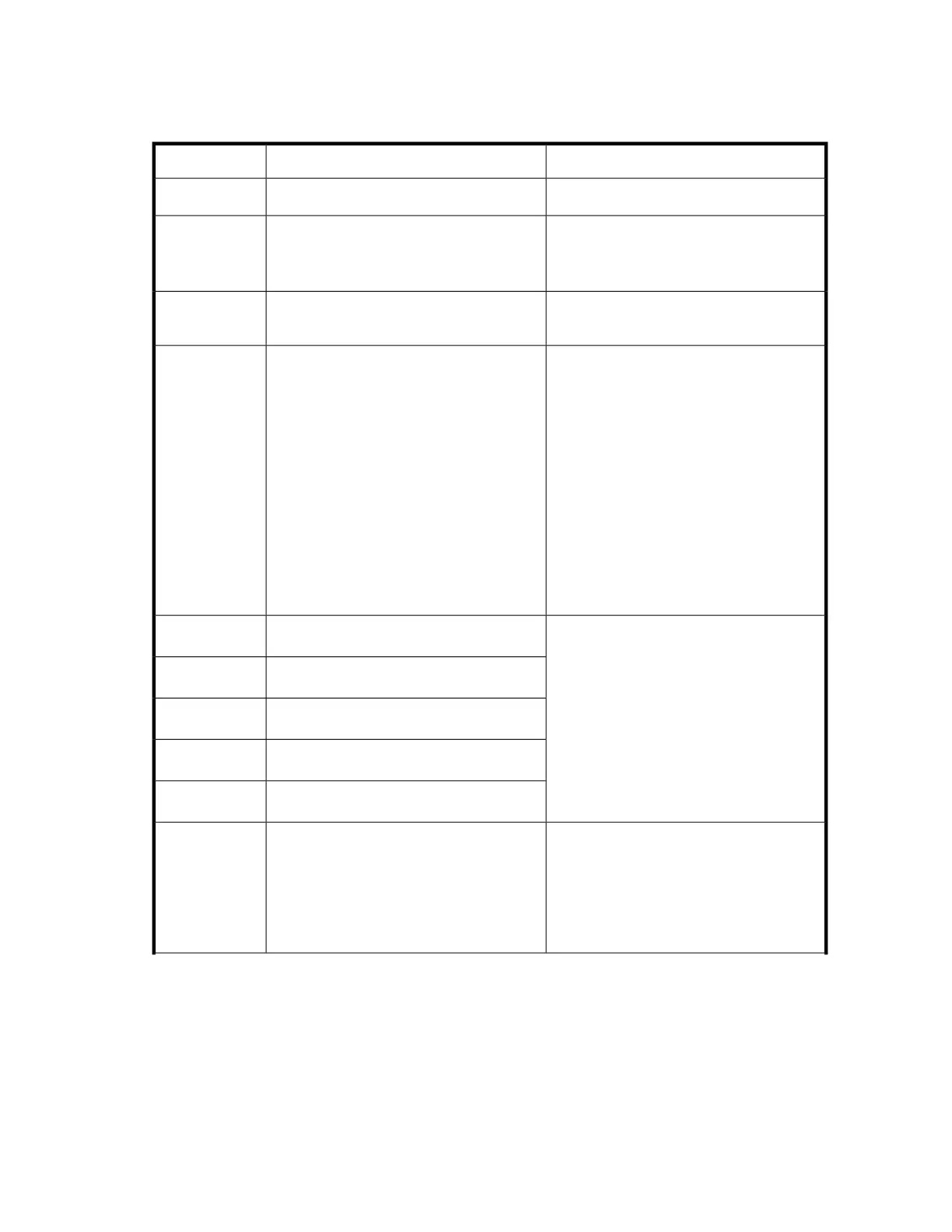Main error code descriptions
Table 44 Main error codes
Details and solutionDescriptionError code
Power-cycle the unit and retry the operation.Cannot initialize bar code reader80
• Power-cycle the unit and retry the opera-
tion.
• Update the firmware to the latest version.
No response from bar code reader81
Power-cycle the unit and retry the operation.
No response from EEPROM on robotic
controller
82
• Power-cycle the unit and retry the opera-
tion.
• If the Library robotics OR library control-
ler were just replaced, update the firm-
ware to the latest version.
• If this error occurs right after a firmware
update, update the firmware again —
the robotics firmware may not have been
properly updated the first time.
CAUTION:
Never replace the Library robotics and
library controller at the same time. Critical
Library identification data will be lost.
Robotic controller generic problem83
• Power-cycle the unit and retry the opera-
tion.
• If the robotics have been replaced, up-
date the firmware. (MSL8048 and
MSL8096 only).
• Update the firmware to the latest version.
Setting of gripper
1
motor parameters failed
84
Setting of slider
2
motor parameters failed
85
Setting of elevator
3
motor parameters failed
86
Setting of rotation
4
motor parameters failed
87
Setting of sled
5
motor parameters failed
88
• Ensure that nothing is obstructing the
gripper.
• If the device was moved, verify that each
of the tape cartridges is properly seated
in a magazine.
• Run the wellness test.
Gripper
1
obstructed
89
HP StorageWorks MSL2024, MSL4048, MSL8048, and MSL8096 Tape Libraries User and service
guide 185