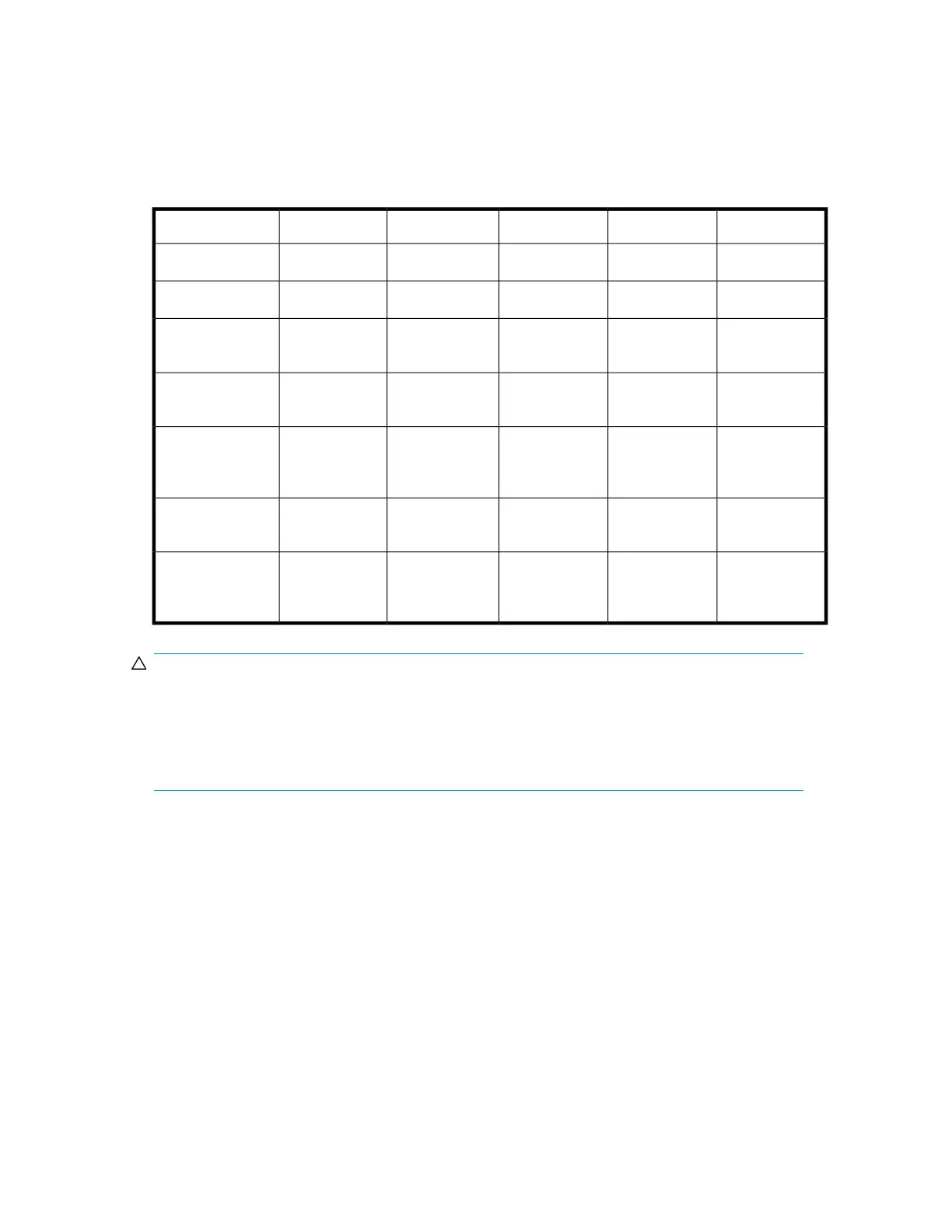Read and write compatibility
HP Ultrium data cartridges are fully supported and compatible with HP StorageWorks Ultrium tape
products (see Backward read compatibility). Because HP Ultrium media is Ultrium logo compliant, it
may be used with any other non-HP device that bears the Ultrium logo.
Table 23 Read and write compatibility
LTO-5 driveLTO-4 driveLTO-3 driveLTO-2 driveLTO-1 drive
IncompatibleIncompatibleRead onlyRead/WriteRead/WriteLTO-1 media
IncompatibleRead onlyRead/WriteRead/WriteIncompatibleLTO-2 media
Read only
Read/Write (no
encryption)
Read/WriteIncompatibleIncompatibleLTO-3 media
Read/WriteRead/WriteIncompatibleIncompatibleIncompatible
LTO-4 media —
unencrypted
Read/Write
with encryption
key
Read/Write
with encryption
key
IncompatibleIncompatibleIncompatible
LTO-4 media —
encrypted
Read/WriteIncompatibleIncompatibleIncompatibleIncompatible
LTO-5 media —
unencrypted
Read/Write
with encryption
key
IncompatibleIncompatibleIncompatibleIncompatible
LTO-5 media —
encrypted
CAUTION:
Ultrium 2 and Ultrium 3 tape drives require the most recent firmware to immediately identify Ultrium
4 media. Without the most recent firmware, loading an Ultrium 4 cartridge into an earlier generation
drive may result in a long media identification and unload time. The drive may not identify the media
and return a load error before the application software times out waiting for the load. HP strongly
recommends keeping your tape drives updated to the most recent firmware.
Magazines
The device has removable magazines. Magazine access is password protected. For safety reasons,
the robotic motion is stopped when a magazine is removed.
The magazines can be released using the operator control panel (OCP), the remote management
interface (RMI), or by a manual release. HP recommends that you release the magazine using the
OCP or RMI. The magazine must only be removed manually when the OCP or RMI process has failed,
or the device no longer has power.
HP StorageWorks MSL2024, MSL4048, MSL8048, and MSL8096 Tape Libraries User and service
guide 63