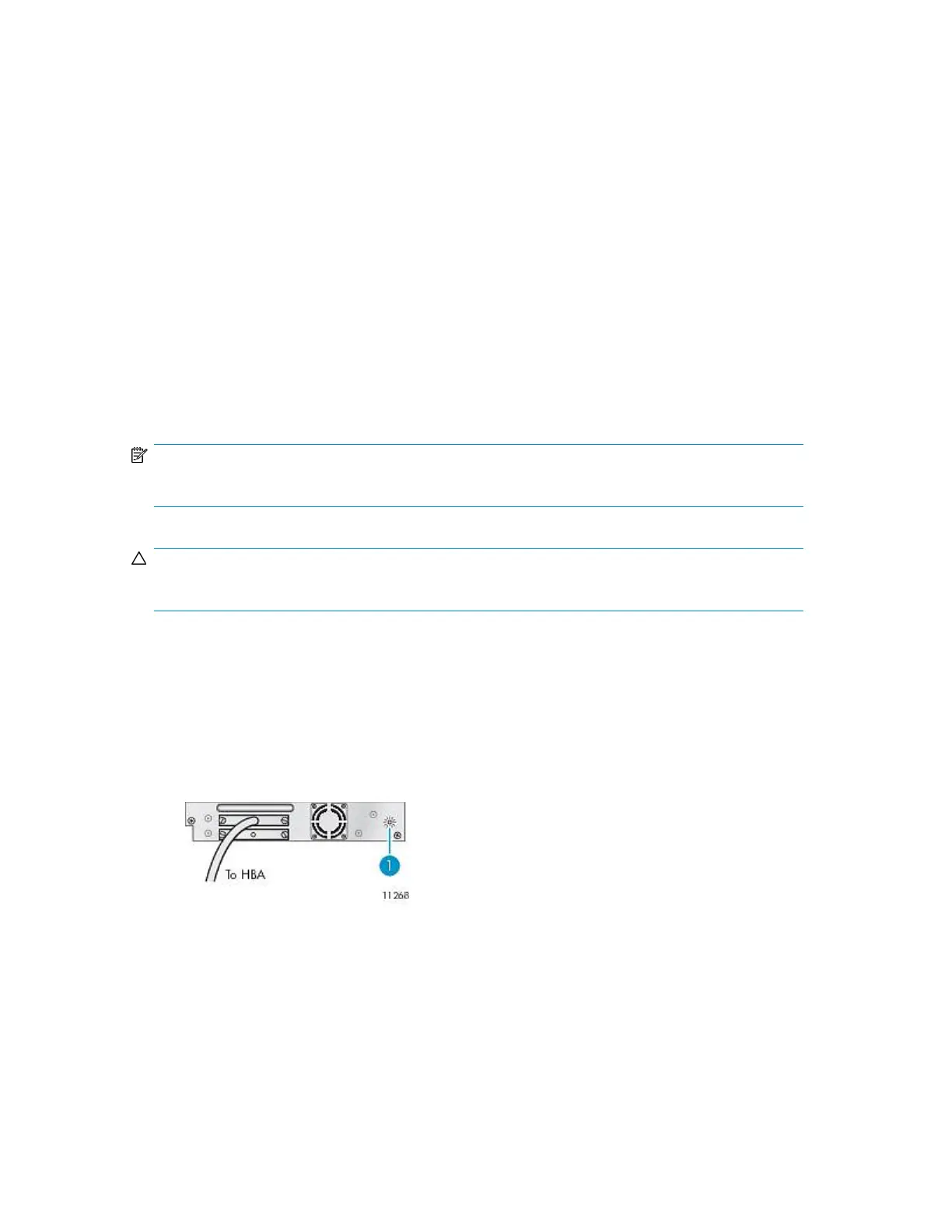5. Connect the tape drive to the host:
• Parallel SCSI: Connect one of the connectors on the parallel SCSI cable to the tape drive and
connect the other end of the cable to the HBA or other device on the same parallel SCSI bus.
If the tape drive is the last device on the parallel SCSI bus, attach the terminator to the other
parallel SCSI connector on the tape drive.
• SAS: The cable recommended for use with the SAS Library can connect up to four SAS tape
drives to an HBA. Any tape drive can be connected with any of the four tape drive ends of
the cable. Plug one of the unused mini-SAS connectors on the tape drive end of the cable into
the connector on the tape drive.
• Fibre Channel: Plug one end of the Fibre Channel into a port on the tape drive. Plug the other
end of the cable into the HBA or switch.
6. If necessary, upgrade the Library and drive firmware using HP Library & Tape Tools, the RMI, or
a USB flash drive.
Removing and replacing a tape drive
Tape drives are installed at the back of the Library.
NOTE:
This part is hot-swappable. You do not need to power off the Library to replace a drive.
CAUTION:
Powering off the master drive interrupts SCSI communication to the Library and robotics.
To remove a tape drive:
1. Using the remote management interface or the operator control panel, unload any tape cartridge
from the drive you would like to remove, if present.
2. Power off the drive from the OCP or RMI. ((For the MSL2024 “Powering a drive on or off (Support
> Power On/Off Drives)” on page 125. For the MSL4048, MSL8048, and MSL8096, see
“Powering drives on and off (Support > Power on/off Drives)” on page 149.)
3. Make sure the LED on the tape drive is off (see Figure 107).
Figure 107 Drive LEDs
.
1. Tape drive LED
4. Remove the cables and terminator, if applicable, from the tape drive being removed.
HP StorageWorks MSL2024, MSL4048, MSL8048, and MSL8096 Tape Libraries User and service
guide 221