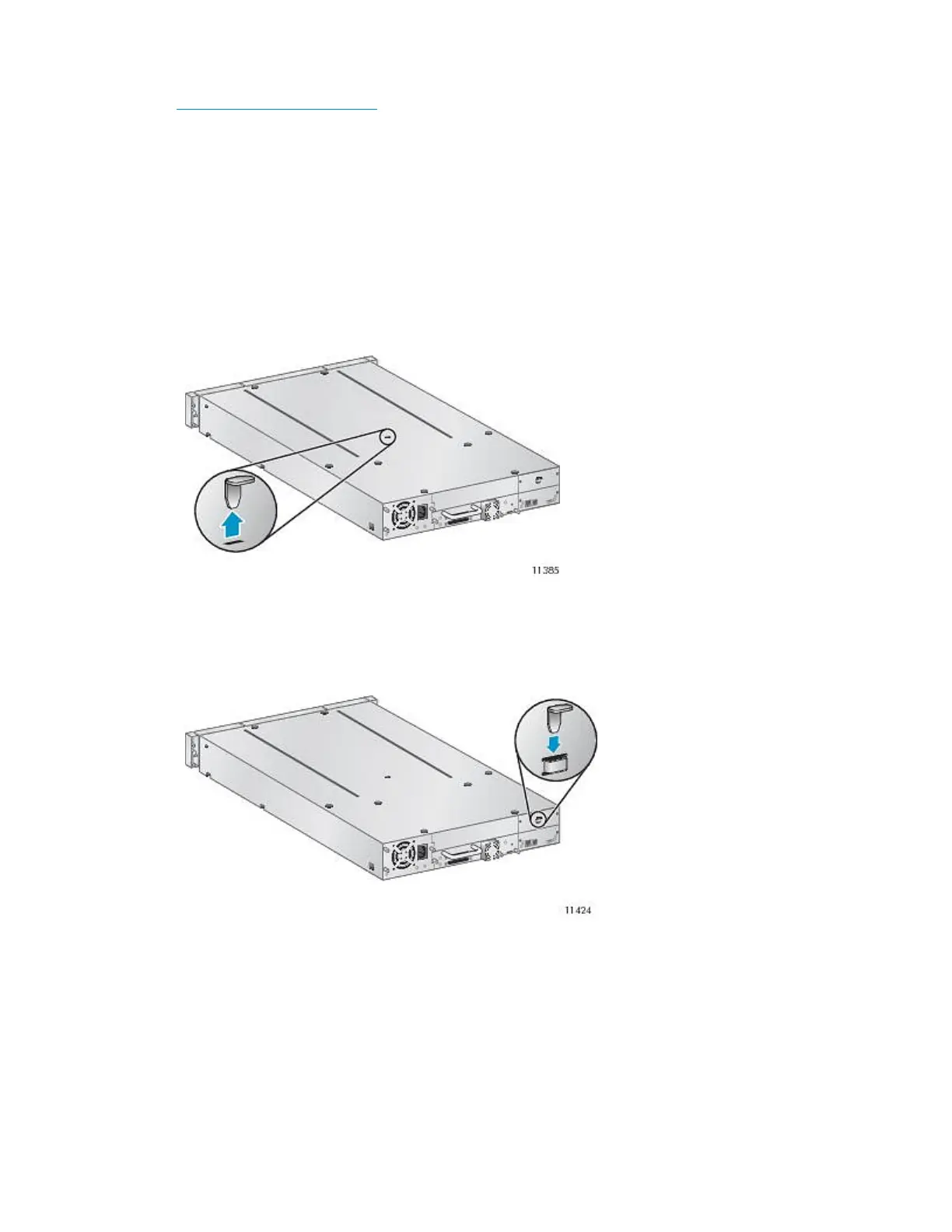using a SAS fanout cable that connects up to four tape drives to the SAS HBA. (See “SAS cables and
connectors” on page 40.) For ordering information for supported cables, see the MSL QuickSpecs
at: http://www.hp.com/go/tape
Removing the shipping lock
Skip this step for the MSL8048 and MSL8096.
The shipping lock prevents the robotic transport mechanism from moving during shipment. You must
remove the shipping lock before powering on the device. The shipping lock is held in place with a
piece of tape and is located in the top center of the device. After the shipping lock is removed, it
should be stored on the back panel of the device for future use.
To remove and store the shipping lock:
1. Locate the tape and lock at the top of the device (see Figure 18 on page 45) .
Figure 18 Shipping lock location
.
2. Remove the tape, then remove the lock.
3. Store the lock on the back panel of the device (see Figure 19). The shipping lock storage location
for the MSL4048 is on the back panel, similar to the location on the MSL2024.
Figure 19 Shipping lock storage location
.
Mounting the device in a rack
If you plan to set the MSL2024 or MSL4048 Library on a table or rack shelf, skip this step and continue
with “Installing the Tabletop Conversion Kit” on page 48. The MSL8048 and MSL8096 Libraries must
be installed in a rack with the supplied rails.
HP StorageWorks MSL2024, MSL4048, MSL8048, and MSL8096 Tape Libraries User and service
guide 45