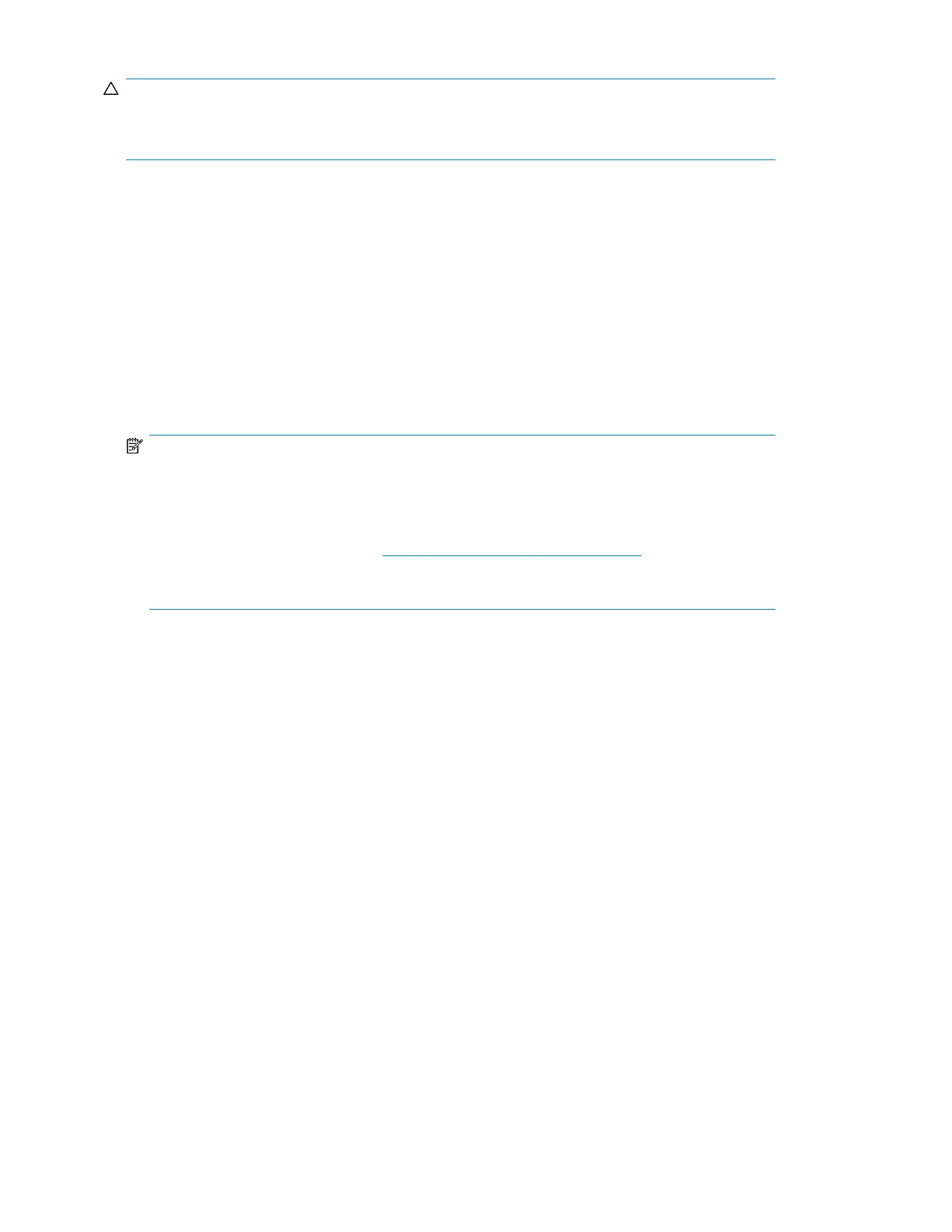CAUTION:
Before moving the Library, remove all media. During a move, the cartridges could come out of the
storage slots and damage the Library.
Possible tools needed
To service the Library you may need one or more of the following tools:
• Flat-blade screwdrivers (large and small)
• Short-handle #1 Phillips screwdriver
• #2 and #3 Phillips screwdrivers
• Ground strap
• Paper clip or pin (for manual magazine removal)
• HP Library and Tape Tools (L&TT) diagnostic software
NOTE:
You may use the HP StorageWorks Library and Tape Tools (L&TT) diagnostic utility to perform
diagnostic functions for the Library. L&TT is a diagnostic tool designed to aid in the installation
and maintenance of HP tape storage products. L&TT includes several features designed for use
by both HP storage customers and trained service personnel. L&TT is available for download at
the following HP website at no cost: http://www.hp.com/support/TapeTools. Frequent firmware
image updates to the website are released on the Internet. For optimal performance, HP
recommends that you update your system periodically with the latest device firmware.
Installing a new tape drive
The MSL2024, MSL4048, MSL8048, and MSL8096 Tape Libraries support HP Ultrium tape drives.
The MSL2024 Tape Library can support one full-height tape drive or up to two half-height tape drives.
The MSL4048 Tape Library can support up to two full-height drives or up to four half-height drives.
The MSL8048 and MSL8096 can support up to four tape drives.
To add an Ultrium tape drive:
Upgrading and servicing the Tape Library218