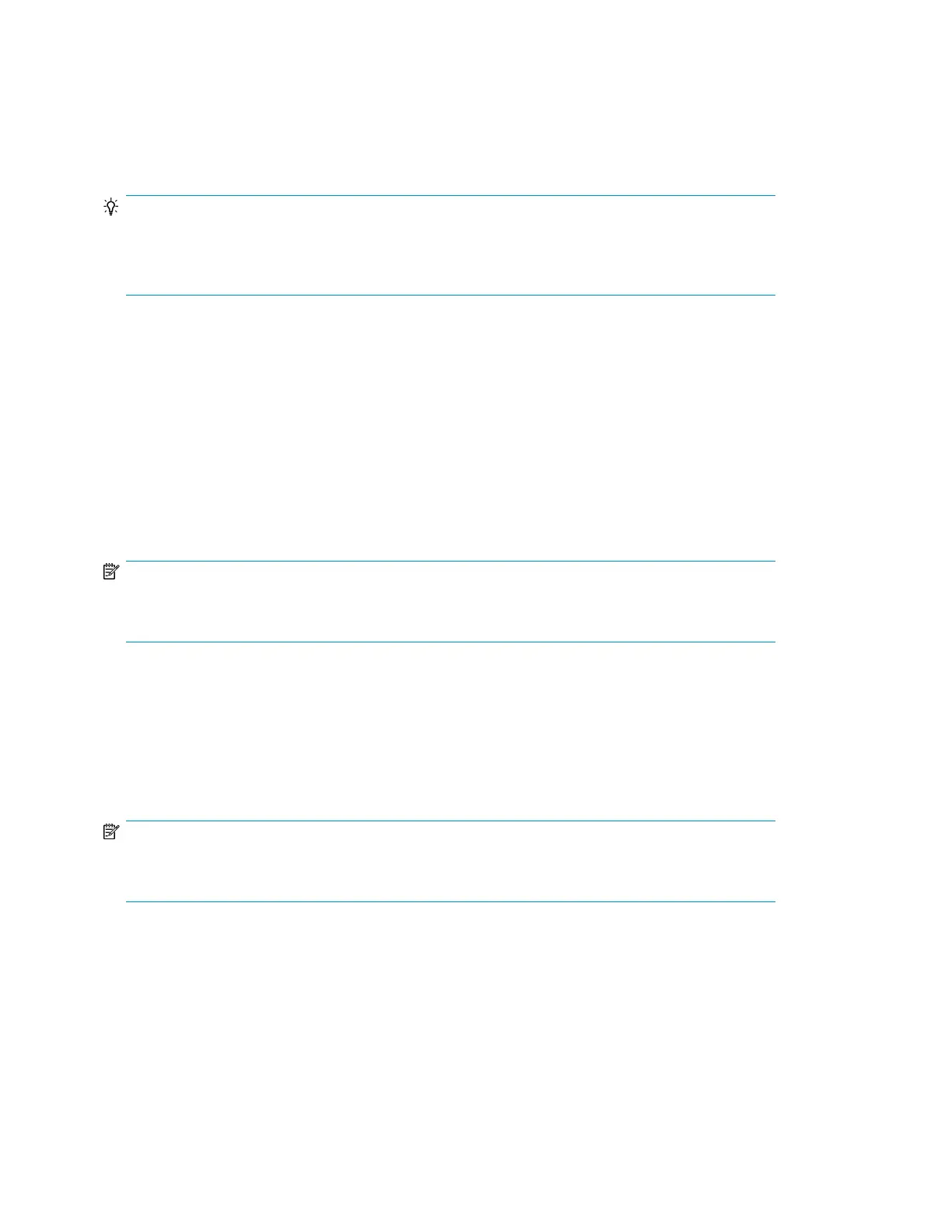The administrator password accesses all of the available functionality, except for the HP Service Area.
A user without the administrator password has access to the Unlock Mailslot and Status/Information
menus.
Entering the administrator password
TIP:
By default, the administrator password is unset; all of the digits are null. You must set the administrator
password from the OCP to protect the administrator functions on the OCP and enable the administrator
functions in the RMI.
Options that require a password will prompt for a password before allowing access to the restricted
screens. Once entered, the administrator password does not need to be entered again unless there
is no user activity for five minutes or the password lock is enabled.
The number 1 should be flashing. To enter the password, do the following:
1. From the operator control panel, press Next to scroll to the first number of the password.
2. Press Enter. The number you selected is replaced with an asterisk (*), and the cursor proceeds
to the next text box.
3. Repeat steps 1 and 2 until you have entered all eight numbers. After the last number has been
entered, the screen continues to the restricted area.
NOTE:
If you forget the administrator password, you cannot enter a new password. You must call your
customer service representative.
Unlocking the mailslot (Unlock Mailslot)
The mailslot in the left magazine is used only with host system software that supports this feature. The
mailslot feature allows you to insert or remove a single tape without removing the entire magazine.
The benefit of using a mailslot is that the device will not inventory the rest of the slots in the magazine
so the device can return to service sooner. The mailslot is in the left magazine.
NOTE:
The Unlock Mailslot menu is only displayed when the mailslot is enabled. To enable the mailslot, see
“Configuring the mailslot (Configuration > Configure Mailslot)” on page 114
To access the mailslot:
1. From the Home screen, press Next until the screen displays Unlock Mailslot. Press Enter to select.
2. The mailslot ejects automatically. Pull the mailslot out to access the tape (see Figure 81).
3. The screen displays Close Mailslot.
4. Remove the tape cartridge from the mailslot and insert a different tape cartridge.
Operating the Tape Library108