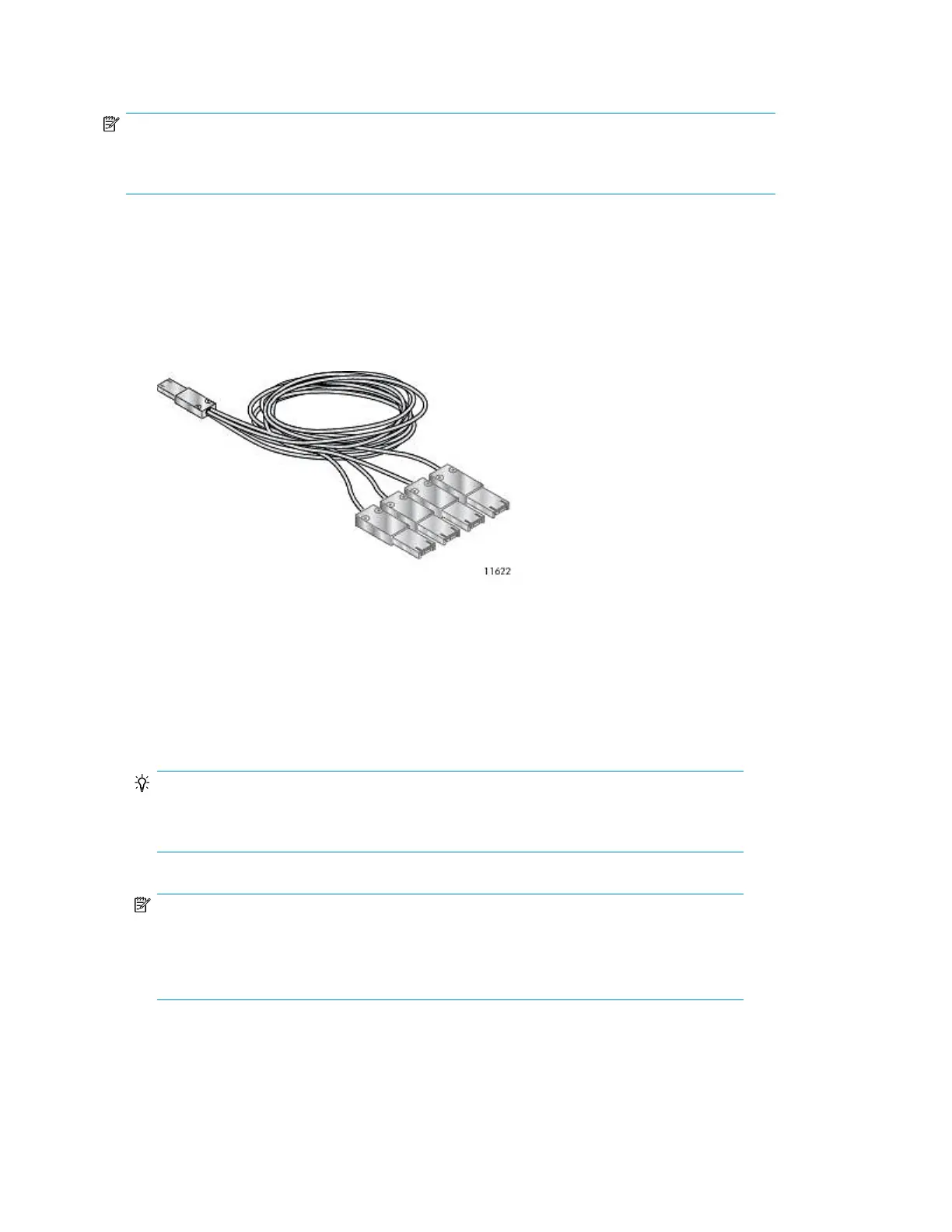2. Attach the other end of the FC cable to a switch or HBA.
NOTE:
It is recommended that you cable Port A only and that you configure Port B for Auto Detect on Fibre
Speed and Port Type.
Connecting the SAS cable (SAS devices only)
To connect the SAS cable to the device:
1. Attach the HBA end of the SAS cable into the connector on the HBA. If you are using a SAS
fanout cable, the end of the cable with only one connector, shown facing backwards in Figure
30, should be plugged into the connector on the HBA.
Figure 30 Example SAS fanout cable
.
2. If you are using a cable with a single connector on each end, attach the other end into the
connector on the tape drive.
If you are using a SAS fanout cable, attach one mini-SAS connector into the connector on each
tape drive. The unused ends of the SAS fanout cable are single channel and not suitable for use
with disk arrays. Use the other ends to connect tape drives, or coil and secure them to the rack
to minimize stress on the connectors.
TIP:
Mini-SAS connectors are keyed. Do not force a SAS cable's mini-SAS connector into the
tape drive mini-SAS connector because it might be keyed differently.
NOTE:
Each of the tape drives uses one channel and the HP cable recommended for use with the
Library maps each of the four channels from the HBA to one channel on the drive end.
You can plug any of the four drive connectors into any tape drive.
Installing the Tape Library54