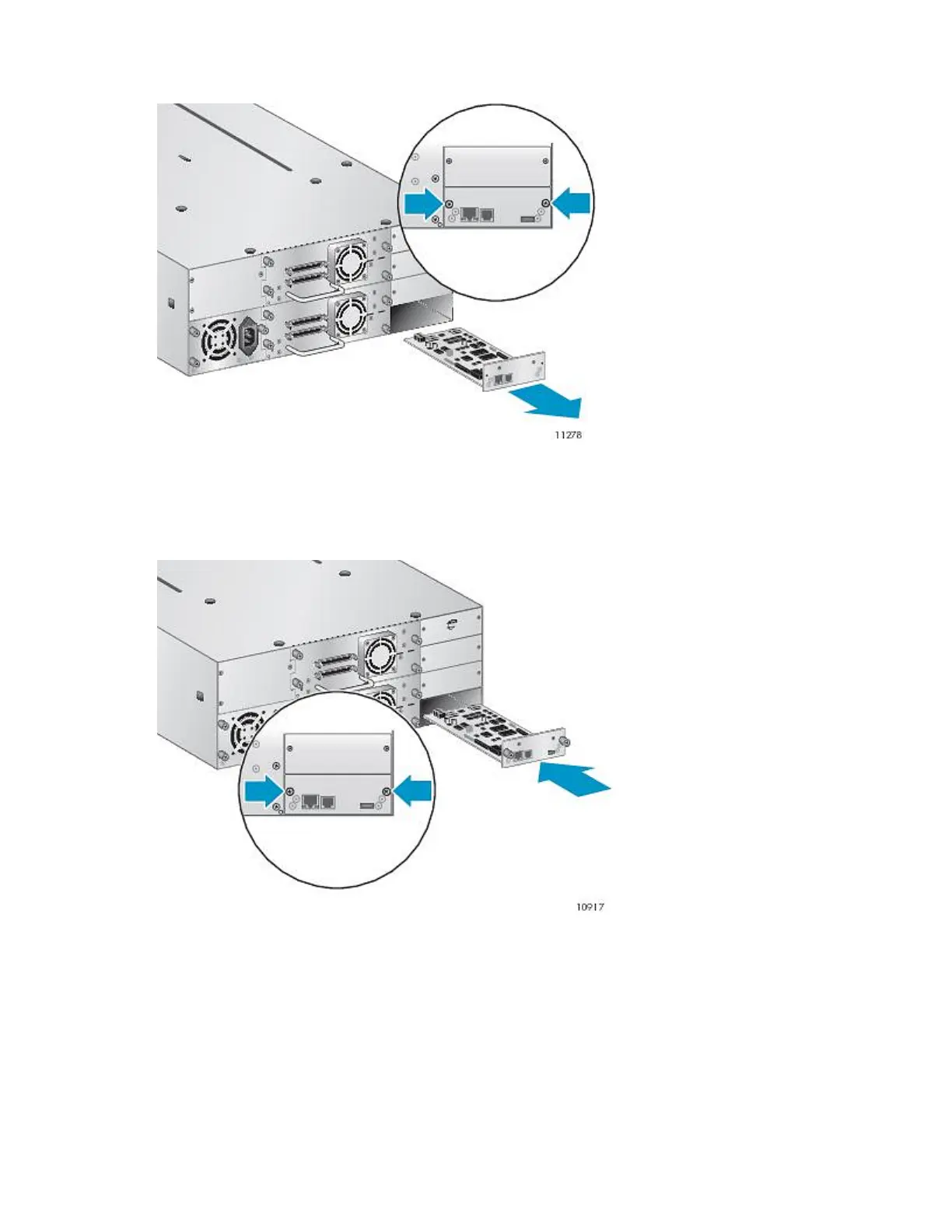3. Loosen the two captive thumbscrews on the library controller and remove it from the Library, as
shown in Figure 121).
Figure 121 Removing the library controller
.
4. Position the new library controller on the alignment rails and slide it into the Library until it is flush
with the back panel, as shown in Figure 122. Tighten the two blue thumbscrews to secure the
card to the Library.
Figure 122 Installing the new library controller
.
5. Replace the Ethernet cable, if applicable. Power on the Tape Library.
Upgrading and servicing the Tape Library232