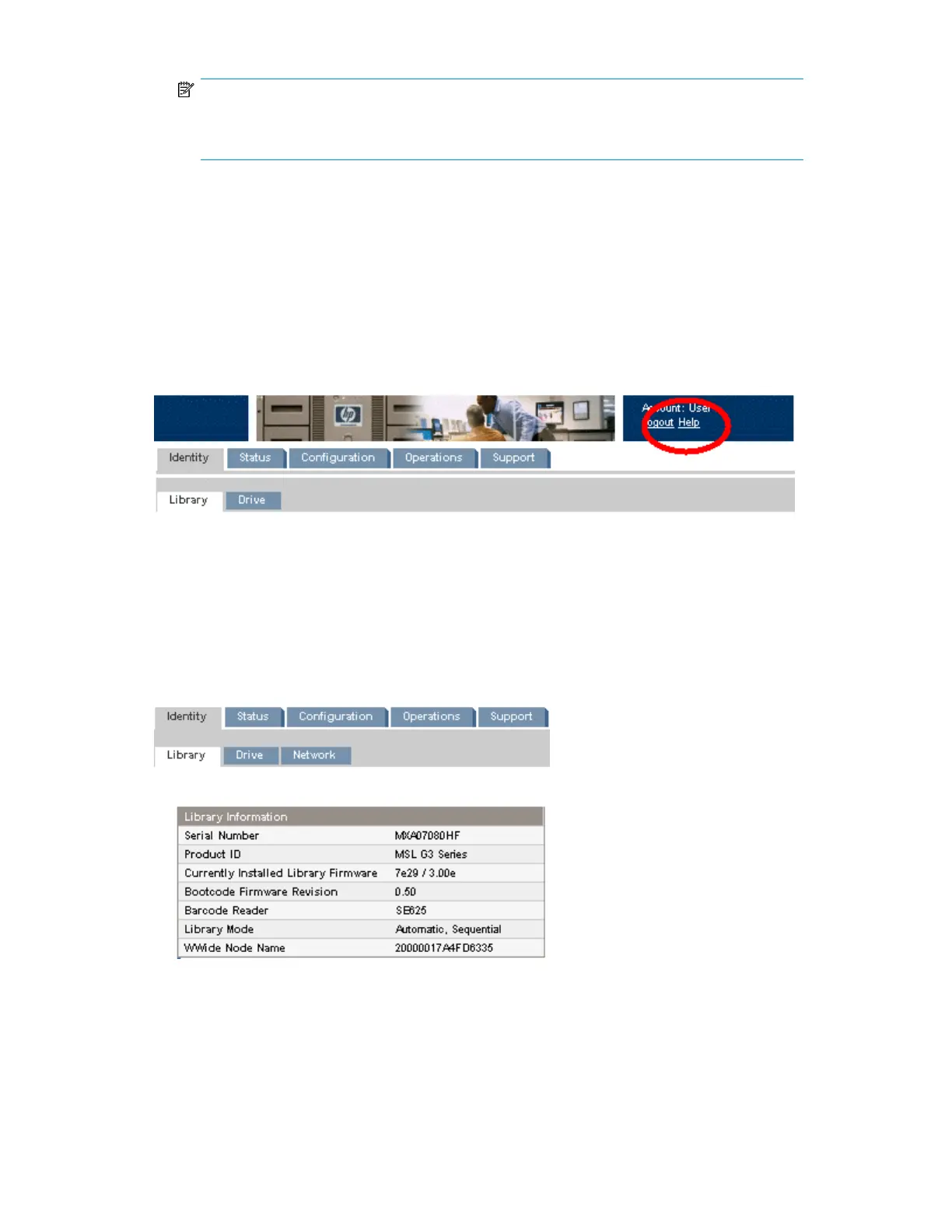NOTE:
If the MSL4048 has two power supplies and one fails, after a power cycle the Library will not
recognize the failed power supply as installed in the Library.
The number of power supplies installed in the Library is displayed next to the icon.
• MSL8048 and MSL8096 — Removed — a power supply was installed in this location before
but has been removed. Power Supply 1 will always show Removed when it is missing. Power
Supply 2 will show Removed until the Library is rebooted.
Getting help
For additional information about fields on the RMI screens, click on Help in the upper right corner
(see Figure 43). The help pages are updated with most firmware updates and often contain technical
details that are not contained in this document.
Figure 43 Help button
.
Identity
Viewing static device information
The Identity: Library page provides static information about the device.
Figure 44 Identity: Library page
.
When the Library is partitioned into multiple logical libraries, the information for the Library and the
logical libraries is presented as shown in Figure 45.
HP StorageWorks MSL2024, MSL4048, MSL8048, and MSL8096 Tape Libraries User and service
guide 71