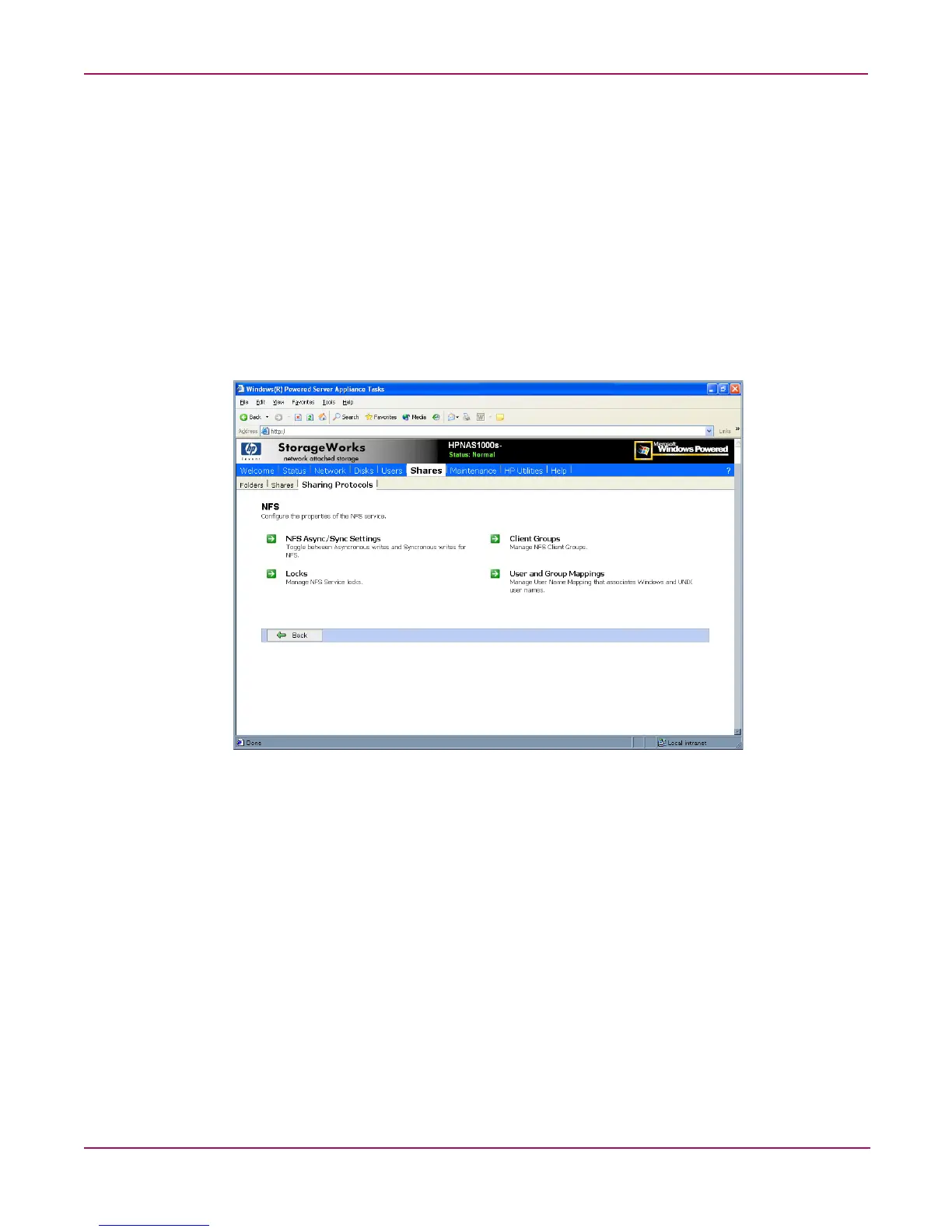UNIX File System Management
114 NAS 1000s Administration Guide
■ Japanese: SHIFT-JIS
■ Korean: KS C 5601-1987
■ Simplified Chinese: GB
■ Traditional Chinese: BIG5
NFS Protocol Properties Settings
Parameter settings for the NFS protocol are entered and maintained through the WebUI in the
NFS Properties dialog box. To access the NFS Properties dialog box, select Shares, Sharing
Protocols. Then, select the NFS Protocol radio button and click Properties.
The NFS Properties menu is displayed.
Figure 62: NFS Sharing Protocols menu
NFS properties include:
■ Async/Sync Settings
■ Locks
■ Client Groups
■ User and Group Mappings
Settings for asynchronous/synchronous writes and service locks are discussed together in the
following paragraphs of this chapter.
Client groups and user and group mappings are each discussed in separate sections later in this
chapter.
