
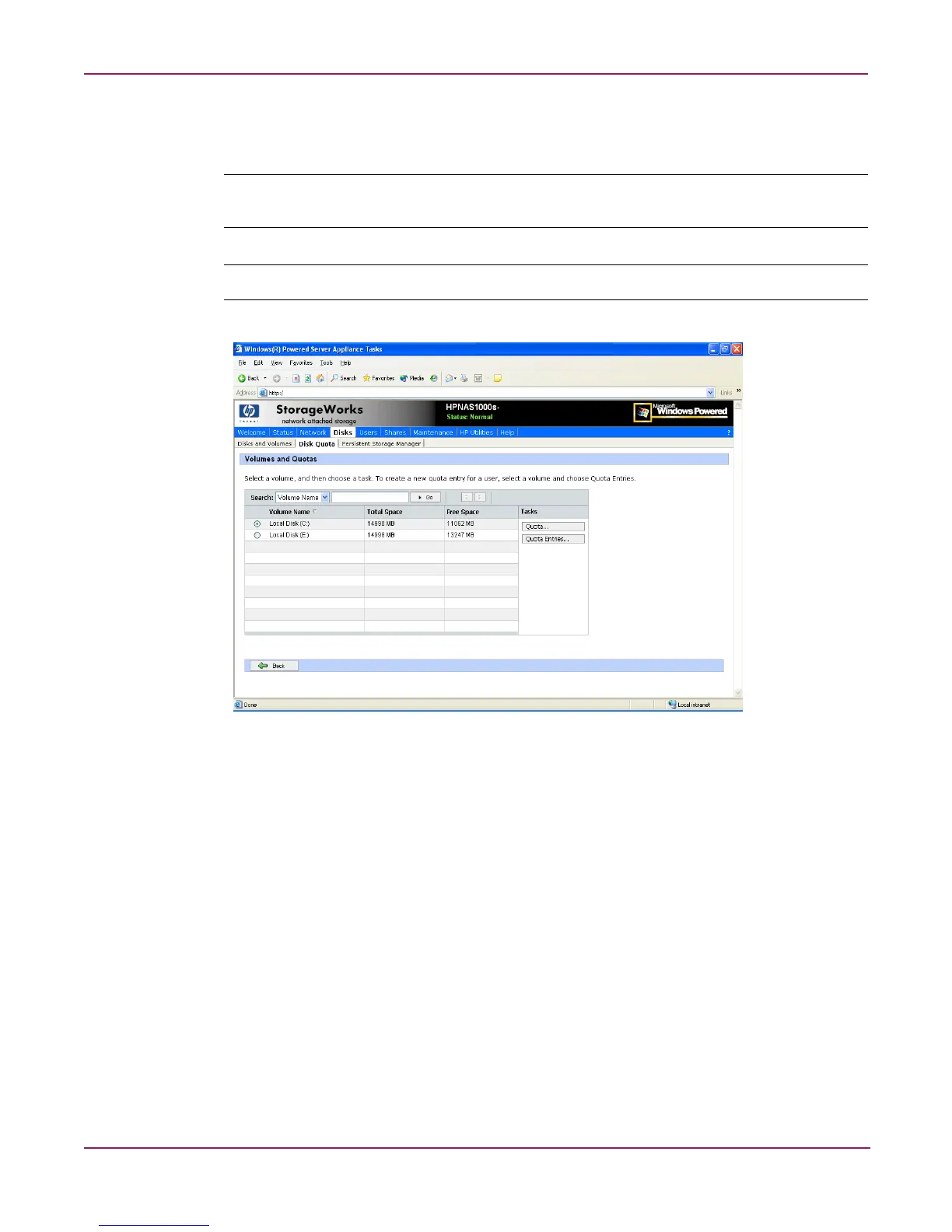 Loading...
Loading...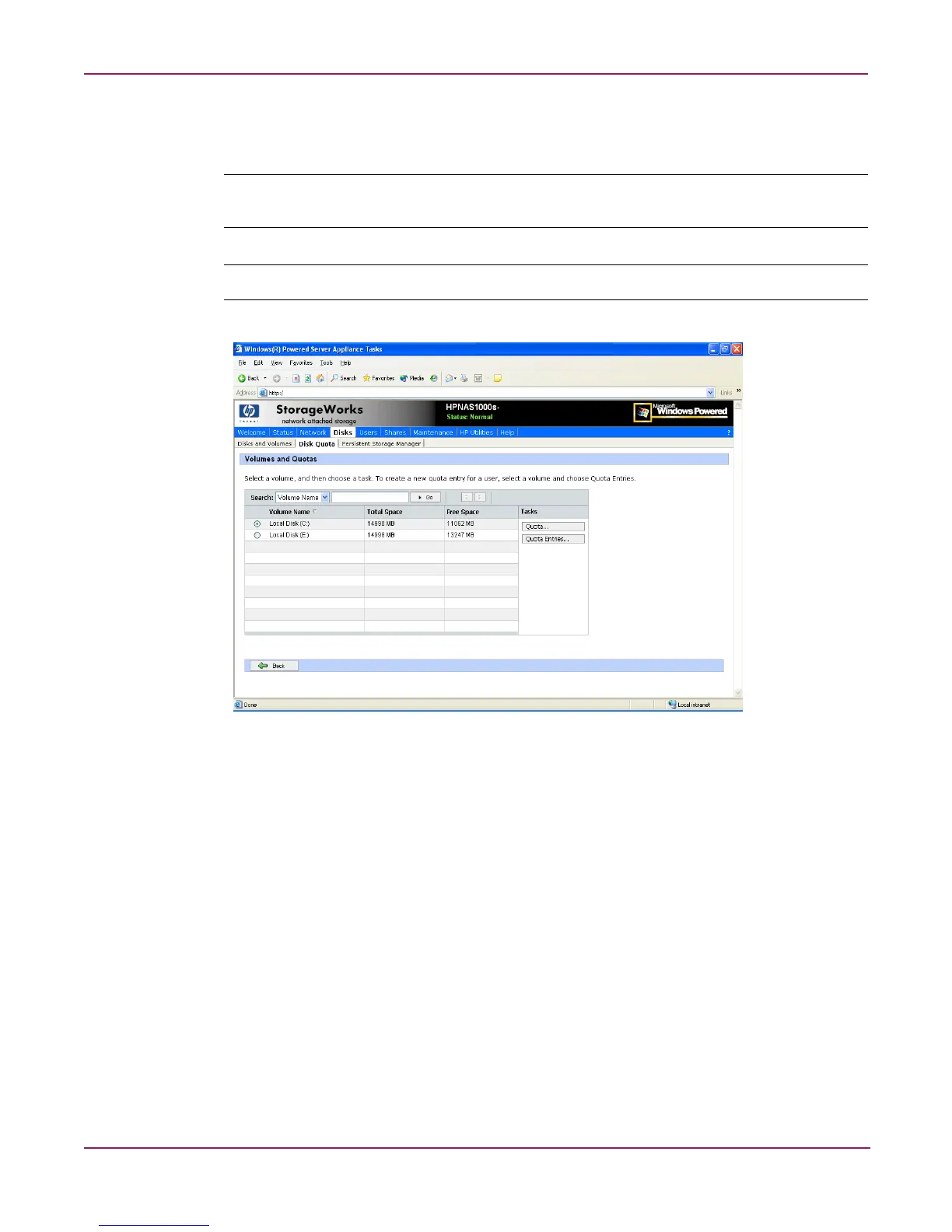
Do you have a question about the HP StorageWorks S1000 - NAS and is the answer not in the manual?
| Manufacturer | HP |
|---|---|
| Model | StorageWorks S1000 |
| Supported Drive Types | SATA |
| RAID Support | Yes |
| Category | NAS |
| RAID Levels | 0, 1, 5, 10 |
| Network Interfaces | 2 x Gigabit Ethernet |
| Interfaces | 2 x USB 2.0 |
| Protocols | CIFS, NFS, FTP, HTTP, iSCSI |











