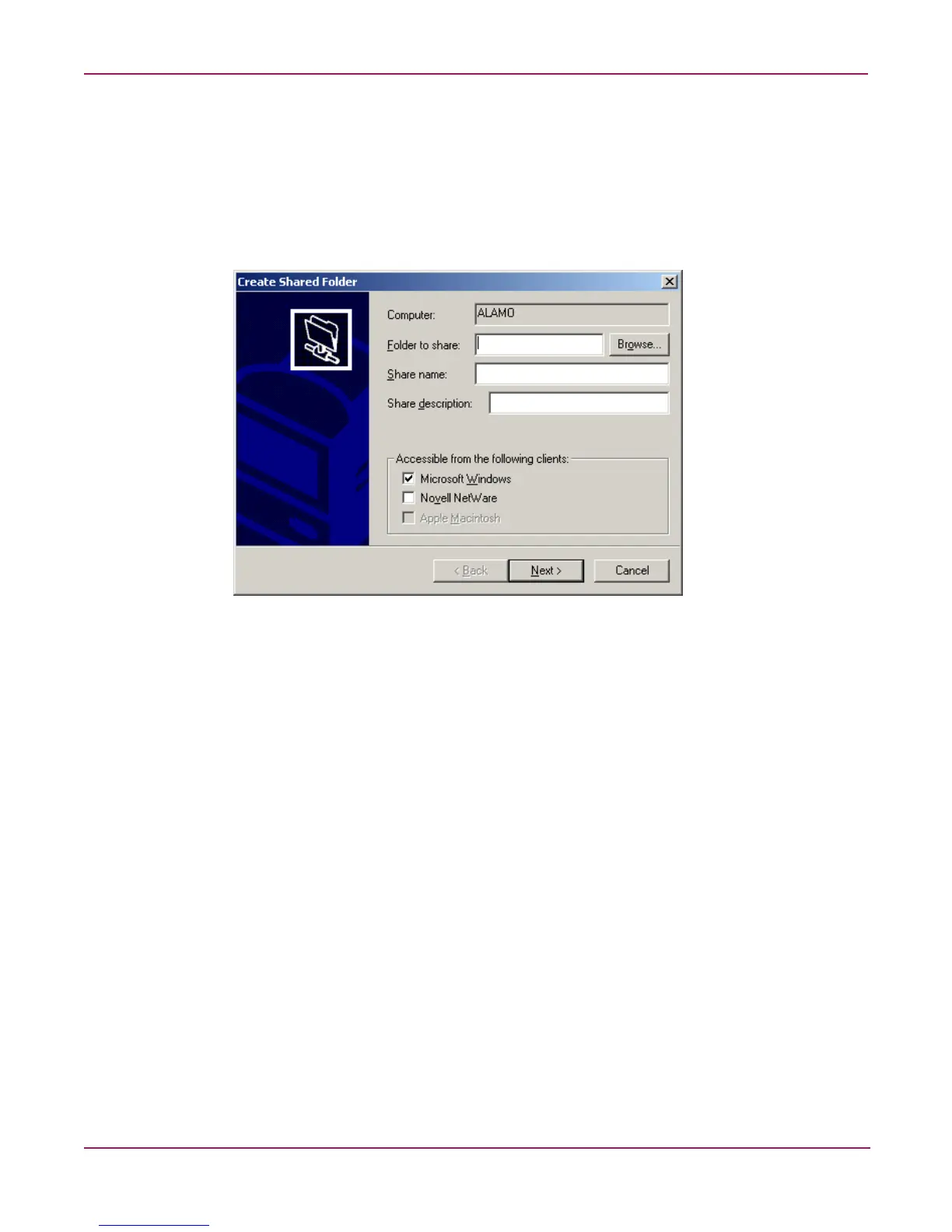NetWare File System Management
144 NAS 1000s Administration Guide
Creating a New NCP Share using the NAS Management Console
To create a new file share:
1. From the NAS 1000s Console, click the NAS Management Console icon, click File
Sharing, Shared Folders, and then Shares.
2. Right-click Shares, and then click New File Share. The Create Shared Folder dialog
box is displayed.
Figure 85: Create Shared Folder dialog box
3. In Folder to Share, type the path of the directory to be shared.
4. In Share Name, type the name of the share. Users will see this name.
5. In Share Description, type a description for the share.