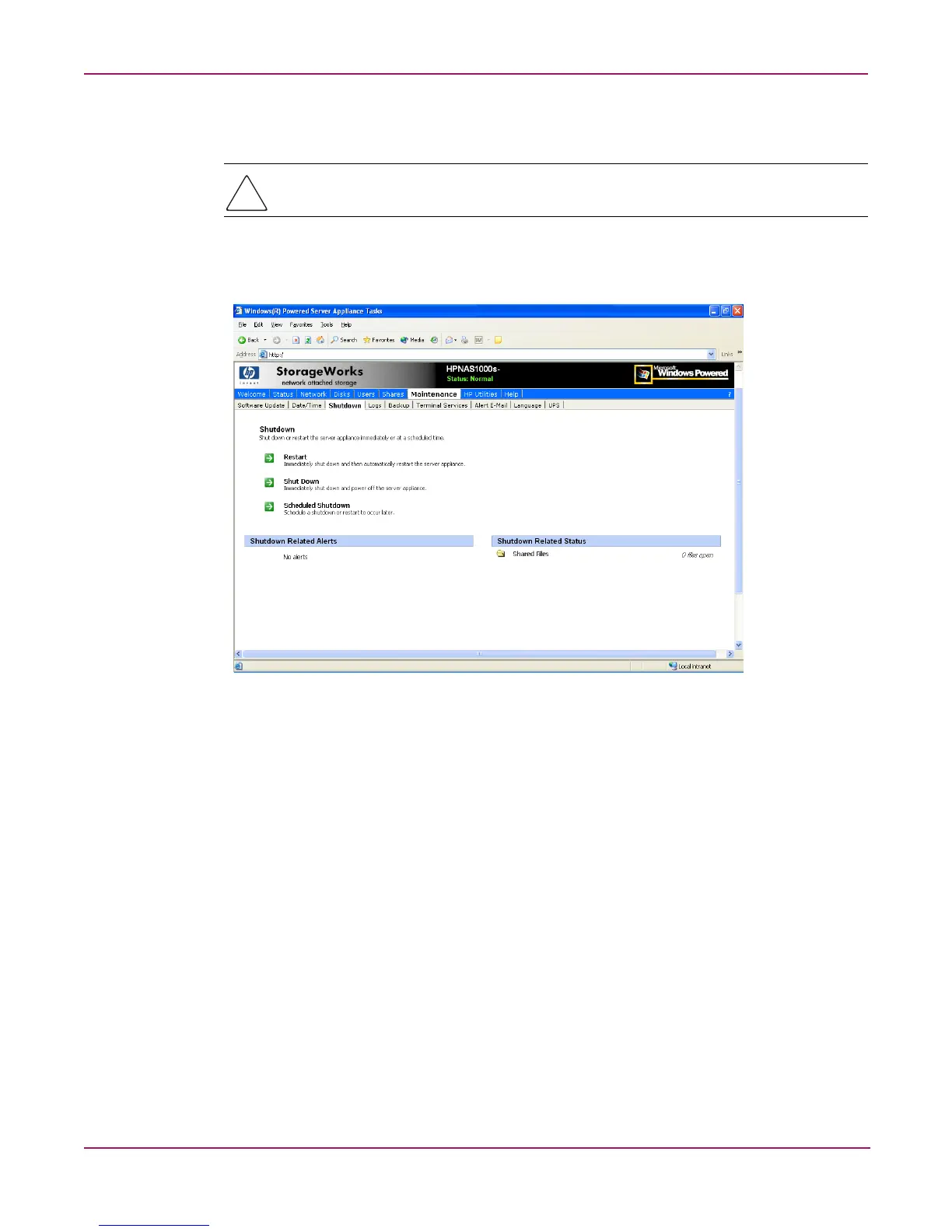Setup Completion and Basic Administrative Procedures
34 NAS 1000s Administration Guide
Shutting Down or Restarting the Server
Caution: Notify users before powering down the system. Both UNIX and Windows NT users
can be drastically affected if they are not prepared for a system power-down.
1. From the NAS 1000s WebUI, select Maintenance, Shutdown. Several options are
displayed: Restart, Shut Down, and Scheduled Shutdown.
Figure 6: Shutdown menu
a. To shut down and automatically restart the server, click Restart.
b. To shut down and power off the server, click Shut Down.
c. To schedule a shutdown, click Scheduled Shutdown.
2. Regardless of the choice, a confirmation prompt is displayed. After verifying that this is
the desired action, click OK. Several status messages are displayed during the shutdown
process.
