
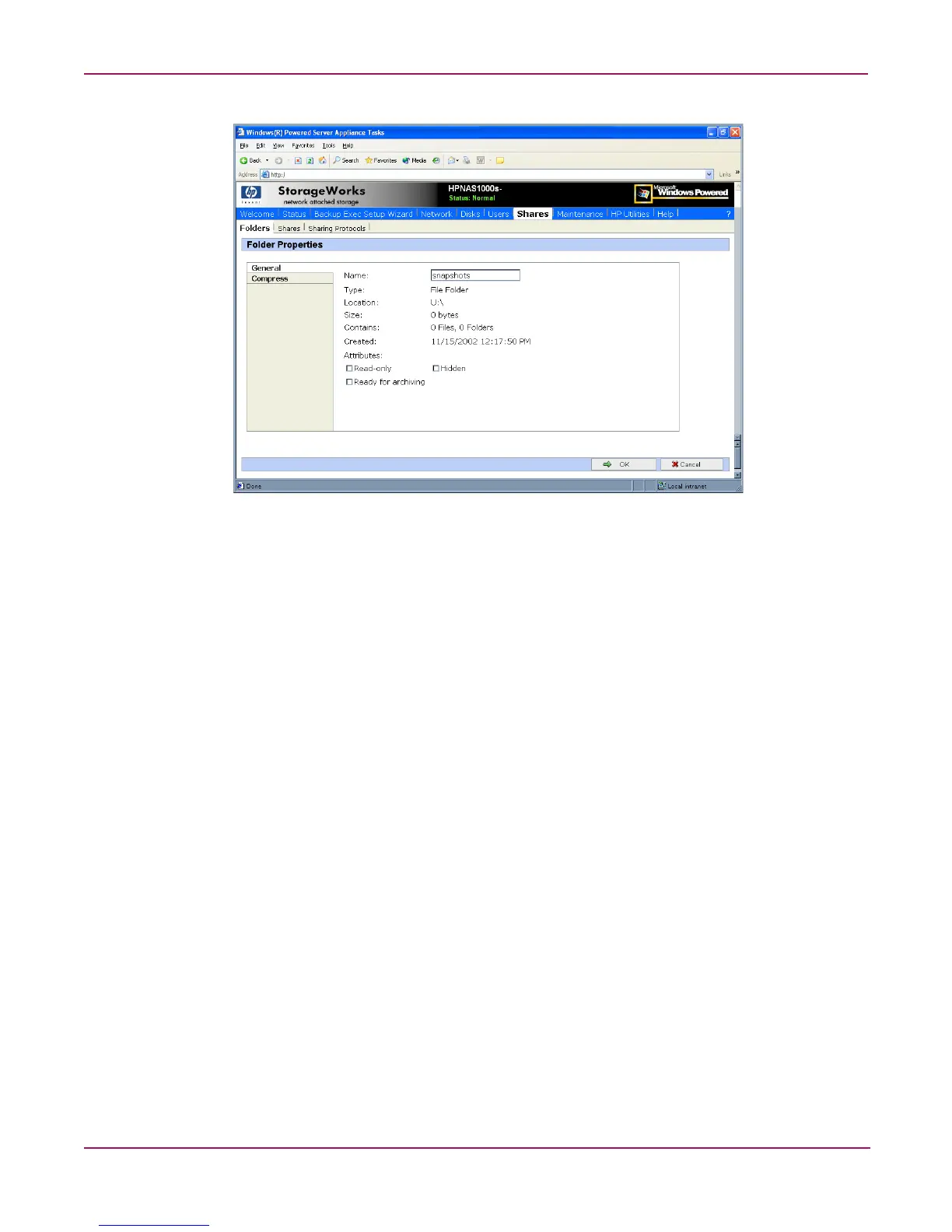 Loading...
Loading...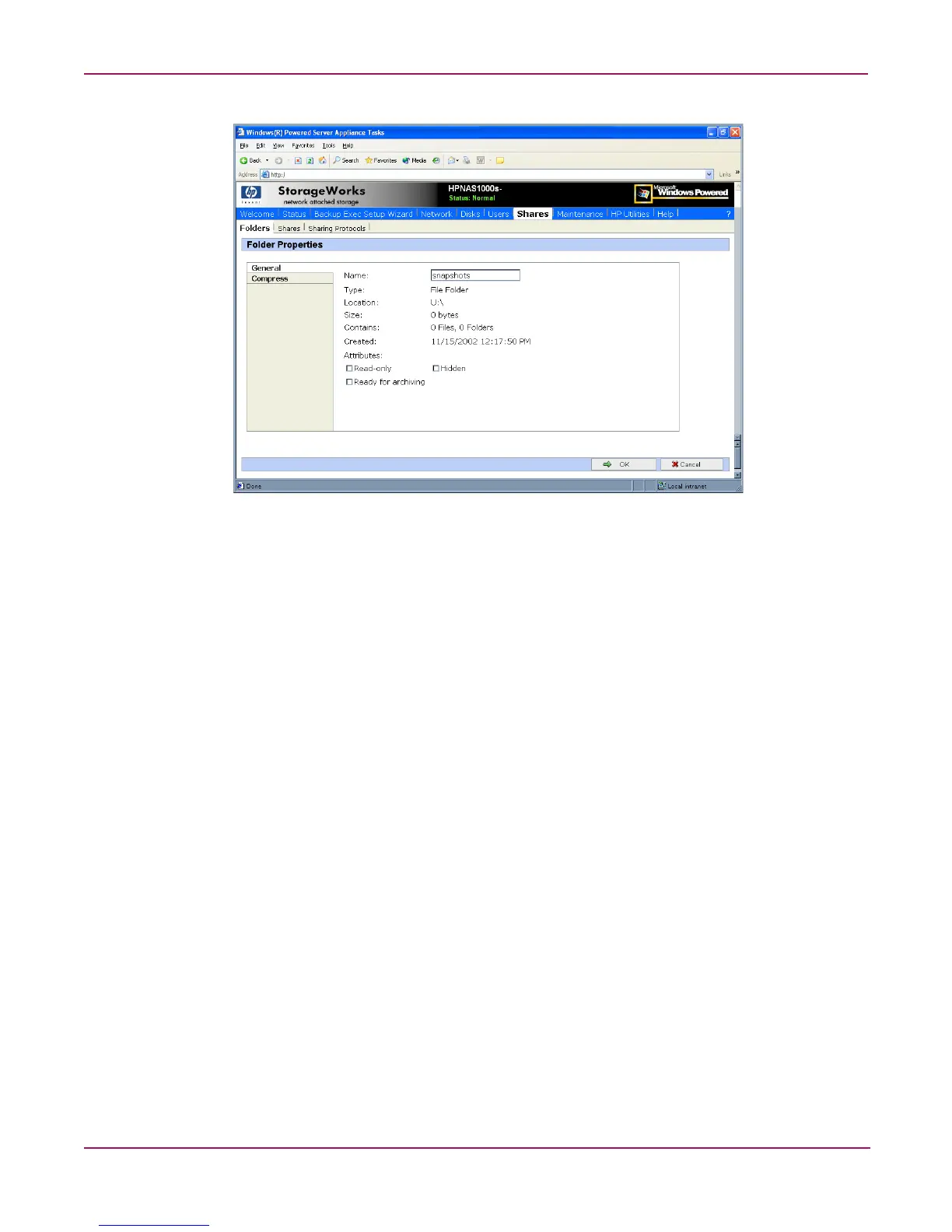
Do you have a question about the HP StorageWorks S1000 - NAS and is the answer not in the manual?
| Manufacturer | HP |
|---|---|
| Model | StorageWorks S1000 |
| Supported Drive Types | SATA |
| RAID Support | Yes |
| Category | NAS |
| RAID Levels | 0, 1, 5, 10 |
| Network Interfaces | 2 x Gigabit Ethernet |
| Interfaces | 2 x USB 2.0 |
| Protocols | CIFS, NFS, FTP, HTTP, iSCSI |
Introduces the guide's scope, intended audience, and prerequisites for understanding the NAS 1000s.
Explains document conventions, text symbols, and equipment symbols used throughout the guide.
Provides safety warnings and guidelines for ensuring proper rack stability for the NAS 1000s.
Details how to contact HP support and access online resources for assistance with the NAS 1000s.
Defines the NAS 1000s as a business-class NAS solution and lists its hardware specifications.
Describes typical deployment scenarios for the NAS 1000s, including file server consolidation.
Explains the two deployment modes: Workgroup and Domain, and supported protocols.
Details the NAS 1000s Web-Based User Interface (WebUI) and NAS 1000s Console.
Covers additional setup steps like managing storage, users, groups, and file shares.
Details essential administrative tasks such as setting date/time, shutdown, and log management.
Explains how Persistent Storage Manager (PSM) works as a volume filter driver for snapshots.
Describes how to perform instant data recovery using stored on-line snapshot images.
Covers snapshot attributes, deletion, performance impact, and recovery after system loss.
Guides users on how to access the Persistent Storage Manager (PSM) interface.
Compares workgroup and domain environments for user and group management on the NAS 1000s.
Provides guidelines for planning systematic and understandable user and group naming conventions.
Details managing local users and groups within a workgroup environment using the WebUI.
Explains how to manage drive space allocation to individual users or groups via quotas.
Covers tasks related to managing folders, including navigation, creation, deletion, and properties.
Discusses share considerations, defining ACLs, and managing shares across different protocols.
Details how to set file-level security, including permissions, ownership, and auditing.
Explains the Network File System (NFS) protocol and its design goals.
Covers NFS server setup, user authentication, logging, and installing authentication software.
Details creating, deleting, and modifying NFS file shares.
Configures NFS protocol parameters such as Async/Sync settings, locks, and client groups.
Explains how to manage NFS client groups for assigning access permissions to multiple clients.
Covers mapping UNIX users/groups to Windows users/groups for access control.
Details the optional service for synchronizing Windows and UNIX passwords.
Guides the installation of File and Print Services for NetWare (FPNW) on the NAS 1000s.
Explains how to access and manage FPNW settings, including server name and description.
Details the process of creating and managing local NetWare users on the NAS 1000s.
Covers creating, deleting, and modifying NCP file shares using WebUI and Console.
Describes the WebUI as the most intuitive method for remote NAS 1000s management.
Explains how to use Terminal Services for remote access to NAS 1000s console and management.
Details enabling and configuring the Telnet Server for remote command-line access.
Explains the Remote Shell (rsh) service for executing commands remotely.
Outlines key considerations for developing a backup solution: environments, hardware, and software.
Discusses selecting appropriate tape devices and connections for NAS 1000s backups.
Covers selecting backup software, highlighting important features to look for.
Provides general recommendations for performing reliable and effective backups.











