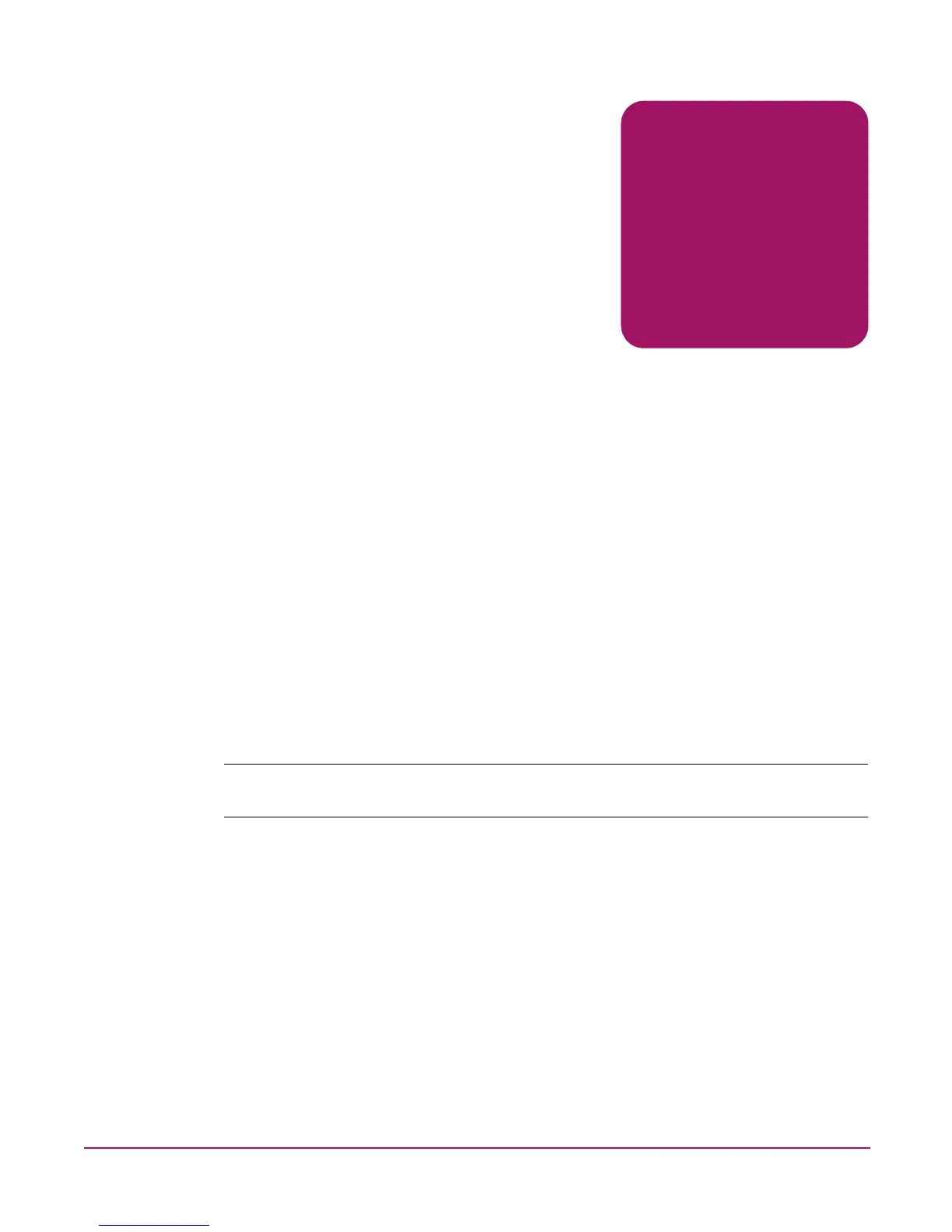17NAS 1000s Administration Guide
1
System Overview
The HP StorageWorks NAS 1000s server can be used in many types of computing
environments, from basic Microsoft Windows workgroups to complicated multiprotocol
domains using CIFS, NFS, NCP, AppleTalk, FTP, and HTTP. The corresponding varieties of
clients that can be serviced include any Windows, UNIX, Linux, Novell, or Macintosh variant.
This chapter provides an overview of these environments and deployments and includes brief
descriptions of system user interfaces, applications, and options.
■ Product Definition and Information
— Server Hardware Features
— Software Features
— Product Information
■ Deployment Scenarios
■ Environment Scenarios
■ User Interfaces
— NAS 1000s Web Based User Interface
— NAS 1000s Console
Note: The NAS 1000s Console can be accessed via a directly connected keyboard and mouse, or
using Terminal Services.
