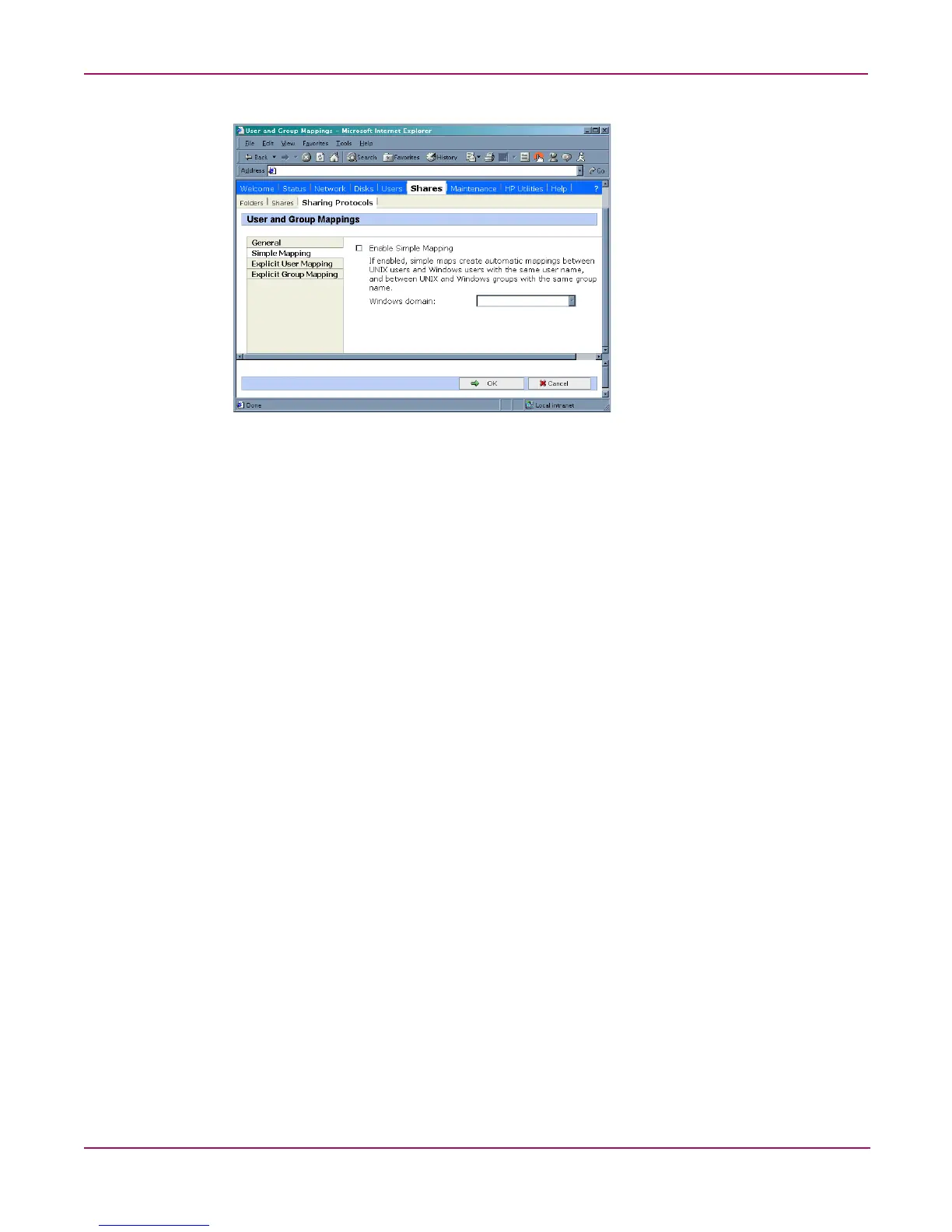UNIX File System Management
124 NAS 1000s Administration Guide
Figure 71: User and Group Mappings dialog box, Simple Mapping tab
Explicit User Mapping
Explicit mappings allow the administrator to map any user or group manually to any other user
and group. Advanced mappings override simple mappings, giving administrators the
capability of using simple mapping for most users and then using advanced mappings for the
users with unique names on the different systems. Alternatively, simple mapping can be
disabled completely, relying solely on explicit mappings. Explicit mappings create the most
secure mapping environment.
Security issues seen in simple mappings do not exist in explicit mappings. Explicit user
mappings specifically correlate two users together, thus preventing the inadvertent mapping.
To enter explicit user mappings, select the Explicit User Mapping tab. Figure 72 is an
example of the Explicit User Mapping tab.
