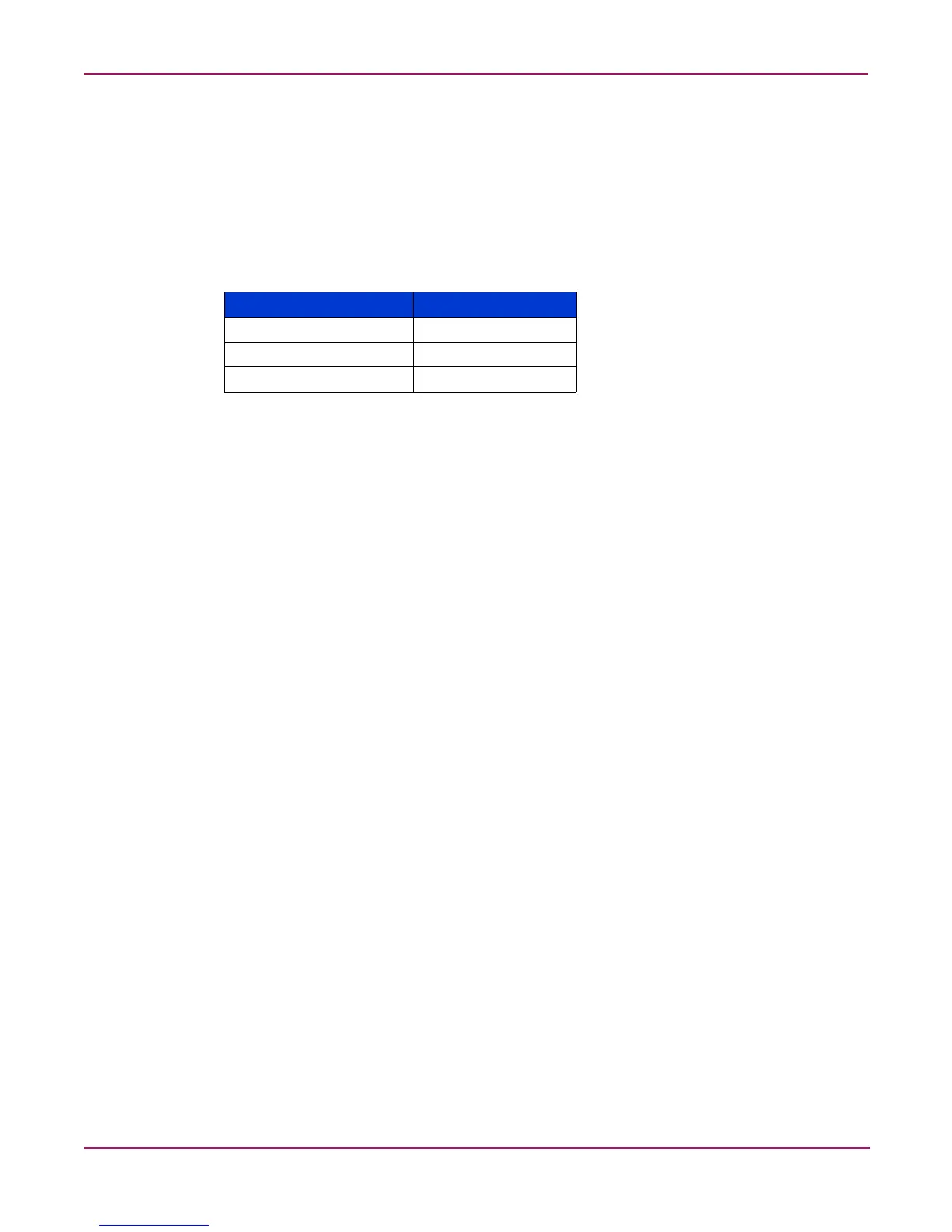Persistent Storage Manager
44 NAS 1000s Administration Guide
Granule Size Update Utility
PSM ships with a utility for adjusting the Granule size of the snapshots. Granules determine
the largest cache size that can be managed by PSM. The default setting in the PSM product
that ships on the NAS 1000s is 64 K. This setting will allow for up to 1 TB of data to be
written to the cache file. In order to gain greater cache file space, the granule size will need to
be adjusted. The following table provides an overview of the addressable storage space and
maximum cache size of each Granular size.
When considering the granule size the following rules should be observed.
■ Before altering the granule size, all snapshots should be removed from the target system.
■ Cache File size is fixed as in the above table and the limit applies to the sum total of all
cache files system wide.
■ Granule size affects only the block size utilized for each change that is written to the cache
files. Regardless of the setting, there is approximately 15.6 million blocks available for
storing snapshot information system wide other system limitations may further limit this
maximum such as memory consumption.
■ If the changes occur in different underlying blocks, more blocks of larger space could get
written for any set of changes, versus if the changes all occur in the same block. Therefore
increased granule size does not necessarily lead to increased coverage for changes on the
originating volumes. In theory, larger blocks should lead to fewer blocks consumed to
record the original data due to write locality.
■ Highly fragmented disk space could lead to increased separate cache writes and more
consumption of the maximum available number of blocks system wide.
■ Setting the value too low will limit the available space for cache file writes. For example, a
10 TB system undergoing change could only experience a 10 % change in original data if
the granule size is set to 64 KB, assuming all of the changes fit neatly into the 64KB
blocks.
■ PSM now supports the PSM granule sizes of 64K, 128K, 256K with 64K as the default.
This will allow for cache file to be 1TB, 2TB, and 4TB respectively. The program
GRANSIZE.EXE, available in the directory c:\winnt\system32\serverappliance, is
provided for setup - By increasing the granule size, PSM can be better suited to support
very large terabyte systems. The command provides an error message if there are running
snapshots on the system. Typing GRANSIZE ? will display the current granule size in use
in the system. Typing just GRANSIZE will display the command usage. The command
must be executed from a command prompt while residing in the directory stated above.
Table 2: Adjusting Granule Size
Granule Size Largest Cache Size
64K granule 1 TB
128K granule 2 TB
256K granule 4 TB
