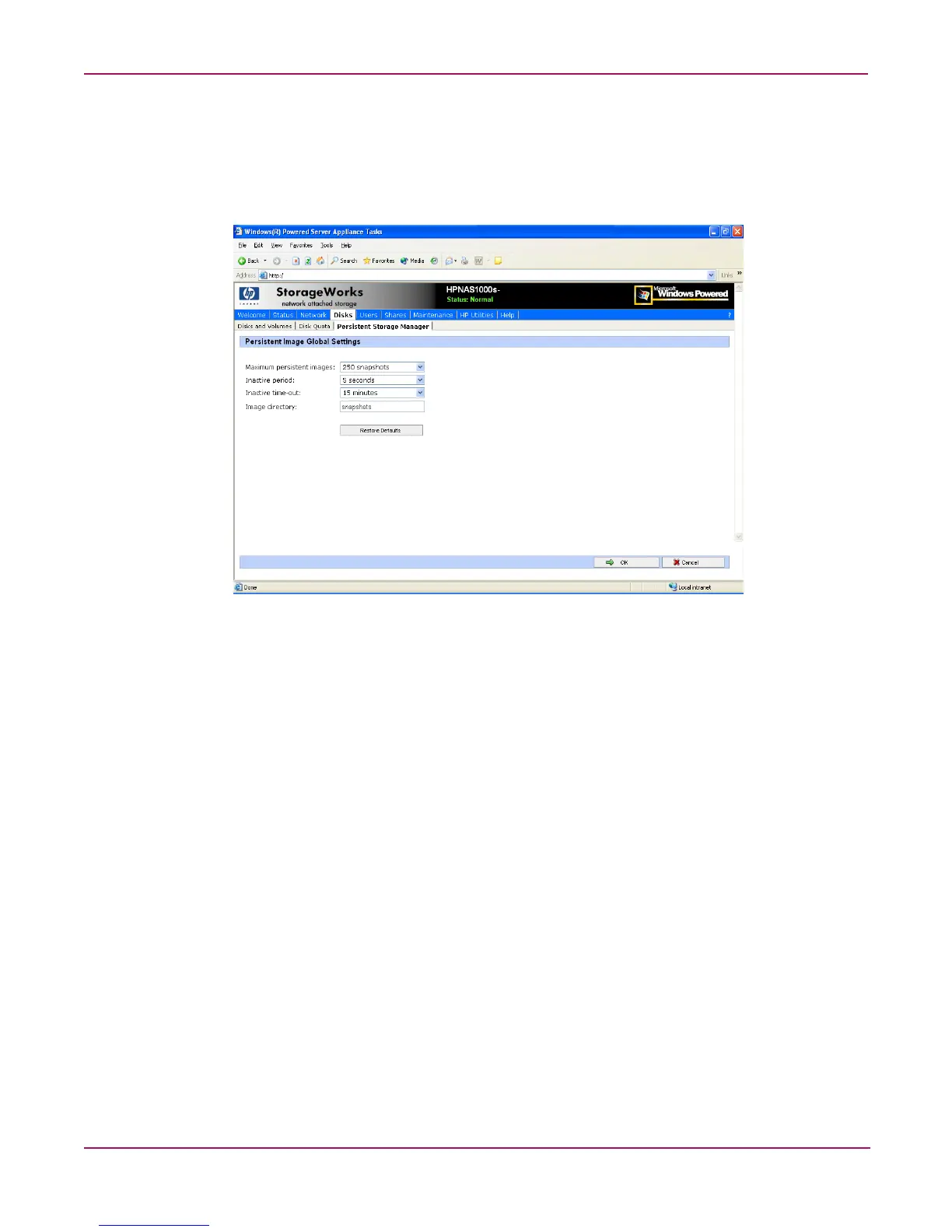Persistent Storage Manager
47NAS 1000s Administration Guide
Global Settings
From the Global Settings screen you can control the overall environmental settings for
Persistent Storage Manager. Some options will be disabled if there are already active
snapshots.
Figure 11: Global settings
Maximum Persistent Images
This option determines the maximum number of active Persistent Images (snapshots). PSM
will support a maximum of 250 snapshots per server. The size of the cache file will determine
the actual amount each server can hold.
If the creation of a new snapshot would cause the maximum number to be exceeded, the
system will delete the oldest existing persistent image according to the deletion heuristics
established by the user.
Inactive Period
This option specifies the amount of time a volume must be dormant before a snapshot is
created. Before starting a snapshot, the system will wait for the volume being imaged to
become inactive. The default value will allow systems to start an image with a consistent file
set and a minimal time-out. Administrators can change this value for system optimization.
Reducing the inactive period will allow you to create snapshots even on busy systems, but with
possible synchronization problems within applications which are concurrently writing to
multiple files.
