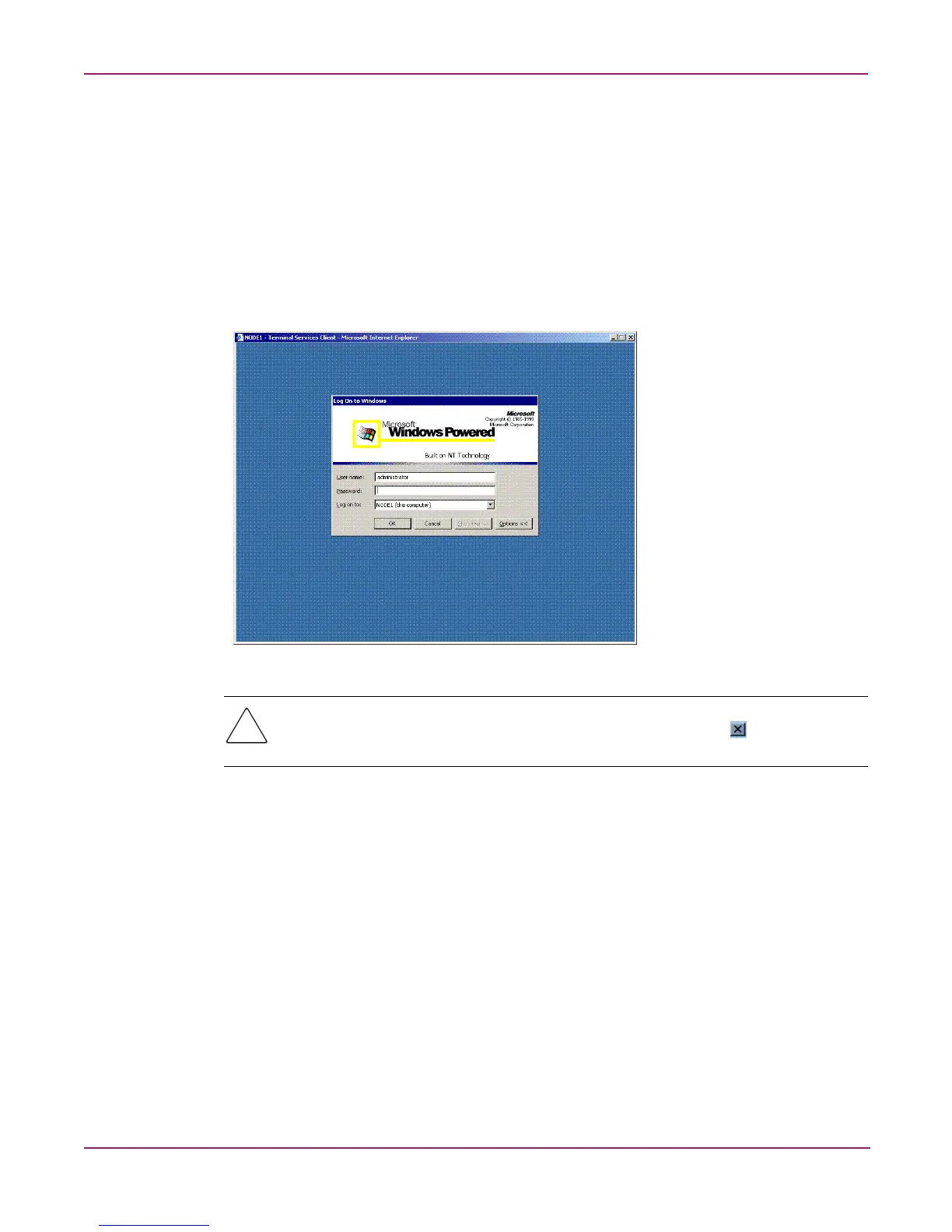Setup Completion and Basic Administrative Procedures
36 NAS 1000s Administration Guide
Using Terminal Services
Terminal Services is provided in the WebUI to allow for additional remote system
administration and the use of approved third-party applications. Backup software and antivirus
programs are examples of approved applications.
In addition, Terminal Services is used to access the NAS Management Console of the NAS
device.
To open a Terminal Services session from the WebUI, select Maintenance, Terminal
Services. A Terminal Services session is opened. Enter the appropriate password to log on to
the server.
Figure 8: Terminal Services session
Caution: Two open sessions of Terminal Services are allowed to operate at the same time.
After completing an application do not use the window close feature ( ) to close that
session of Terminal Services. Click on Start/Log Off Administrator to exit Terminal Services.
Setting up E-mail Alerts
If desired, the system sends emails of system events to a specified email account. When
activated, this feature sends an e-mail whenever system alerts occur.
To activate this option:
1. From the WebUI, select Maintenance, Alert E-mail. The Set Alert E-Mail dialog box is
displayed.
2. Select Enable Alert E-mail.
3. Indicate the types of messages to be sent.
■ Critical alerts
■ Warning alerts
■ Informational alerts
4. Enter the desired e-mail address in the appropriate boxes.
5. After all settings have been entered, click OK.
