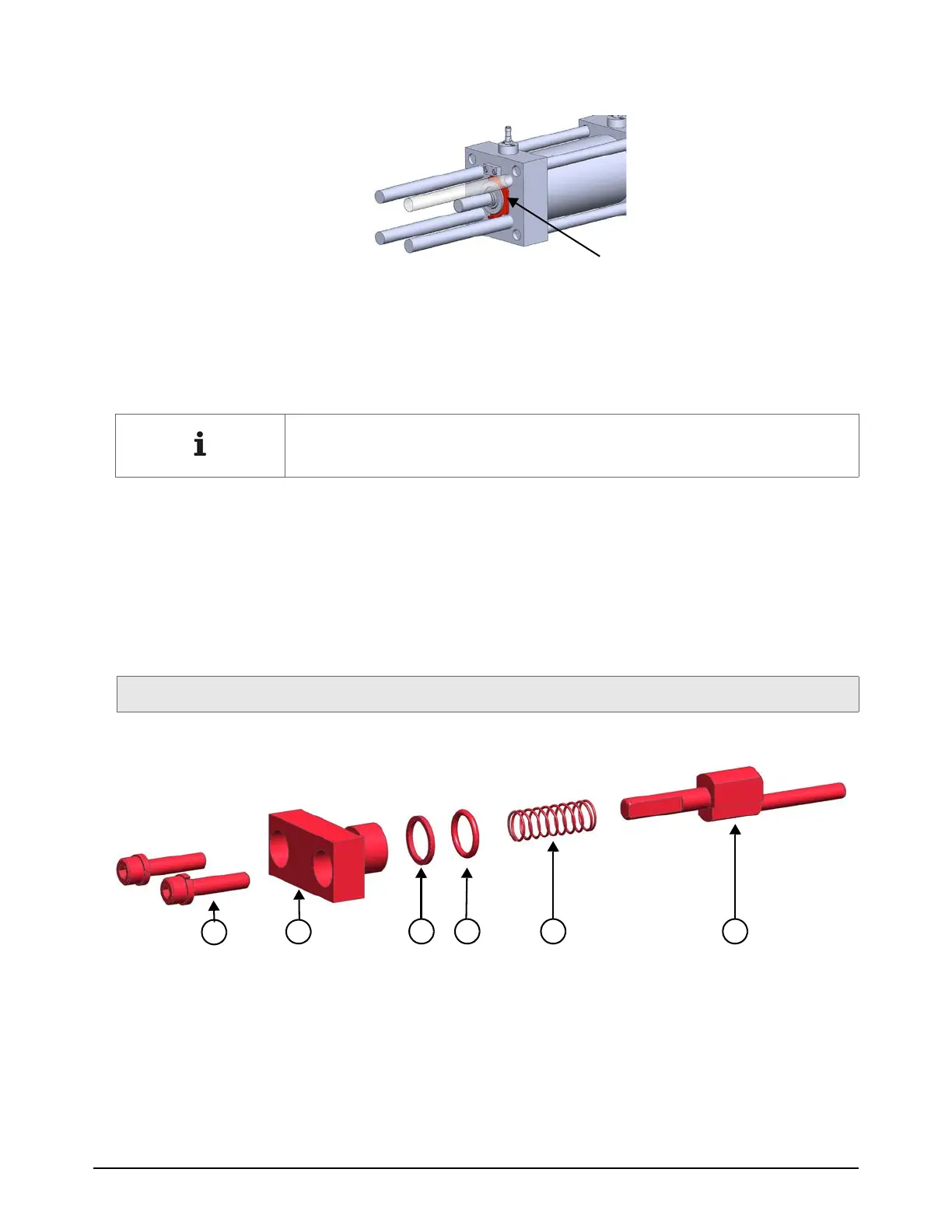Preventive maintenance
DynaMAX 550P/560P/575P Waterjet Pump Operator Manual 811390 103
1. Put the seal housing removal tool into the groove on the seal housing.
2. Use a hex wrench to turn the screws on the seal housing removal tool.
Turn the screws on one side and then the other so that the tool pulls the housing straight out of the
hydraulic end cap.
3. Pull the seal housing and the high-pressure seal backup off the plunger.
4. Remove the high-pressure seal backup and the O-ring from the seal housing.
5. Install the 10-32 stainless steel screws in the threaded holes in the plunger bearing. Use the
screws to pull the plunger bearing out of the hydraulic end cap.
6. Remove the plunger bearing from the plunger.
Remove the indicator pin assembly
If the rod seal does not come out of the hydraulic end cap with the seal housing, use
an O-ring pick or a similar tool to pry it out. Be careful to not scratch the plunger.
Replace the indicator pin springs every 3,000 hours.
1 Cap screw and lock washer
2 Indicator pin cap
3 O-ring backup, -013
4 Indicator pin O-ring, -013
5 Indicator pin spring
6 Indicator pin