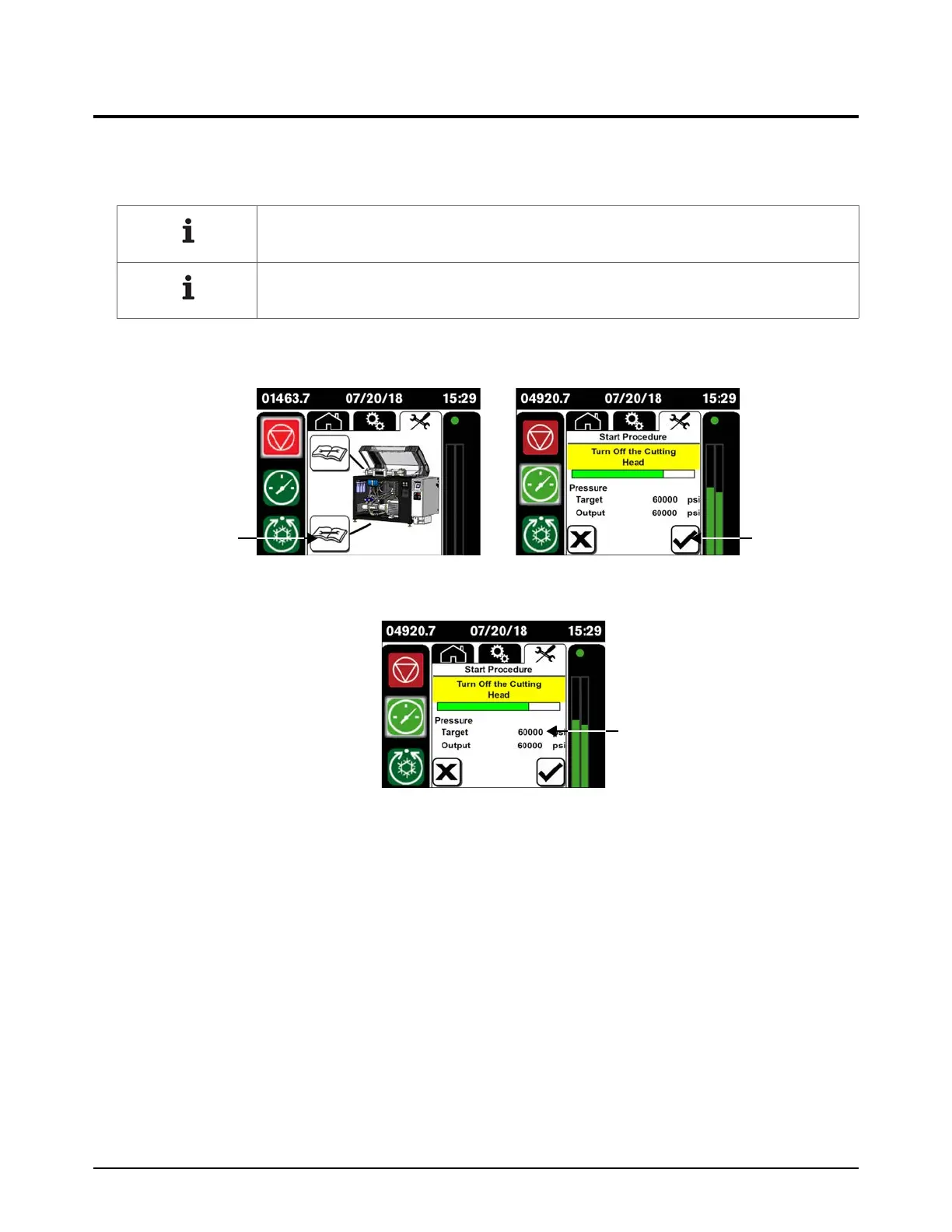Preventive maintenance
DynaMAX 550P/560P/575P Waterjet Pump Operator Manual 811390 125
Operator interface: Maintenance screens
The maintenance screens on the operator interface let the user log and track all maintenance
performed on the pump and the intensifier.
To use the maintenance screens, touch a symbol with a border around it. This usually opens another
screen.
A field with no border shows that the item is informational.
Not all screens are used when doing maintenance on the pump.
Touch the current screen symbol to go back 1 screen.
