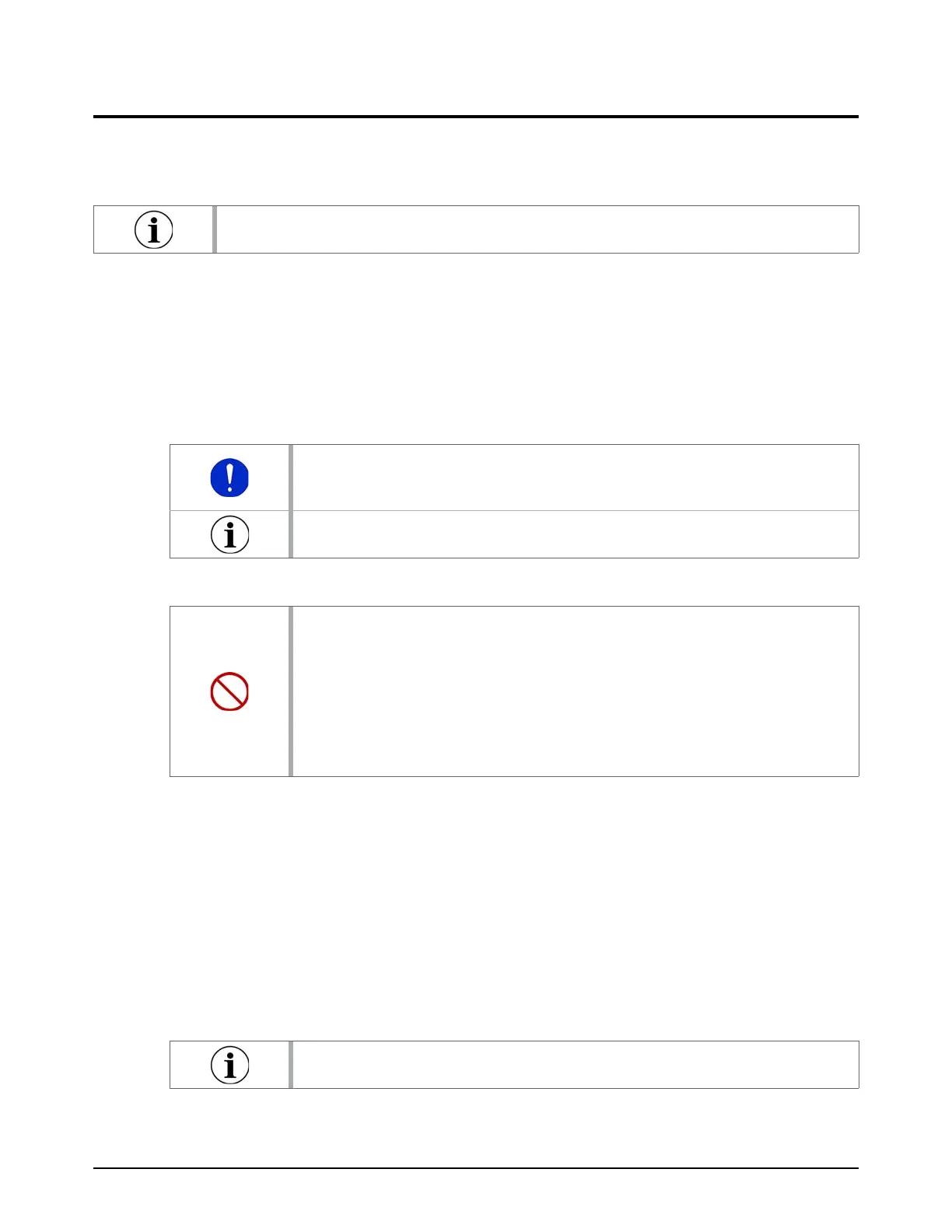Operation
52 811390 Operator Manual DynaMAX550P/560P/575P Waterjet Pump
Turn on the pump: beginning of day or beginning of shift
Follow this procedure when starting the pump for the first time each day or at the beginning of each
work shift.
Clean and inspect the pump
Do this task when the pump is off.
1. Clean all debris, water, and hydraulic fluid off of the intensifier bridge, the hydraulic fluid tank,
and the bottom deck.
2. Empty the dirty water container, if necessary.
3. Clean the operator interface, if necessary.
Gently wipe the touchscreen and keys with a clean microfiber cloth.
Use a cleaner made for touchscreens or use a1:1 solution of distilled water and white
vinegar.
4. Examine electrical cords and cables for kinks or damage to the insulation. Examine electrical
plugs and other electrical connections for corrosion or damage.
5. Look for leaks, deterioration, damage, or other conditions that can interfere with operation.
6. Make sure that all connections, fasteners, locking devices, hoses, and fittings are tight.
7. Make sure that all warning decals are visible and legible.
Daily preventive maintenance tasks are included in these instructions.
Refer to local regulations regarding waste water. Environmental rules can apply to
disposal.
Water in the container could have oil in it.
To prevent damage to the operator interface:
Do not use cleaners that contain alcohol, ammonia, acetone, phosphates, or ethylene
glycol.
Do not push hard on the touchscreen.
Do not use paper towels, abrasive cloth, or dirty rags. These can cause scratches.
Do not put liquid directly onto the touchscreen.
Contact Hypertherm for replacement decals.
