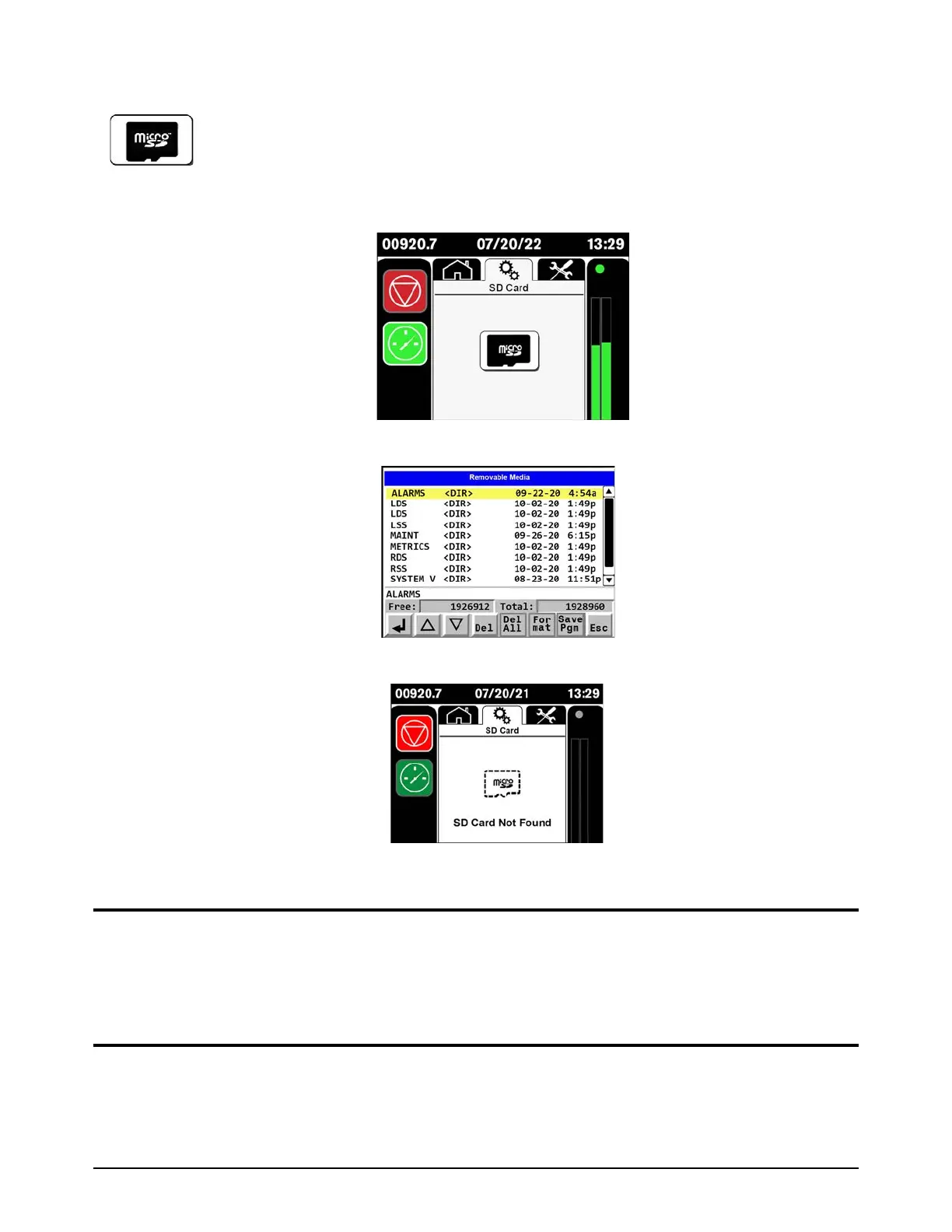Installation
218 811390 Operator Manual DynaMAX 550P/560P/575P Waterjet Pump
SD Card
The microSD card stores the current program, the alarm log files, and the maintenance log.Touch
the microSD card symbol to see the contents of the card.
The microSD card stores the current program, the alarm log files, and the maintenance log.
If the microSD card is missing or damaged, the screen shows SD Card Not Found.
Remote operation
To connect the pump directly to an external control device, such as a CNC, refer to the CNC
manual and contact a Hypertherm Technical Service Associate for information and support.
Storage
Refer to Prepare for storage on page 134 for information about storing this equipment.
