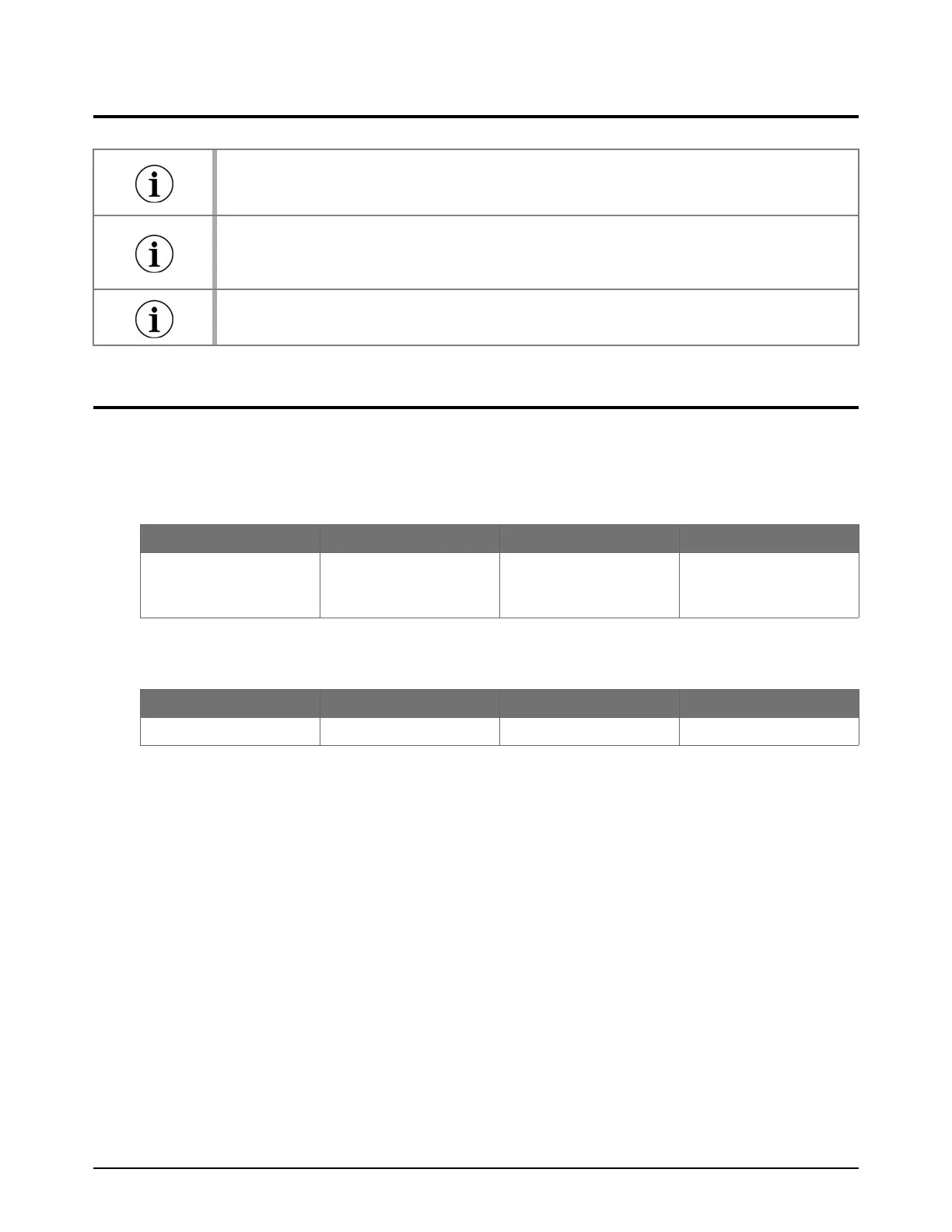Troubleshooting
148 811390 Operator Manual DynaMAX 550P/560P/575P Waterjet Pump
General
Normal status
Pump starting
Refer to Start the pump on page 54 for information about the start sequence.
Pump on
If the problem is not found in this section, contact a Hypertherm Technical Service Associate
for information and support.
Keep accurate maintenance records.
Records can help with predicting and preventing maintenance problems.
Use SAE (US standard) tools for most procedures.
Operator interface Beacon light Intensifier Primary motor
Primary operation screen
with the start sequence
progress bar
Green, flashing Engaged On
Operator interface Beacon light Intensifier Primary motor
Primary operation screen Green, not flashing Engaged On
