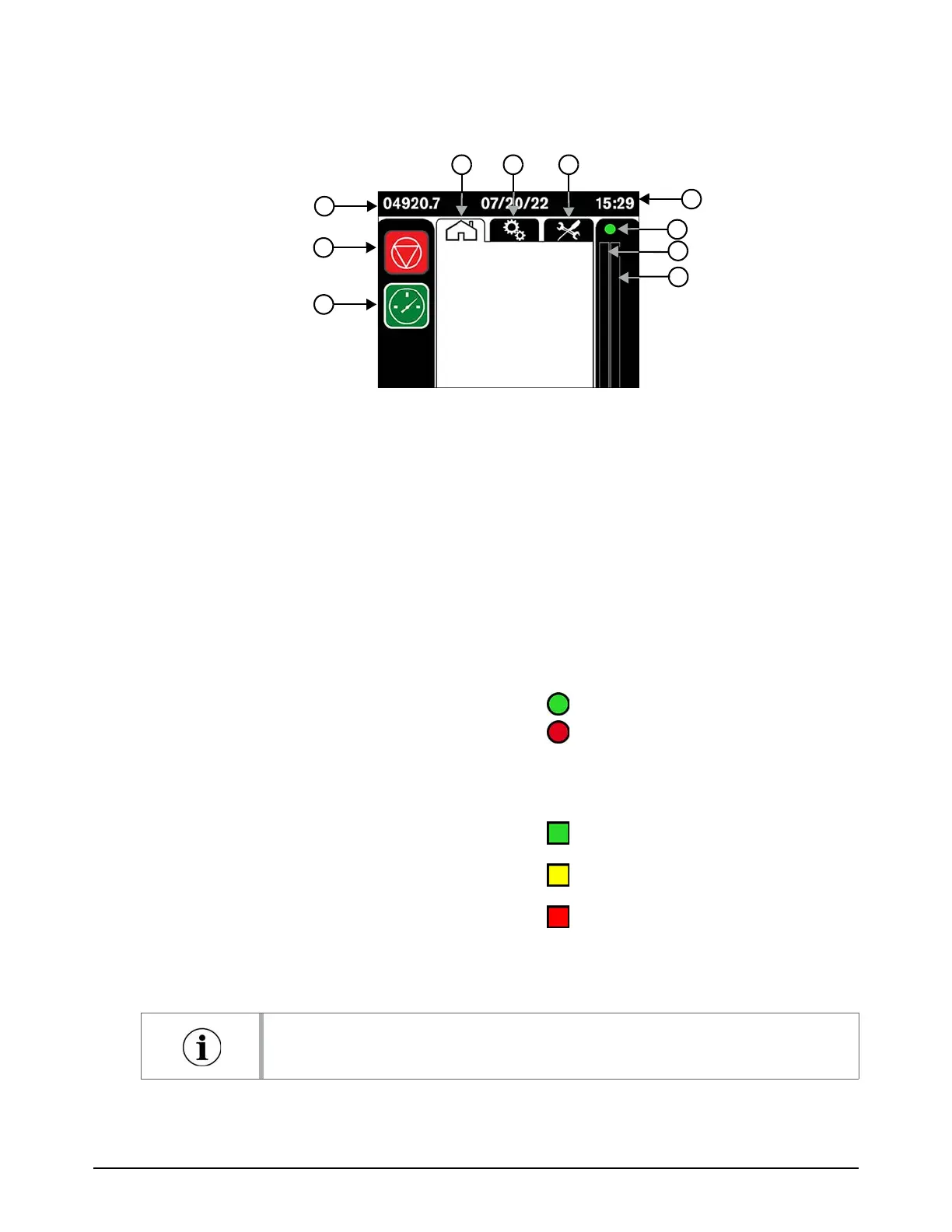These elements are on most screens.
1 Start
Touch this symbol to start the pump.
2 Stop
Touch this symbol to stop the pump.
3 Hour meter
This shows the total hours the pump motor has
been in operation.
4 Primary operation screen tab
• Turn the pump on or off.
• Select the pressure mode (cut or pierce).
• Set or change the water pressure.
• Monitor the status of the intensifier.
5 Adjustments screens tab
• See information about the system.
• Change some display options, such as
pressure units (bar or psi) or language.
• Change timer durations.
• Turn features such as Modbus mode on or
off.
Refer to Operator interface: Adjustment
screens on page 207.
6 Maintenance screens tab
• Move the plunger to one end of the
intensifier.
• Prepare the pump for storage.
• See the alarm log.
• See the inputs-outputs from the controller.
Refer to Operator interface: Maintenance
screens on page 125.
7 Date and time
This shows the current date and time.
Refer to Seal Maintenance Indicator on
page 214.
8 Intensifier status indicator
Engaged (green)
Not engaged (red)
9 Intensifier stroke rate bar (stroke to the left)
10 Intensifier stroke rate bar (stroke to the
right)
The stroke rate is within the permitted
range (green).
The stroke rate is at the limit of the
permitted range (yellow).
The intensifier is overstroking (red).
