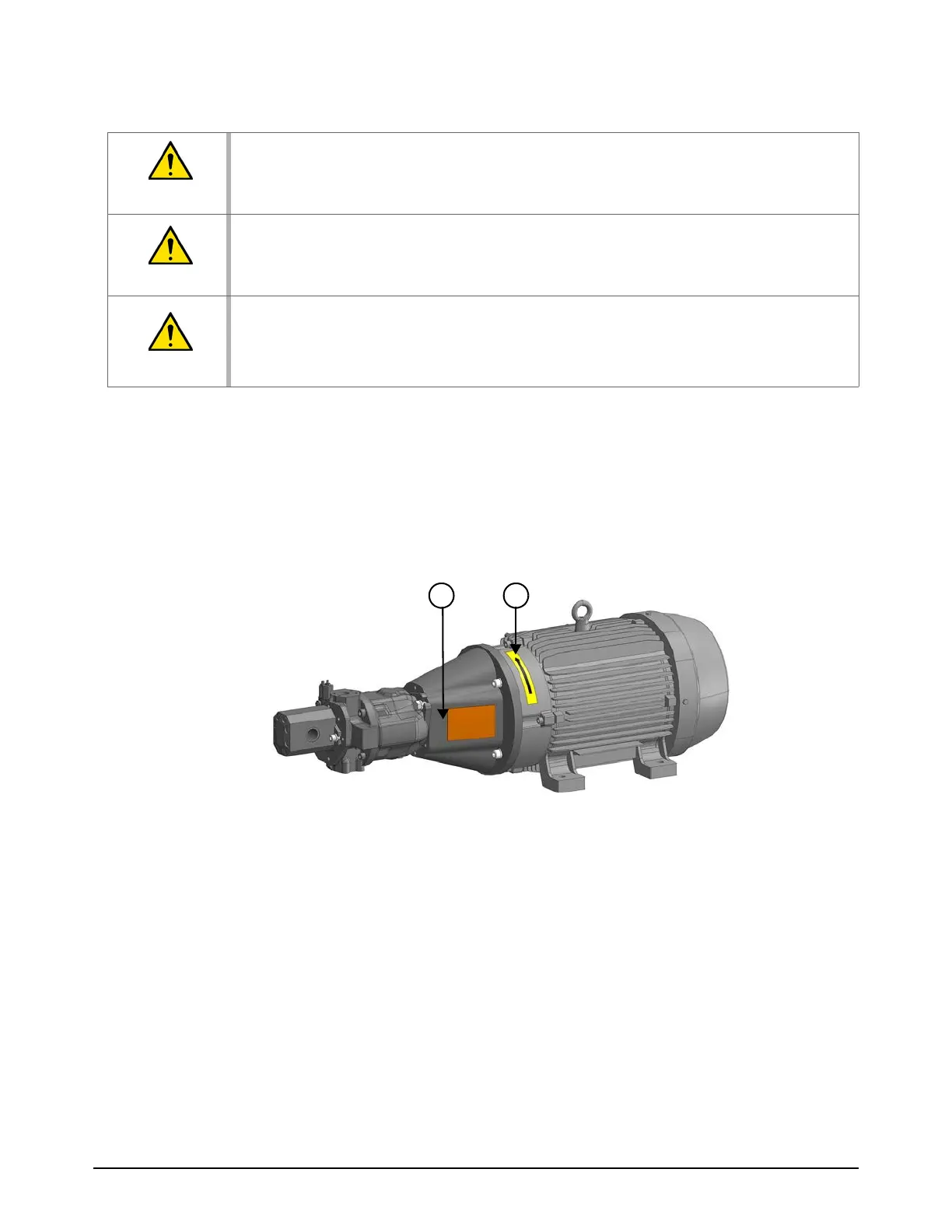Installation
202 811390 Operator Manual DynaMAX 550P/560P/575P Waterjet Pump
Make sure that the primary motor turns in the correct direction
Do this task to see the direction the motor turns without fully starting the pump.
1. On the operation panel:
a. Make sure that the E
MERGENCY STOP button is not engaged. If the button is pushed in, turn
the button clockwise until it releases.
b. Make sure that the L
OCAL-REMOTE key switch is set to LOCAL.
2. Remove the shaft access cover.
3. On the operation panel, push the C
ONTROLS ON button to turn ON the control circuit in the
pump.
4. On the operator interface, touch the Start symbol to turn
ON the pump momentarily. Then touch
the S
TOP symbol.
5. Make sure that the primary motor turns in the direction shown by the rotation arrow.
If the pump motor turns the wrong direction
a. Turn the primary breaker disconnect lever on the electrical enclosure door to
OFF.
CAUTION
It is necessary to have access to a turning shaft for this procedure.
Do not put an object or a body part near the shaft while the access cover is off.
CAUTION
Air-cooled pump
To prevent damage to the pump, connect the hydraulic hoses between the pump and the
external heat exchanger before doing a check of the motor direction.
CAUTION
Make sure that the primary motor turns in the correct direction before starting the pump.
If the motor turns in the opposite direction, the impeller could turn and loosen.This can
cause damage to the hydraulic pump.
1 Shaft access cover 2 Rotation arrow
