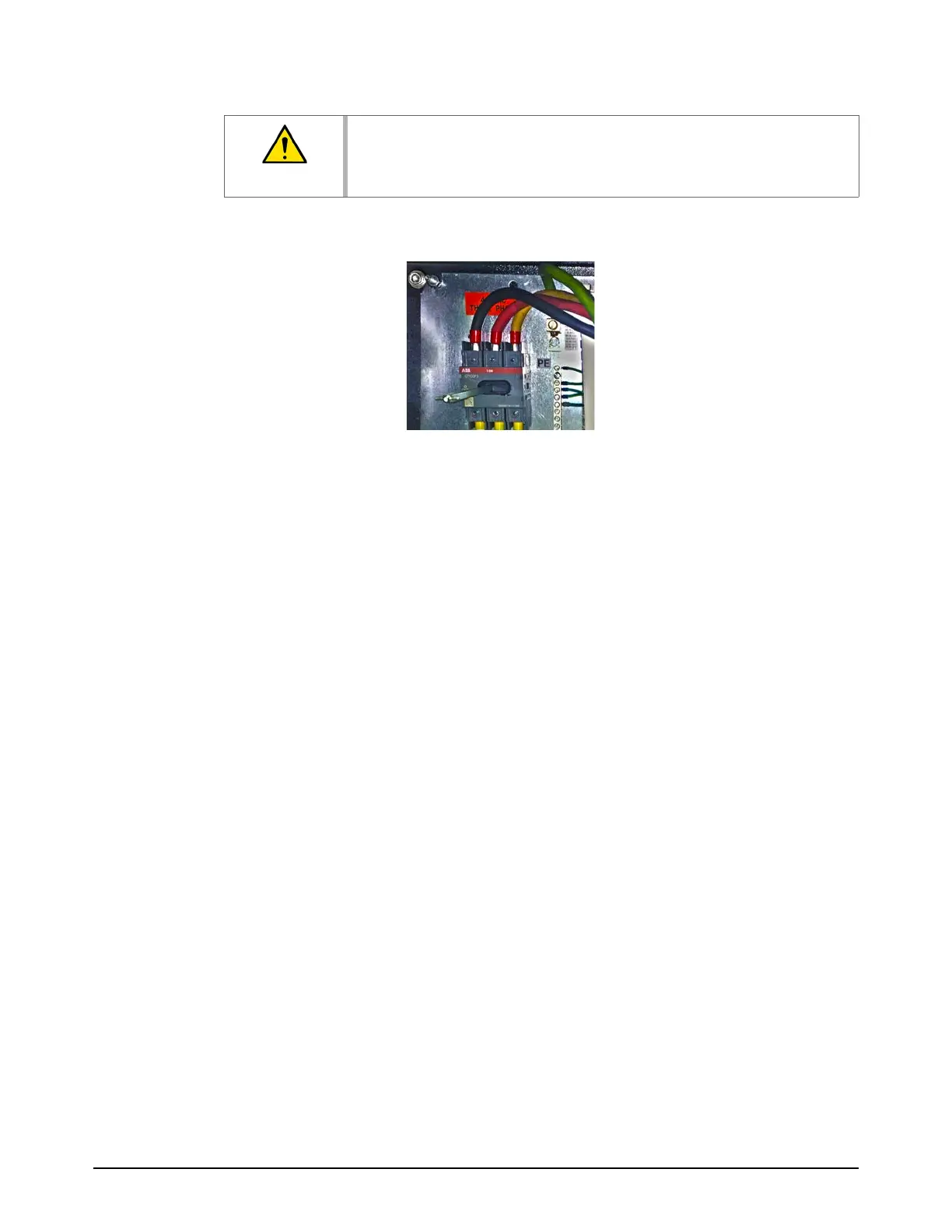Installation
DynaMAX 550P/560P/575P Waterjet Pump Operator Manual 811390 203
b. Turn OFF the electrical main (line disconnect switch).
c. Inside the electrical enclosure, interchange 2 cables on the top of the primary circuit
breaker.
d. Turn
ON the electrical main (line disconnect switch).
e. Turn the primary breaker disconnect lever on the electrical enclosure door to
ON.
f. On the operation panel, push the C
ONTROLS ON button to turn ON the control circuit in the
pump.
g. On the operator interface, touch the S
TART symbol to turn ON the pump momentarily. Then
touch the S
TOP symbol.
h. Make sure that the primary motor turns in the direction shown by the rotation arrow.
6. Install the shaft access cover.
CAUTION
Use standard lock out–tag out procedures.
