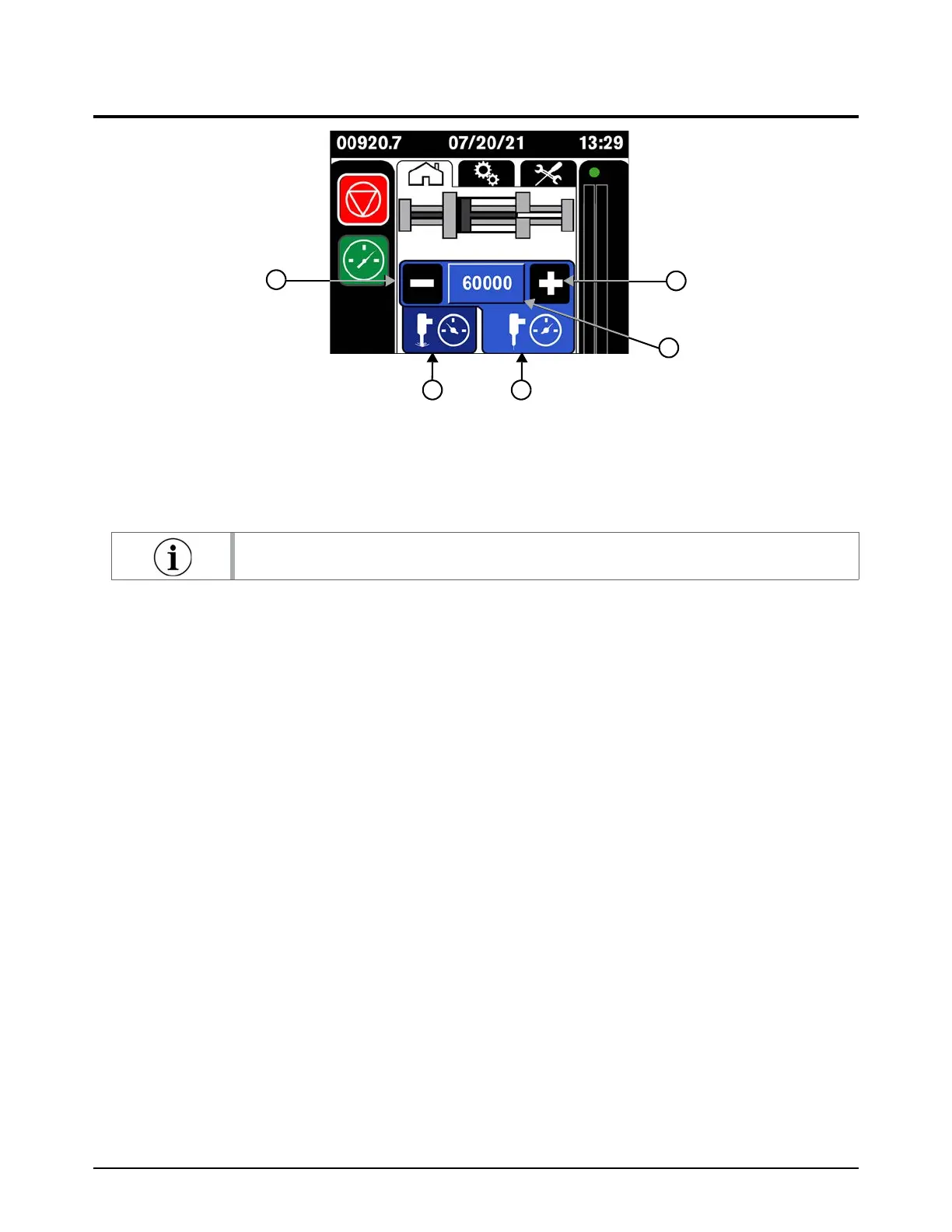Operation
DynaMAX 550P/560P/575P Waterjet Pump Operator Manual 811390 59
Operate the pump locally
Select the pressure mode
Cut-pressure mode is used for most cutting jobs.
Pierce-pressure mode (low-pressure mode) is applicable for:
making a hole in the material to be cut.
decreasing the risk of cracking when cutting brittle materials, such as glass or ceramic.
preventing composite materials like carbon fiber from delaminating.
Set the target water pressure
There are2 ways to change the target water pressure on the operator interface.
Touch the minus symbol or the plus symbol next to the target water pressure to change the
target water pressure in preset increments.
Touch the target water pressure to open a numeric keypad. Type the number and then touch
Enter.
Stop the pump
Use this procedure during normal operation.
On the operator interface, touch the
STOP symbol.
The control circuit stays on.
The pump, the primary motor, and the intensifier turn off.
Pierce pressure is typically less than or equal to1,380 bar(20,000psi).
1 Minus and plus symbols
2 Target water pressure
3 Pierce-pressure mode
4 Cut-pressure mode
