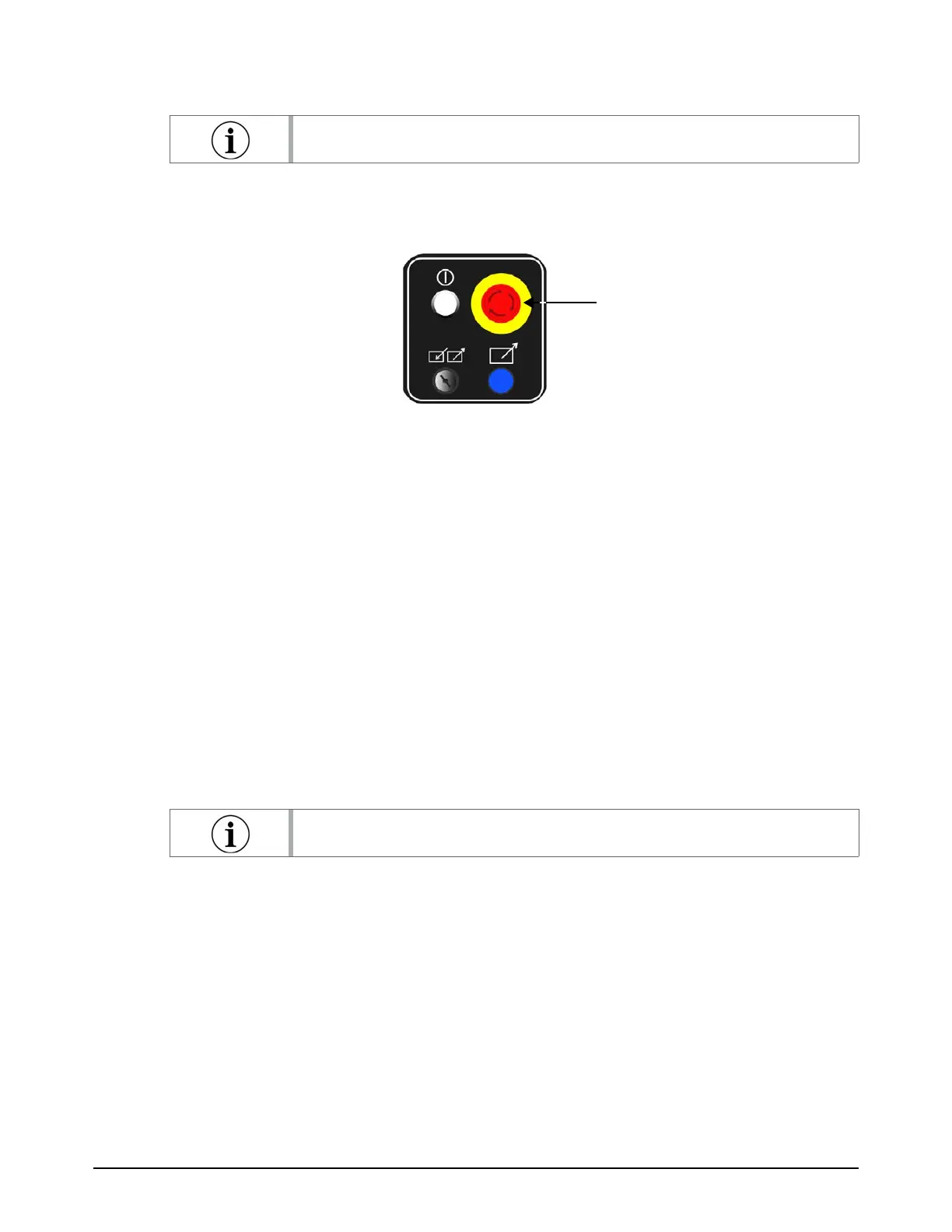Operation
DynaMAX 550P/560P/575P Waterjet Pump Operator Manual 811390 55
The controller starts the pump.
3. Monitor for leaks.
Make sure that the emergency stop operates correctly
Do this task when the pump is operating.
On the operation panel, push the
EMERGENCY STOP button. Refer to Emergency stop on page 60.
Examine the pump for leaks or damage
Do this task when the pump is operating and the system is pressurized.
1. Look for hydraulic fluid leaks. Monitor these areas:
Hydraulic connections
Valves
Intensifier bridge and bottom deck
2. Examine the low-pressure tubes and the hoses for leaks.
3. Examine the bleed-down valve for leaks or damage.
The normal start sequence is fully automated.
A hot bleed-down valve can suggest that there is a leak.
