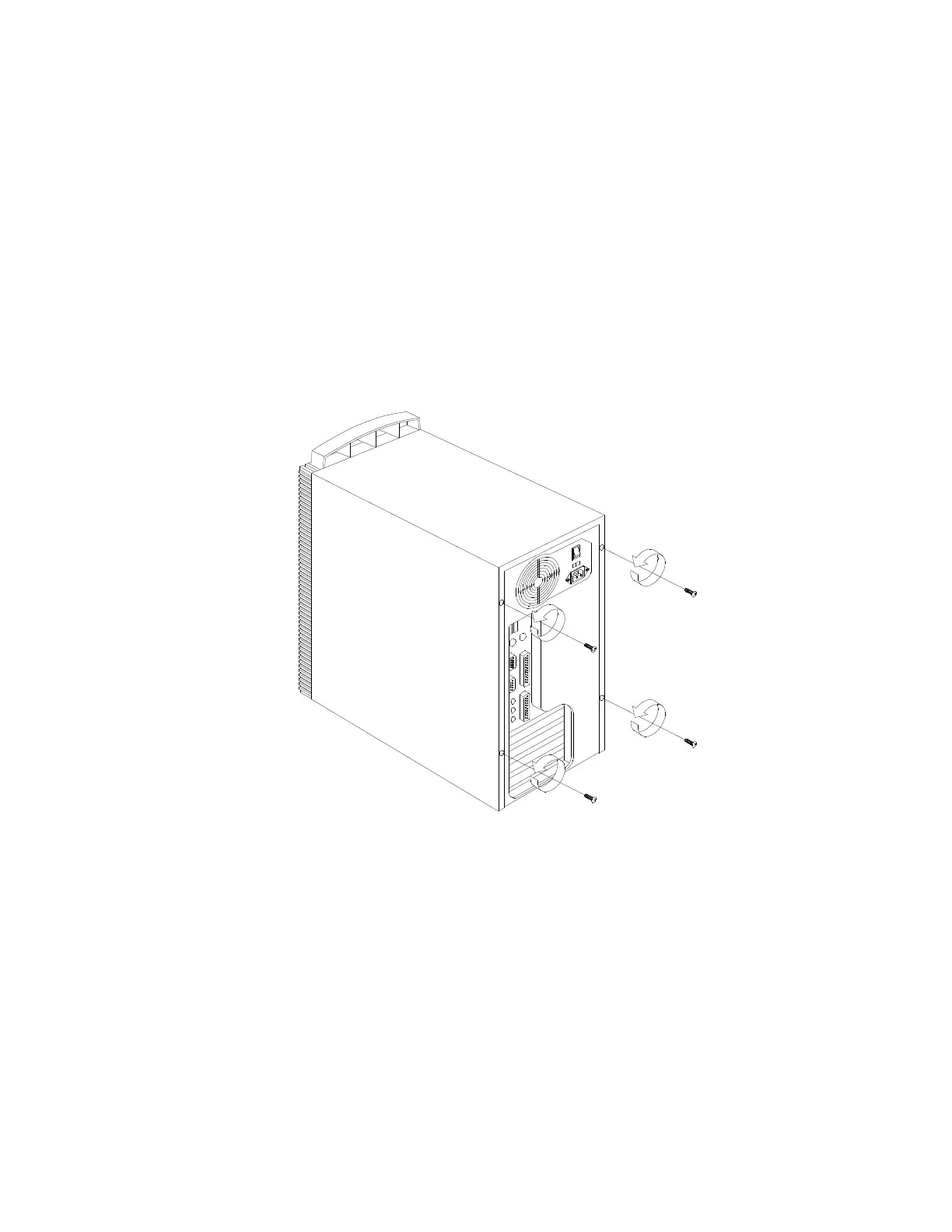Repair Information 4-5
Cover
•
Disconnect the system unit power cord.
•
Remove the screws at the back of the tower.
Figure 4- 2 Remove the screws
•
Insert a screwdriver under one of the tabs on the back of the cover and
gently pry the tower cover so that it separates from the tower.
•
Slide the cover back about half inch (or 1.25 centimeters).
•
Lift the cover up by the top front and back edges, pulling the sides out and
away from the tower.