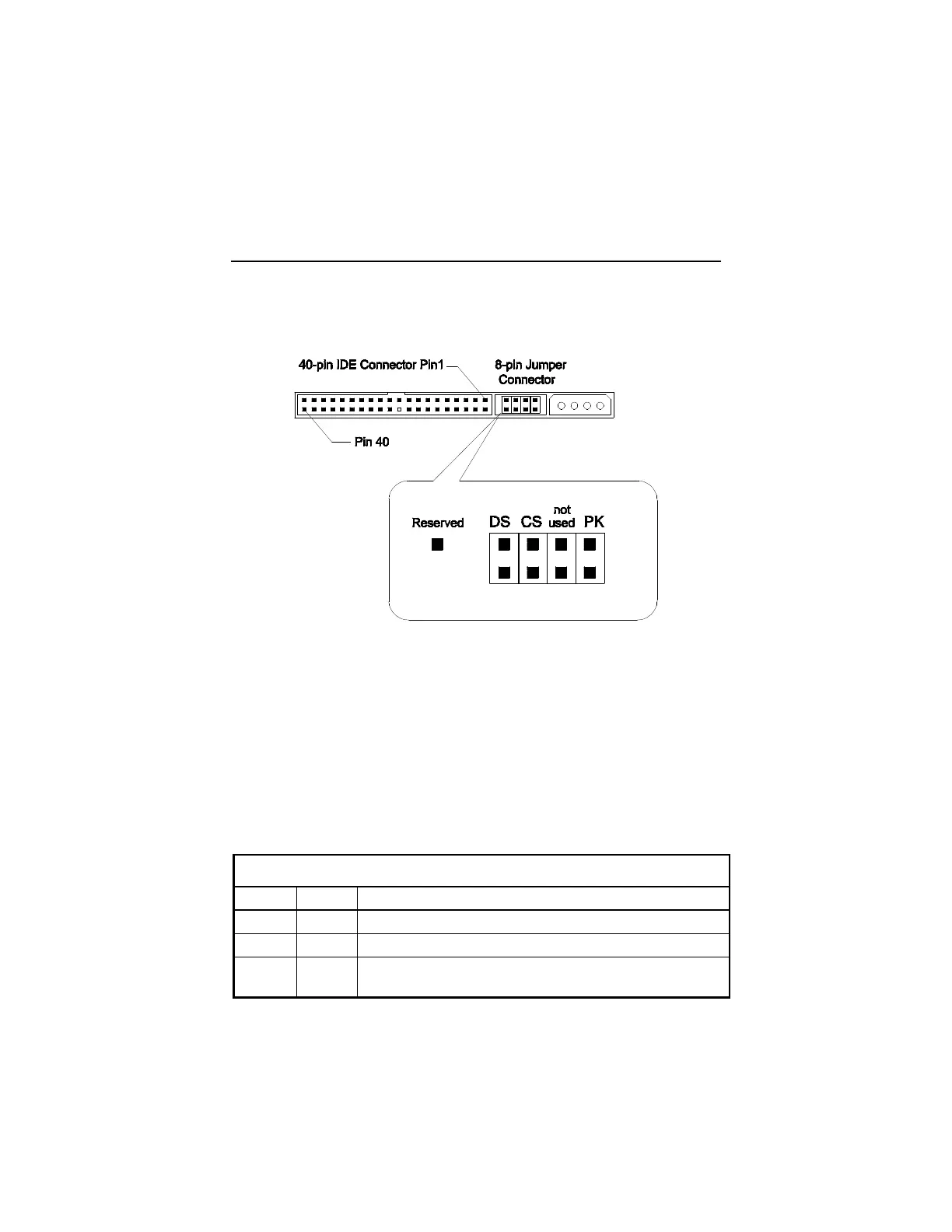5-24
5.25-In. Hard Disk Drive Jumper Locations
(For 2139)
Figure 5- 15 5.25-in Hard Disk Jumper Locations
The configuration of the following four jumpers controls the drive’s mode of
operation:
•
DS – Drive Select
•
CS–Cable Select
•
PARK – Park or Store position
5.25-In. Hard Disk Drive Jumper Settings
Table 5-16 5.25-in Hard Disk Drive Jumper Settings
DS CS/SP Description
On Off Drive is configured as a Master.
Off Off Drive is configured as a Slave.
On On
Drive is configured as a Master, with an attached Slave
that supports DASP