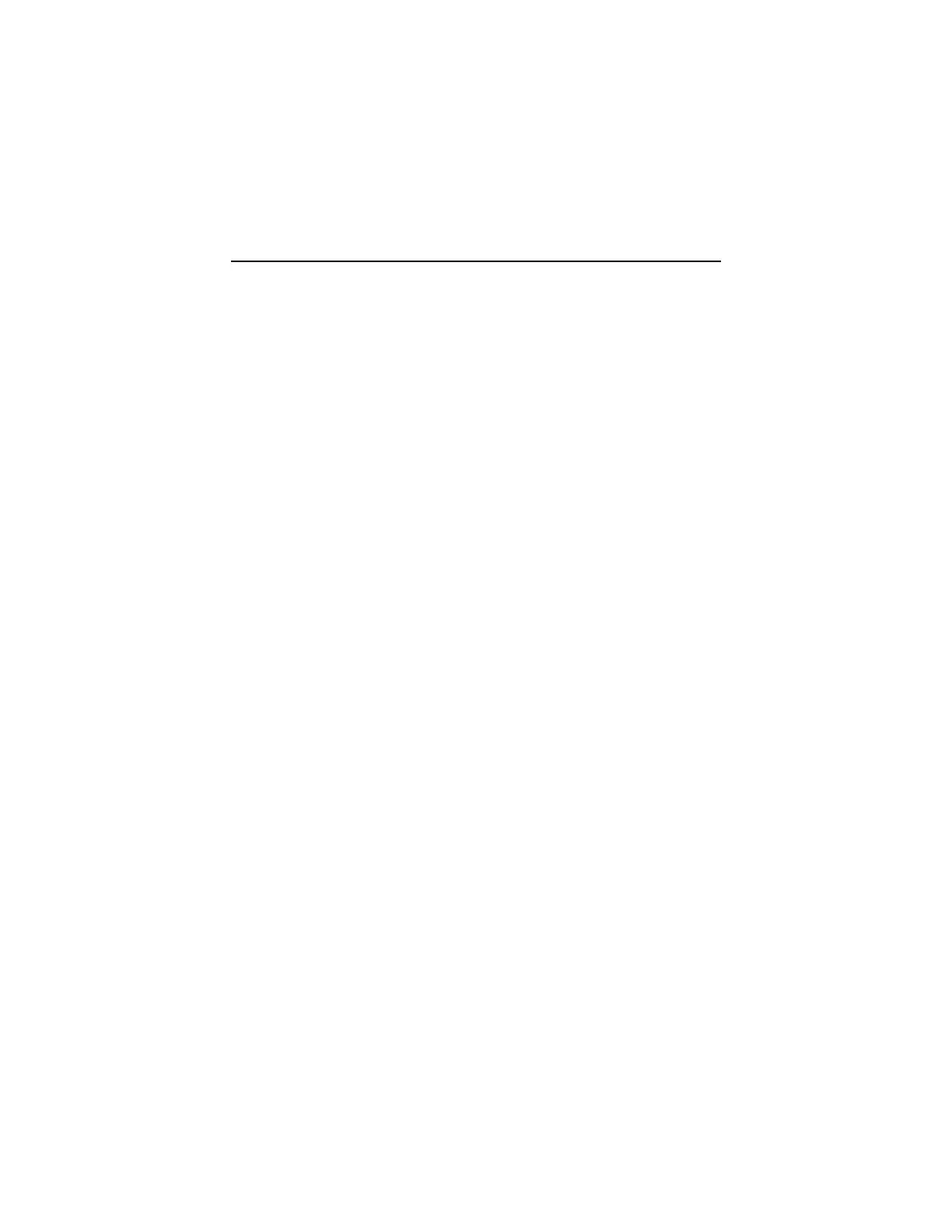1-22
Specifications
Dimension (width x depth x height):
•
System unit:
−
195 mm (7.68 in.) x 455 mm (17.9 in.) x 428 mm (16.85 in.)(for
2139)
−
190 mm (7.48 in.) x 370 mm (14.57 in.) x 384 mm (15.12 in.)(for
2153)
•
15” Monitor /13.6” viewable image size:
−
370 mm x 396 mm x 382 mm
•
15” Monitor / 13.7” viewable image size:
−
370 mm x 396 mm x 382 mm
•
17” Monitor / 15.7” viewable image size:
−
413 mm x 445 mm x 434 mm
Weight:
•
System unit:
−
12.7 kg (28 lb) for 2139
−
10 kg (22 lb) for 2153
•
15” Monitor /13.6” viewable image size:
−
13.0 kg (28.6 lb)
•
15” Monitor /13.7” viewable image size:
−
13.0 kg (28.6 lb)
•
17” Monitor /15.7” viewable image size:
−
18.5 kg (40.8 lb)
Environment:
•
Temperature for system unit:
−
Power on: 10° to 35°C (50° to 95°F)
−
Power off: -10° to 60°C (14° to 140°F)(for 2139)
−
Power off: -20° to 60°C (-4° to 140°F)(for 2153)
•
Temperature for 15” (13.1”/13.6” viewable image size) monitor types:
−
Power on: 10° to 35°C