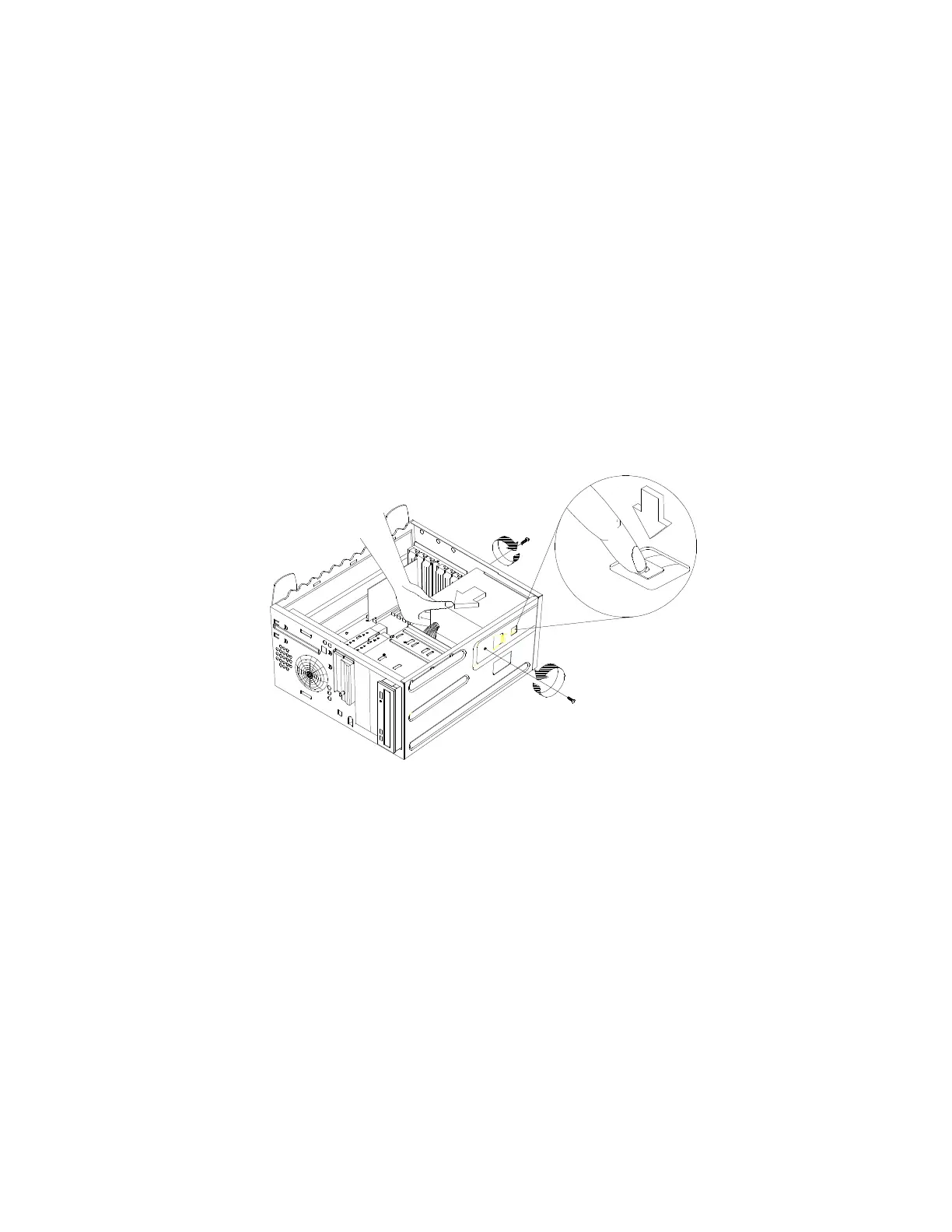Repair Information 4-37
Power Supply
•
Disconnect all necessary cables before removal (note location of cables).
•
Remove the two screws from the chassis.
•
Press the tab located on top of the housing frame just above the power
supply.
•
Push the power supply forward towards the CD-ROM drive to detach it
from the chassis.
Figure 4- 34 Remove the power supply
•
Detach the power supply from the frame by removing it's four screws.