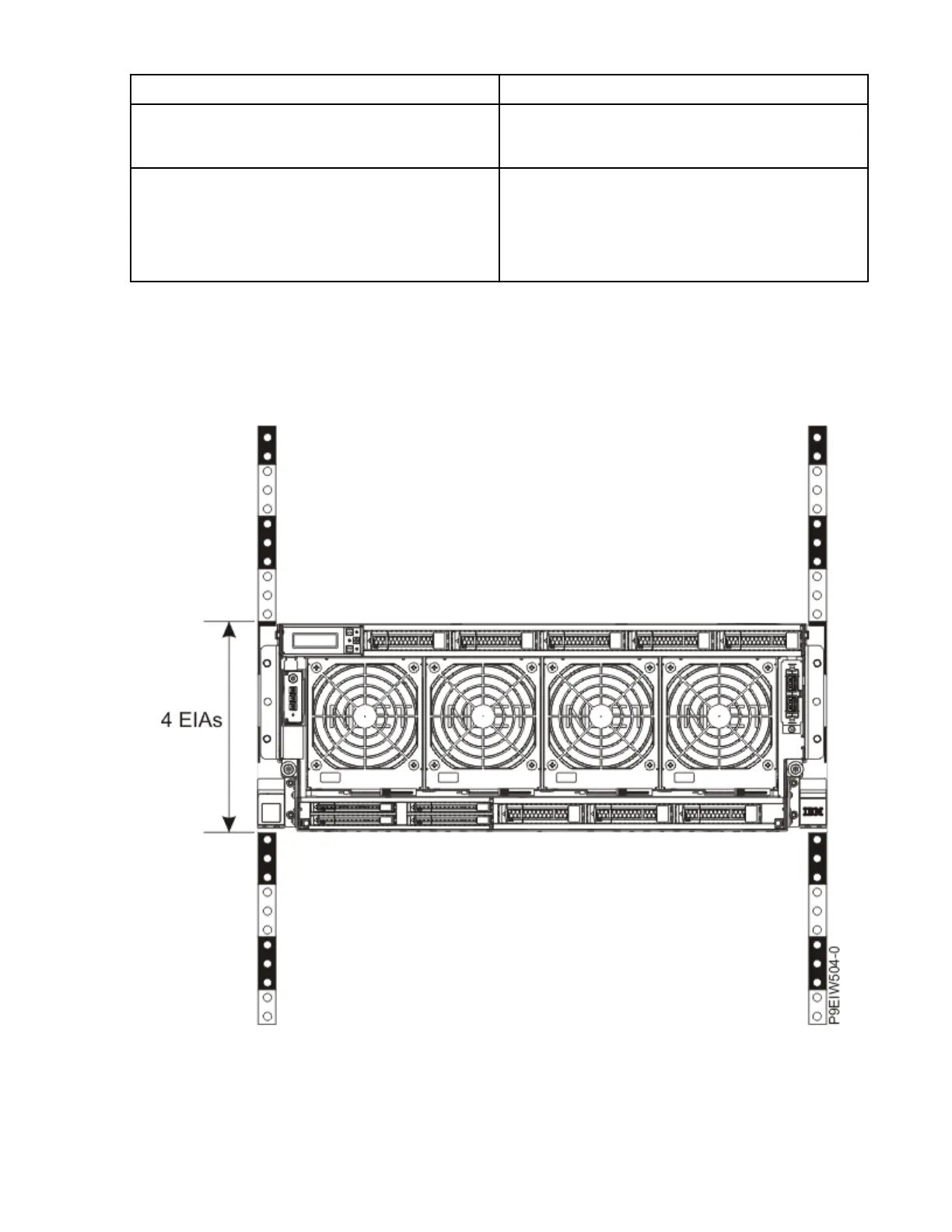Number of installers Required removal tasks
• Top cover
• Memory risers
4 or more
• System fans
• Front cover
• Power supplies
• PCIe adapters
Determining the location and attaching the mounting hardware to the rack
You might need to determine where to install the system in the rack, and install the mounting hardware.
Use this procedure to complete this task.
About this task
Note: The system requires 4 EIA rack units (4U) of space.
Figure 3. Rack with 4 EIA rack units (4U)
To install the rails into the rack, complete the following steps:
4
Power Systems: Installing the IBM Power System E950 (9040-MR9)