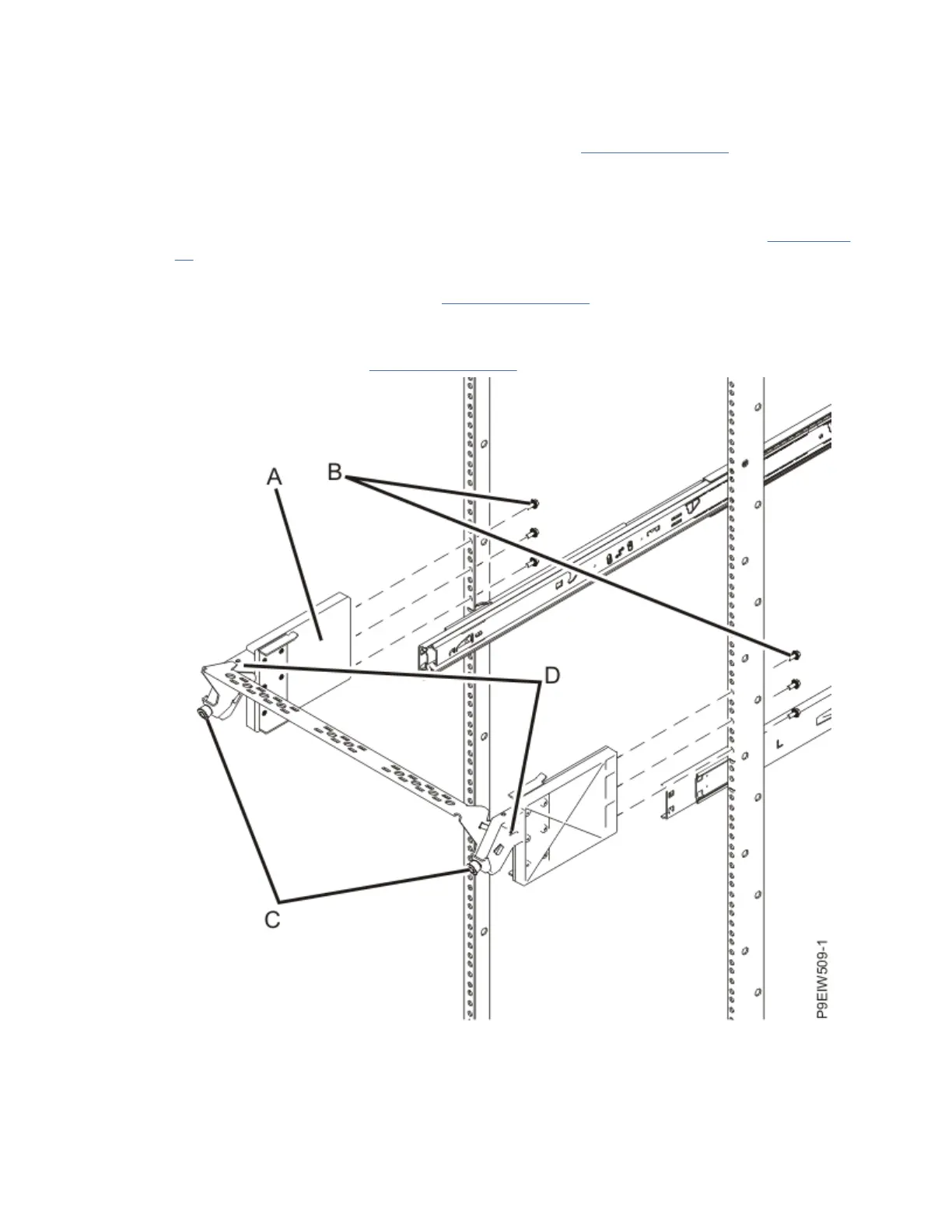mark the locations on the inside of the rack flange where the cable management bracket screws will
be installed.
3. Assemble the cable management bracket by attaching the cable management bar to the cable
management brackets, using two M3 screws (D), as shown in Figure 11 on page 13.
4. Attach the cable management bracket to the rack. To attach the cable management bracket to the
rack, complete the following steps:
a. At the rear of the rack, hold one side of the assembled cable management bracket (A) against the
rack flange. Ensure that the bracket aligns with the locations that you marked in step “2” on page
12.
b. From inside of the rack, install three screws (B) through the rack flanges and into the cable
management bracket (A), as shown in Figure 11 on page 13.
c. Repeat this step for the opposite side of the cable management bracket.
5. Adjust the cable management bracket according to your needs by pulling the thumbscrews (C) and
tilting the bracket, as shown in Figure 11 on page 13.
Figure 11. Attaching the cable management bracket to the rack
Installing the IBM Power System E950 (9040-MR9)
13